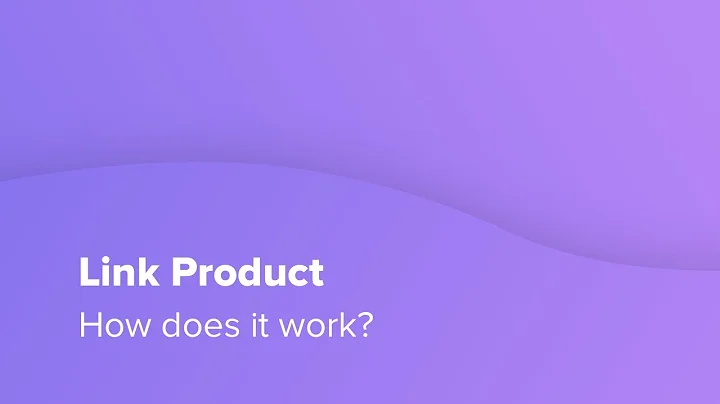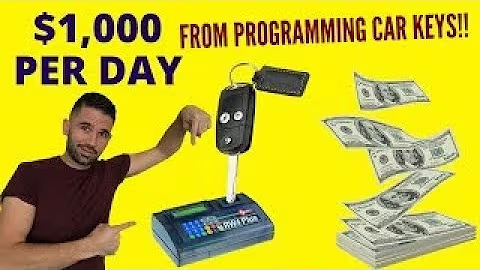Streamline Your Instagram Feed with Planoly
Table of Contents
- Introduction
- What is Planoly?
- Features of Planoly
- App and Desktop Versions
- Free Version vs. Paid Version
- Syncing between App and Desktop
- Feed Overview and Cohesiveness
- Using Planoly to Manage Your Instagram Feed
- Designing Your Feed Layout
- Scheduling and Planning Posts
- Automating Posting (for Instagram business account)
- Adding Content to Planoly
- Uploading and Arranging Photos
- Editing Outlier Photos
- Designing Captions
- Scheduling Posts
- Best Practices for Scheduling and Posting
- Choosing the Right Time and Day to Post
- Engaging with your Audience in the Comments
- Reviewing, Planning, and Publishing Posts
- Checking Your Scheduled and Unscheduled Posts
- Glancing over Your Feed for Relevance and Aesthetic
- Posting on Instagram
- Staying Current and Checking Social Trends
- Additional Resources for Improving Your Instagram Aesthetic
- Conclusion
Planoly: The Ultimate Instagram Feed Layout App
If you're an entrepreneur or an avid Instagram user, you know how important it is to have a visually appealing and cohesive feed. But managing your Instagram feed can be time-consuming and overwhelming. That's where Planoly comes in. Planoly is a powerful app that helps you save time and energy while creating a gorgeous Instagram feed layout. In this article, we'll explore the features of Planoly and show you how to use it effectively to plan, schedule, and post your content.
What is Planoly?
Planoly is an Instagram feed layout app that allows you to visually plan and schedule your Instagram posts. It offers both an app version for your phone and a desktop version for your computer, giving you the flexibility to use it on your preferred device. Planoly offers both a free version and a paid version, with the free version already providing a wide range of functionality that might meet your needs.
Features of Planoly
App and Desktop Versions
One of the great things about Planoly is that it offers both an app version and a desktop version. You can seamlessly switch between the two and your work will automatically sync up, allowing you to use both versions simultaneously. Whether you prefer using your phone or your computer, Planoly has you covered.
Free Version vs. Paid Version
While Planoly offers a paid version with additional features, the free version is already incredibly useful. It allows you to manage and schedule your posts, design your feed layout, and get an overview of your entire feed. The free version may be sufficient for your needs, but if you require more advanced features like hashtag analytics and shoppable posts, you may consider upgrading to the paid version.
Syncing between App and Desktop
With Planoly, you can easily switch between the app version and the desktop version, and any changes you make will be automatically synced. This means you can start planning on your phone and make further adjustments on your computer, or vice versa. The syncing feature ensures that you always have the most up-to-date version of your work.
Feed Overview and Cohesiveness
One of the most important aspects of managing your Instagram feed is ensuring that it looks cohesive as a whole. Planoly offers a great feed overview feature that allows you to see how your posts will look together before you actually post them. This gives you the opportunity to make adjustments and maintain a consistent aesthetic throughout your feed.
Using Planoly to Manage Your Instagram Feed
Now that you have an understanding of what Planoly is and its key features, let's dive into how to use it effectively to manage your Instagram feed. We'll guide you through the process of designing your feed layout, scheduling and planning your posts, and automating the posting process if you have an Instagram business account.
Designing Your Feed Layout
Before you start scheduling your posts, it's important to have an idea for your Instagram feed's design. Planoly allows you to visually plan your feed by adding all your content and arranging it in a way that looks aesthetically pleasing. This is particularly helpful for determining whether your feed is cohesive before you post the content.
To add content to Planoly, simply click on the plus sign or drag and drop your files into the app or desktop version. Once your photos are uploaded, you can arrange them by clicking and dragging until you're satisfied with the layout. This ensures a smooth flow from one post to the next and helps you identify any posts that may be too similar or out of style with the rest of your content.
Scheduling and Planning Posts
Scheduling your posts in advance is a game-changer when it comes to managing your Instagram feed. Planoly makes it easy to schedule your posts by allowing you to select the date and time for each post. This feature is beneficial whether you're an individual user or a company because it allows you to plan out your content ahead of time, freeing up your schedule for other important tasks in your business.
When choosing the best time to post, consider your target audience's habits and preferences. Posting at a time when your audience is most active can help increase your engagement and reach. Experiment with different posting times and track your results to determine the optimal time for your content.
Automating Posting (for Instagram business account)
If you have an Instagram business account, you can take advantage of Planoly's automation feature, allowing it to post directly to Instagram on your behalf. This eliminates the need for manual posting, saving you even more time and effort. With automation, your scheduled posts will go live automatically without any further action on your part.
It's worth noting that while planning ahead is valuable, it's also essential to stay current and aware of what's happening on social media. Keep an eye out for current trends and news that may impact your scheduled posts. This will help you avoid coming across as insensitive or missing the mark with your content. Take the time to check in and make adjustments as needed, ensuring your posts remain relevant and well-received.
Additional Resources for Improving Your Instagram Aesthetic
Creating an appealing Instagram aesthetic goes beyond using Planoly. If you're looking for more resources to enhance your Instagram feed, you can find useful tips and tricks in the links below. These resources will help you improve your branding, content creation, and overall Instagram presence.
Conclusion
In conclusion, Planoly is an invaluable tool for managing your Instagram feed. It provides a user-friendly interface, powerful features, and the flexibility to plan and schedule your posts from both your phone and computer. By using Planoly effectively, you'll be able to design a cohesive feed layout, schedule your posts in advance, and ultimately save time and energy while maintaining an engaging and aesthetically pleasing Instagram presence. So why not give Planoly a try and take your Instagram game to the next level?
Highlights
- Planoly is a powerful app that helps you save time and energy while creating a gorgeous Instagram feed layout.
- Planoly offers both an app version for your phone and a desktop version for your computer, allowing you to seamlessly switch between devices.
- The free version of Planoly provides a wide range of functionality, making it a great option for managing your Instagram feed even without upgrading.
- Planoly's syncing feature ensures that your work is always up-to-date, whether you're using the app or desktop version.
- Designing your feed layout, scheduling and planning your posts, and automating posting are all key features of Planoly that can help you effectively manage your Instagram feed.
- By utilizing Planoly's features, you can save time, enhance your Instagram aesthetic, and maintain a cohesive feed that engages your audience.