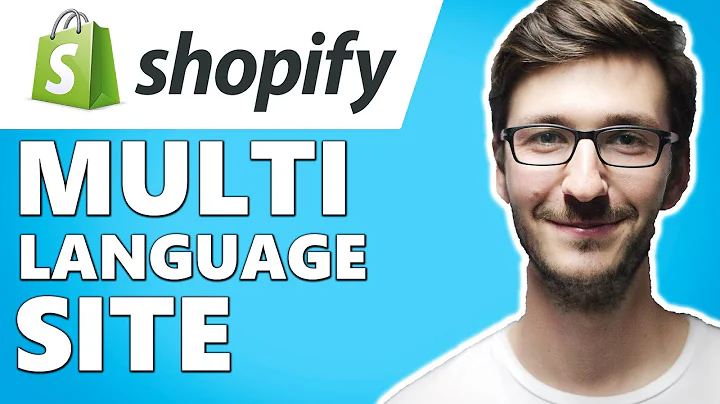Enhance Your Shopify Store with Stamped.io: A Comprehensive Review
Table of Contents:
- Introduction
- What is Stamped?
- Popular Review Apps for Shopify
- Pros and Cons of Stamped
- Getting Started with Stamped
- Customizing Your Stamped Review Widget
- Testing and Using Stamped
- Additional Features of Stamped
- Conclusion
Introduction
Stamped is an app for Shopify that allows users to collect and display customer reviews on their online store. In this article, we will explore the features and functionalities of Stamped, compare it to other popular review apps, and provide a step-by-step guide on how to get started with Stamped. We will also discuss the pros and cons of using Stamped, and highlight some of its additional features. So whether you are a small business owner looking to improve customer trust and engagement or an e-commerce enthusiast curious about the capabilities of review apps, this article is for you.
What is Stamped?
Stamped is a highly-rated review app for Shopify that enables store owners to showcase customer feedback on their website. With over 2300 reviews and an average rating of 4.9 out of 5, Stamped is a trusted choice among Shopify users. It offers various customization options, including branding, question customization, and email customization. Additionally, Stamped allows you to import reviews from the past 120 days and offers a range of design options for your review widget.
Popular Review Apps for Shopify
Before we delve deeper into Stamped, let's take a look at some other popular review apps available for Shopify. While Stamped is a well-regarded choice, it's important to consider other options as well. Each app has its own unique features and benefits, and finding the right one for your store depends on your specific requirements.
Pros and Cons of Stamped
Like any other app, Stamped has its advantages and disadvantages. Let's analyze the pros and cons of using Stamped on your Shopify store. By understanding both the strengths and limitations of Stamped, you can make an informed decision about whether it is the right review app for your business.
Pros:
- Highly-rated with positive customer reviews
- Offers a wide range of customization options
- Allows you to import reviews from the past 120 days
- Provides additional features like analytics and marketing capabilities
- Responsive customer support
Cons:
- May have a steep learning curve initially
- Design options can be overwhelming for some users
- Some features require a premium membership
- May impact site performance if multiple apps are installed and uninstalled frequently
Getting Started with Stamped
To start using Stamped on your Shopify store, follow these simple steps:
- Install the Stamped app from the Shopify App Store.
- Choose the type of your shop (e.g., small business) during the installation process.
- Customize your brand or product name, logo, and color scheme.
- Customize the questions you want to ask your customers after their purchase.
- Customize the email template and fill in the sender's name, email, and subject.
- Select your desired plan (free or premium) based on your requirements.
- Choose whether to import reviews from the past 120 days or not.
- Complete the setup process and access the Stamped dashboard.
Customizing Your Stamped Review Widget
One of the key features of Stamped is the ability to customize your review widget. Here are the steps to customize your Stamped review widget:
- Access the Stamped dashboard and navigate to the "Customize Main Widget" section.
- In the customization section, choose the desired language, review limit per page, and theme color.
- Explore additional customization options like word limit, verified badge color, and review sorting options.
- Move on to the design section and select your preferred design layout.
- Preview your widget and make any necessary modifications.
- Customize the email widget (premium membership required) to add badges and widgets to your email templates.
Testing and Using Stamped
Once you have customized your Stamped review widget, it's time to test and use the app. Here's what you can do:
- Visit your Shopify store's product page to see the review widget in action.
- Write a review as a test user and check how it appears on the product page.
- Verify that the review form and submission process are user-friendly.
- Explore the Stamped dashboard's app activity, recommendations, analytics, and marketing sections.
- Utilize features like Facebook and Instagram ads (available in the marketing section) to promote your products.
Additional Features of Stamped
Apart from its core review functionalities, Stamped offers several additional features that enhance the overall user experience. These features include:
- Analytics: Gain insights into your review campaign performance and customer engagement.
- Ad creation: Create Facebook and Instagram ads directly from the Stamped app.
- Customer support: Access the live chat feature for prompt assistance from the customer support team.
- Customizable email widget (premium feature): Add badges and widgets to your email templates for enhanced email marketing campaigns.
- Gallery: Showcase customer photos and images in a visually appealing manner.
- Custom habits: Create custom fields to gather specific information from customers.
- And more: Stamped constantly updates its app with new features and improvements.
Conclusion
Stamped is a powerful review app for Shopify that can significantly enhance your online store's credibility and customer engagement. By leveraging its customization options and additional features, you can create a unique and visually appealing review experience for your customers. While there are other popular review apps available, Stamped's positive reviews and wide range of functionalities make it a top choice for many Shopify users. Whether you are a small business owner or an e-commerce enthusiast, consider implementing Stamped to boost your online reputation and drive more sales.
Highlights
- Stamped is a highly-rated review app for Shopify with over 2300 reviews and an average rating of 4.9 out of 5.
- It offers a wide range of customization options, including branding, question customization, and email customization.
- Stamped allows you to import reviews from the past 120 days and provides additional features like analytics and marketing capabilities.
- Pros of Stamped include positive customer reviews, a variety of customization options, and additional features like analytics and marketing capabilities.
- Cons of Stamped include a potentially steep learning curve, overwhelming design options for some users, and the need for a premium membership for certain features.
FAQ:
Q: Can I import reviews from older than 90 days with Stamped?
A: Yes, Stamped allows you to import reviews from the past 120 days, which is a useful feature for showcasing a comprehensive range of customer feedback.
Q: Does Stamped offer customer support?
A: Yes, Stamped provides customer support through live chat, allowing you to seek assistance from their team whenever you need help or have questions about the app.
Q: Can I customize the design of my Stamped review widget?
A: Yes, Stamped offers various design options for your review widget, allowing you to choose a layout that aligns with your store's branding and aesthetics.
Q: Are there any limitations to using Stamped?
A: One potential limitation of using Stamped is the learning curve involved in navigating its wide range of features and customization options. Additionally, some features require a premium membership.
Q: How can I make the most of Stamped's analytics feature?
A: Stamped's analytics feature provides valuable insights into your review campaign's performance and customer engagement. Utilize this data to optimize your review strategy and drive more sales.