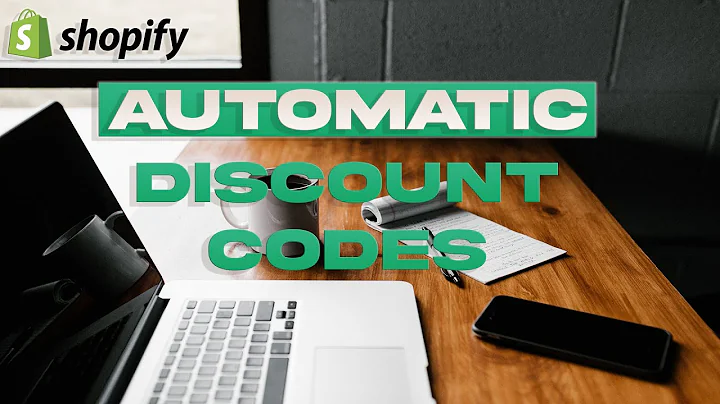Expand Your Shopify Store: Integrate with Top Marketplaces Now!
Table of Contents:
- Introduction
- Benefits of Integrating Your Shopify Store with Marketplaces
2.1 Increased Reach and Visibility
2.2 Streamlined Inventory Management
2.3 Simplified Fulfillment Process
2.4 Price Flexibility
- Getting Started with the Marketplace App
3.1 Installing and Setting Up the App
3.2 Connecting Marketplaces
- Linking Products to Marketplaces
4.1 Matching and Linking Listings
4.2 Listing Products on Amazon
- Conclusion
Integrating Your Shopify Store with Marketplaces: Exploring the Benefits and Process
In today's competitive e-commerce landscape, expanding your online store to various marketplaces is crucial for reaching a larger audience and boosting sales. One of the ways to achieve this is by integrating your Shopify store with marketplaces like Amazon, eBay, and Walmart. In this article, we will explore the benefits of integrating, as well as guide you through the process using the newly launched Marketplace app on Shopify.
1. Introduction
E-commerce entrepreneurs are constantly on the lookout for effective strategies to grow their online businesses. Integrating your Shopify store with marketplaces opens up new opportunities for increased sales and brand exposure. By listing your products on popular marketplaces, you can tap into a larger customer base and maximize your revenue potential.
2. Benefits of Integrating Your Shopify Store with Marketplaces
Integrating your Shopify store with marketplaces offers several advantages that can significantly impact your e-commerce success. Let's delve into some of the key benefits:
2.1 Increased Reach and Visibility
By expanding your online presence across multiple marketplaces, you expose your products to a broader audience. Marketplaces like Amazon and eBay have millions of active users who are actively searching for products. This increased visibility can lead to more organic traffic, higher conversion rates, and ultimately, greater sales.
2.2 Streamlined Inventory Management
Managing inventory across multiple platforms can be a tedious and time-consuming task. However, with the integration of your Shopify store and marketplaces, this process becomes seamless. The Marketplace app allows you to track your stock in real-time, avoiding the need for manual updates. Any changes in stock levels on Shopify are automatically reflected on the marketplaces, ensuring accurate inventory management.
2.3 Simplified Fulfillment Process
Order fulfillment can be complex when dealing with various platforms. The Marketplace app simplifies this process by importing all orders from the marketplaces into your Shopify store. This centralizes your order management, making it easier to track, process, and fulfill orders. With a well-organized fulfillment process, you can enhance customer satisfaction and maintain a high level of efficiency.
2.4 Price Flexibility
Customizing prices for different marketplaces is made effortless through the Marketplace app. You can set specific pricing rules in your Shopify store, and any changes made to product prices will be automatically updated across the integrated marketplaces. This flexibility enables you to optimize your pricing strategy for each platform, taking into account marketplace competition, demand, and other factors.
3. Getting Started with the Marketplace App
To begin integrating your Shopify store with marketplaces, you need to install and set up the Marketplace app. Follow these steps to get started:
3.1 Installing and Setting Up the App
The Marketplace app is available for free on the Shopify app store. Simply search for "Marketplace" and install the app to your Shopify store. Once installed, you can access the app from your Shopify admin dashboard. The user-friendly interface guides you through the integration process.
3.2 Connecting Marketplaces
After installing the app, you need to connect the desired marketplaces. Click on the "Connect Marketplaces" button, and you will be redirected to a page where you can choose the marketplace you want to integrate. Follow the login process for each marketplace, and the integration will be automatically completed. Repeat this step for every marketplace you wish to connect.
4. Linking Products to Marketplaces
Linking your products to the integrated marketplaces is the next crucial step. The Marketplace app provides a simple method to match and link your listings. Here's how you can accomplish this:
4.1 Matching and Linking Listings
In the "Link Listings" section of the app, you will find a list of your Shopify products that could potentially be linked to existing marketplace listings. The app uses SKUs (Stock Keeping Units) to identify matching products. It displays the corresponding SKUs from both your Seller Central and Shopify store, indicating potential matches. Confirm the matches to link the listings automatically.
4.2 Listing Products on Amazon
If you want to list a product on Amazon that is not yet linked or listed, you can easily create a new listing within the Marketplace app. After clicking on "Listings" and selecting the product, you will be directed to a form where you can enter all the necessary details required for the Amazon listing. Simply update the content, providing the title, brand name, manufacturer details, product description, and other relevant information. Once completed, click on "Link Listings," and your product will be listed on Amazon in a matter of minutes.
5. Conclusion
Integrating your Shopify store with marketplaces like Amazon, eBay, and Walmart opens up a world of opportunities for business growth. By leveraging the features of the Marketplace app, you can effortlessly expand your reach, manage inventory efficiently, simplify order fulfillment, and optimize pricing across multiple platforms. Follow the outlined steps to connect your store with marketplaces and watch your sales soar.
Highlights:
- Increase your reach and visibility by integrating your Shopify store with marketplaces.
- Streamline inventory management and avoid manual stock updates with the Marketplace app.
- Simplify order fulfillment by centralizing all marketplace orders in your Shopify store.
- Flexibility in pricing strategies allows you to customize prices for different marketplaces.
FAQ:
Q: Is the Marketplace app free to use?
A: Yes, the Marketplace app is free to use until you start receiving 50 orders per month.
Q: Can I list products on multiple marketplaces simultaneously?
A: Yes, the Marketplace app allows you to list your Shopify products on multiple integrated marketplaces with ease.
Q: How do I customize product prices for different marketplaces?
A: You can set specific pricing rules in your Shopify store, and the Marketplace app will automatically update the prices across the integrated marketplaces.
Q: Is it possible to link existing products to marketplace listings?
A: Yes, the Marketplace app provides a matching and linking feature that suggests potential matches based on SKUs.
Q: Can I create new listings on marketplaces that are not already linked to my Shopify store?
A: Yes, the Marketplace app allows you to create new listings on marketplaces like Amazon directly from your Shopify store.