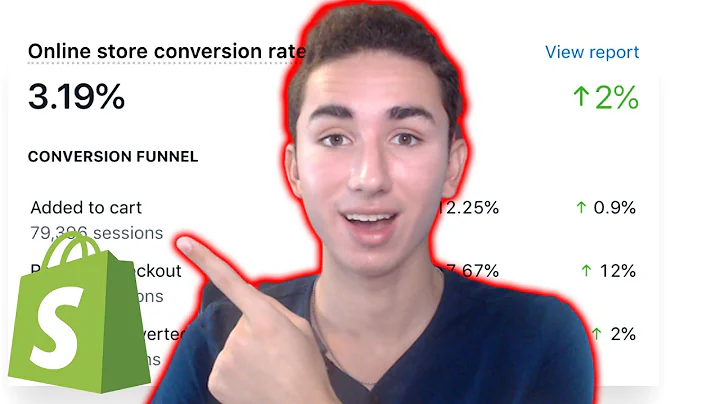Effortlessly Bulk Edit Your Photos in Shopify with Auto Retouch
Table of Contents
- Introduction
- The Importance of Image Manipulation in Shopify
- Introducing the Shopify App: Auto Retouch
- Bulk Editing Images in Shopify with Auto Retouch
- Benefits of Using Auto Retouch
- How to Use Auto Retouch in Shopify
- Enhancing Image Quality and Consistency
- Customizing Images for Different Sales Channels
- Cutting Costs with Auto Retouch
- Conclusion
Introduction
In the world of e-commerce, having visually appealing product images is crucial for attracting potential customers and driving sales. However, managing and editing a large number of images can be a cumbersome and time-consuming task. This is where the Shopify app, Auto Retouch, comes into play. Auto Retouch is a powerful tool that allows Shopify store owners to easily manipulate and edit their product images in bulk. Let's dive deeper into the importance of image manipulation in Shopify and explore the features and benefits of using Auto Retouch.
The Importance of Image Manipulation in Shopify
When it comes to online shopping, customers heavily rely on product images to make purchasing decisions. The quality, consistency, and professionalism of these images can greatly influence a customer's perception of a brand and its products. Images that are poorly edited, have inconsistent backgrounds, or varying sizes can make a store look unprofessional and untrustworthy. Therefore, it is essential for Shopify store owners to have a streamlined process for editing and enhancing their product images.
Introducing the Shopify App: Auto Retouch
Auto Retouch is a recently released Shopify app that revolutionizes the way store owners can bulk edit their product images. With Auto Retouch, users can easily remove backgrounds, resize images, add padding, and make other adjustments to create a consistent and visually appealing product catalog. The app is designed to simplify the image editing process, making it accessible to both experienced store owners and those who are new to Shopify.
Bulk Editing Images in Shopify with Auto Retouch
One of the main challenges for Shopify store owners is dealing with the large volume of product images they receive from vendors. These images often have different backgrounds, sizes, and levels of clarity, making the store's visual presentation inconsistent and unprofessional. With Auto Retouch, users can upload their images directly into the app and apply bulk edits to ensure all images have the same size, background, and quality. The app automates the editing process, saving time and effort that would otherwise be spent on manual editing or outsourcing to external services.
Benefits of Using Auto Retouch
Using Auto Retouch offers numerous benefits for Shopify store owners. Here are some of the key advantages:
- Time and Cost Savings: By automating the image editing process, Auto Retouch saves valuable time and eliminates the need to hire expensive graphic designers or outsource image editing tasks.
- Consistency and Professionalism: Auto Retouch allows store owners to create a consistent look and feel for their product images, giving their store a professional appearance and enhancing the overall brand image.
- Improved User Experience: With high-quality, visually appealing images, store owners can provide customers with a better online shopping experience, leading to increased customer satisfaction and potential repeat purchases.
- Streamlined Multichannel Selling: Auto Retouch enables store owners to easily customize their images for different sales channels, such as Amazon or Instagram, ensuring that product images meet the specific requirements of each platform.
- Cost-Effective Image Editing: Compared to traditional image editing services, Auto Retouch offers a cost-effective solution, with editing prices as low as 12 cents per image, significantly reducing the overall image editing expenses for the store.
How to Use Auto Retouch in Shopify
Using Auto Retouch in your Shopify store is straightforward. Once the app is installed, you can access it from your Shopify dashboard. Simply select the images you want to edit, choose the desired adjustments and modifications, and run the batch process. Auto Retouch will automatically apply the edits to all selected images, saving you time and effort. The app also provides a preview feature, allowing you to see the edited images before finalizing the changes.
Enhancing Image Quality and Consistency
Auto Retouch offers a range of editing options to improve the quality and consistency of your product images. You can remove backgrounds, resize images, add padding, adjust alignment, and change background colors, among other features. These editing capabilities ensure that all your images have a uniform appearance and meet your desired specifications. With Auto Retouch, you can achieve a professional and polished look for your product catalog without extensive manual editing.
Customizing Images for Different Sales Channels
Each sales channel, such as Amazon or Instagram, may have specific requirements for product images. Auto Retouch allows you to easily customize your images to meet these requirements. Whether it's adjusting image sizes or changing background colors, you can ensure that your products look their best on each platform. By optimizing your images for different sales channels, you can enhance visibility, attract more potential customers, and increase the chances of generating sales.
Cutting Costs with Auto Retouch
Outsourcing image editing tasks or hiring graphic designers can be costly for Shopify store owners, especially when dealing with a large number of product images. Auto Retouch offers an affordable alternative, with prices as low as 12 cents per image. By utilizing the app's batch editing capabilities, store owners can significantly reduce their image editing expenses while maintaining high-quality visuals.
Conclusion
Auto Retouch is a game-changer for Shopify store owners who want to streamline the image editing process, enhance the quality and consistency of their product images, and save valuable time and money. With its user-friendly interface and extensive editing capabilities, Auto Retouch offers a cost-effective solution that ensures visually appealing and professional product catalogs. By using Auto Retouch, store owners can take their online stores to the next level and provide an engaging shopping experience for their customers. Don't miss out on this incredible app to transform your Shopify store's visual presentation.
Highlights
- Auto Retouch: The recently released Shopify app that simplifies bulk image editing and manipulation.
- Streamlined Process: Easily remove backgrounds, resize images, and make other adjustments to create visually appealing product catalogs.
- Consistency and Professionalism: Auto Retouch ensures a professional look and feel for your product images, enhancing your brand image.
- Efficient Multichannel Selling: Customize your images for different sales channels, optimizing their appearance and increasing visibility.
- Cost Savings: Auto Retouch offers a cost-effective solution that reduces image editing expenses while maintaining high-quality visuals.
FAQs
Q: Can I use Auto Retouch to edit images in bulk?
A: Yes, Auto Retouch allows you to edit multiple images at once, saving time and effort.
Q: Can Auto Retouch customize images for different sales channels?
A: Yes, you can easily customize your images to meet the requirements of various sales channels, such as Amazon or Instagram.
Q: How much does Auto Retouch cost?
A: Prices for Auto Retouch start as low as 12 cents per image, providing a cost-effective solution for image editing.