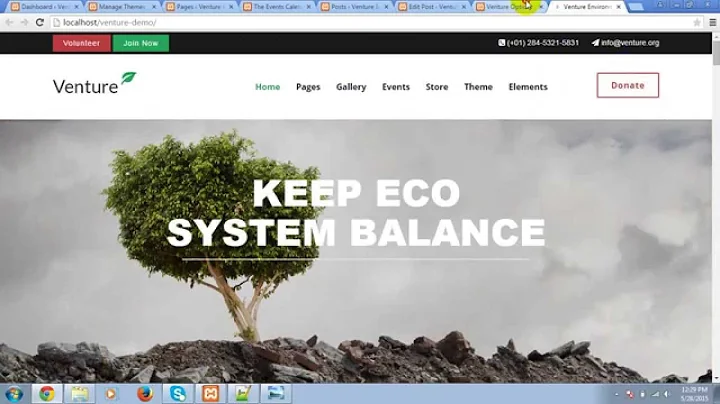Boost Your Sales with Product Bundles on Shopify
Table of Contents:
- Introduction
- What is Shopify?
- Benefits of using Product Bundles in Shopify
3.1 Increased sales and revenue
3.2 Improved customer experience
3.3 Enhanced marketing opportunities
- Step-by-Step Tutorial: Adding Product Bundles in Shopify
4.1 Installing a Drop Shipping Supplier App
4.2 Importing Products for the Bundle
4.3 Creating a Collection for the Bundle
4.4 Setting up the Bundle using the Bundler App
4.5 Testing the Bundle on your Online Store
- Tips for Creating Effective Product Bundles
5.1 Understanding your target audience
5.2 Choosing complementary products
5.3 Offering a compelling discount
5.4 Designing an attractive bundle presentation
- Pros and Cons of Using Product Bundles in Shopify
6.1 Pros
6.2 Cons
- Conclusion
- Frequently Asked Questions (FAQs)
How to Add Product Bundles in Shopify: A Step-by-Step Tutorial
When it comes to boosting sales and providing an enhanced shopping experience, product bundling is a strategy that can work wonders. Shopify, one of the leading e-commerce platforms, offers a seamless way to create and sell product bundles on your online store. In this step-by-step tutorial, we will guide you through the process of adding product bundles in Shopify, allowing you to increase your revenue and provide customers with attractive deals.
1. Introduction
In this digital age, customers are constantly looking for convenience and value for their money. By offering product bundles, you can meet these expectations by combining multiple items into a package deal. This not only increases the average order value but also encourages customers to make larger purchases.
2. What is Shopify?
Before we dive into the process of adding product bundles in Shopify, let's quickly introduce what Shopify is. Shopify is a popular e-commerce platform that allows entrepreneurs to create and manage their online stores. It provides a user-friendly interface and a wide range of features that make selling products online easy and efficient.
3. Benefits of using Product Bundles in Shopify
Before we proceed with the tutorial, let's take a moment to explore the benefits of using product bundles in Shopify. Understanding these advantages will help you make the most out of this strategy and optimize your sales.
3.1 Increased sales and revenue
One of the main benefits of using product bundles is the potential for increased sales and revenue. When customers see a bundle that offers a discount or provides added value, they are more likely to make a purchase. By strategically creating bundles, you can encourage customers to spend more on your store.
3.2 Improved customer experience
Product bundles not only benefit your bottom line but also improve the overall customer experience. Bundles allow customers to easily find related products and make their shopping experience more convenient. By offering well-curated bundles, you can save your customers' time and effort, leading to increased customer satisfaction.
3.3 Enhanced marketing opportunities
Product bundles provide a great opportunity for marketing and promotion. You can showcase your bundles on your website, social media platforms, and even in your email marketing campaigns. The attractive deals and discounts offered in your bundles can attract new customers and retain existing ones.
4. Step-by-Step Tutorial: Adding Product Bundles in Shopify
Now that we understand the benefits of using product bundles in Shopify let's dive into the step-by-step tutorial on how to add product bundles to your Shopify store. This tutorial will cover everything from installing a drop shipping supplier app to setting up the bundle using the Bundler app.
4.1 Installing a Drop Shipping Supplier App
The first step in creating product bundles is to install a drop shipping supplier app. Shopify App Store offers a variety of apps for drop shipping, including popular options like Thesues and AliExpress. Choose an app that suits your needs and follow the installation instructions provided by the app.
4.2 Importing Products for the Bundle
Once you have installed the drop shipping supplier app, you can start importing products for your bundle. Navigate to the product section in your Shopify store and select the products you want to include in your bundle. Import them using the app's interface, ensuring that all the necessary product details are correctly imported.
4.3 Creating a Collection for the Bundle
To organize your bundle effectively, create a collection specifically for the bundle. Collections in Shopify allow you to group related products together, making it easier for customers to find them. Choose an appropriate name for the collection and add the products you imported earlier.
4.4 Setting up the Bundle using the Bundler App
To create a visually appealing bundle and apply discounts, you can utilize the Bundler app. Navigate to the Shopify App Store, search for the Bundler app, and install it on your store. Grant the necessary access permissions and start setting up your bundle. Enter the required details such as the bundle title, description, total price, and call to action text. Customize the appearance of the bundle to match your store's theme and branding.
4.5 Testing the Bundle on your Online Store
Once you have set up your bundle, it's time to test it on your online store. Visit your store and browse the products included in the bundle. Make a test purchase to ensure that the bundle pricing and discount are correctly applied. This step is crucial to ensure a smooth customer experience and avoid any issues during the actual sale.
5. Tips for Creating Effective Product Bundles
To make the most out of your product bundles, consider the following tips:
5.1 Understanding your target audience
Before creating bundles, have a clear understanding of your target audience. Analyze their preferences, buying habits, and pain points to curate bundles that resonate with their needs.
5.2 Choosing complementary products
When selecting products for your bundles, choose items that complement each other. The products should work well together and offer added value to the customer.
5.3 Offering a compelling discount
To encourage customers to purchase the bundle, offer a compelling discount. The discount should be attractive enough to entice customers without negatively affecting your profit margins.
5.4 Designing an attractive bundle presentation
Pay attention to the presentation of your bundles. Use high-quality product images, engaging descriptions, and appealing design elements to make your bundles visually appealing.
6. Pros and Cons of Using Product Bundles in Shopify
As with any business strategy, there are pros and cons to using product bundles in Shopify. Let's explore them briefly:
6.1 Pros
- Increased sales and revenue potential
- Enhanced customer experience and convenience
- Marketing opportunities for promotions and cross-selling
6.2 Cons
- Requires careful planning and selection of products
- Potential loss of individual product sales if customers prefer bundles
7. Conclusion
Product bundles are a valuable strategy for boosting sales and providing customers with attractive deals. With Shopify's user-friendly platform and a range of apps available, creating and managing product bundles has never been easier. By following the step-by-step tutorial and implementing the tips discussed, you can start leveraging product bundles to drive revenue and enhance the shopping experience on your Shopify store.
8. Frequently Asked Questions (FAQs)
Q: Is it possible to offer customizable product bundles on Shopify?
A: Yes, you can offer customizable product bundles by utilizing apps and features offered by Shopify. These allow customers to choose their desired components while still benefiting from the bundle discount.
Q: Can I offer different discounts for different product bundles?
A: Yes, Shopify provides flexibility in setting up discounts for different bundles. You can customize the pricing and discount structure based on your specific needs.
Q: Are there any limitations to the number of products I can include in a bundle?
A: Shopify does not impose any specific limitations on the number of products that can be included in a bundle. However, it is essential to consider the customer experience and ensure that the bundle remains attractive and manageable.
Q: Can I create bundles using products from different collections?
A: Yes, you can create bundles using products from different collections. Shopify allows you to select products from multiple collections and curate unique bundles according to your marketing strategy.
Q: Can I promote my product bundles through social media and email marketing?
A: Absolutely! Promoting your product bundles through social media and email marketing is an excellent way to attract customers. You can showcase the bundle's value, discounts, and limited-time offers to generate interest and encourage purchases.