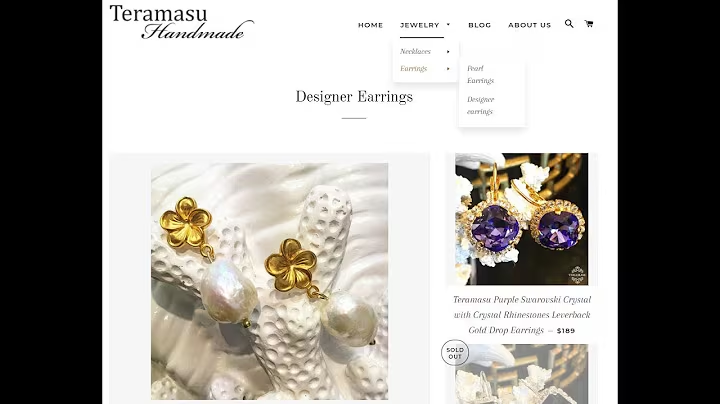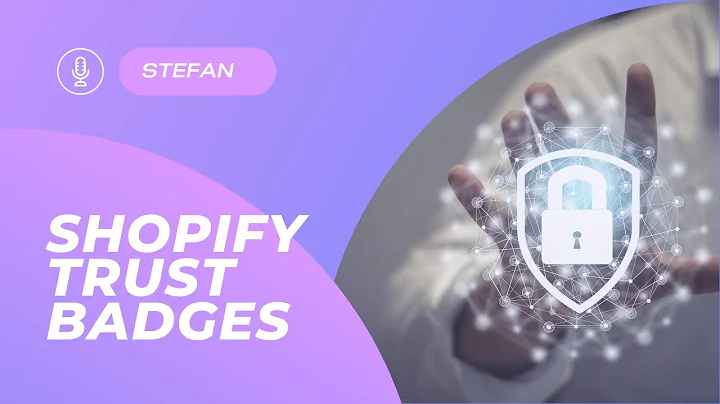Enhance Your Shopify Store with Live Product Options!
Table of Contents
- Introduction
- Installing the Live Product Options Shopify App
- Setting up the App
- Selecting the Theme and Enabling the App
- Configuring the Options on the Theme Editor
- Creating Customized Product Options
- Adding Options to a Product
- Previewing the Product with Options
- Customizing the Text Options
- Offering Different Font Options
- Adding Additional Charges for Engravings
- Updating the Preview in the Cart
- Managing Orders and Preview Images
- Saving the Preview Image with the Order
- Viewing and Downloading the Preview Images
- Conclusion
Installing and Using the Live Product Options Shopify App
In this article, we will explore how to use the Live Product Options Shopify app to create customized shopping experiences on your store. This app allows you to create unlimited product options and showcase them on your product pages. With the Live Product Options app, customers can customize products according to their needs and see a live preview directly on your store. Let's dive in and learn how to set up and utilize this powerful app.
Introduction
Before we proceed, let's briefly understand the concept of the Live Product Options Shopify app. This app is designed to enhance the shopping experience for customers by providing them with the ability to customize products. With the app, you can create various options such as text inputs, checkboxes, drop-down menus, and more. These options allow customers to personalize products according to their preferences, making their shopping experience more engaging and interactive.
Installing the Live Product Options Shopify App
To get started with the Live Product Options app, you need to install it on your Shopify store. You can find the app in the Shopify App Store or use the direct link provided in the description. The app offers a 14-day free trial, allowing you to explore its features before making a decision. Additionally, if your store is under development, you can use the app for free until you launch your store.
Setting up the App
Once you have installed the Live Product Options app, you need to set it up to start creating customized product options. After enabling the app, you will be directed to the theme editor. Here, you can configure the app settings and determine where the options will appear on your theme.
Creating Customized Product Options
To create customized product options, you need to add options to individual products. These options can include text inputs, checkboxes, drop-down menus, and more. By adding these options, you allow customers to personalize products based on their preferences.
To illustrate the process, let's consider an example of a necklace product. We can create options such as adding a custom engraving and selecting different font styles. By providing these options, customers can add their own personal touch to the necklace.
Adding options is simple. You can create new options for a product, name them, and define their characteristics. For the engraving option, we can use a text input type option and label it as "Name" or "Engraving." Additionally, we can provide a placeholder, help text, and informational text to guide customers during the customization process.
Similarly, for the font option, we can add a font selection option that allows customers to choose different font styles for the engraving text. By offering multiple font options, you can cater to various customer preferences.
Previewing the Product with Options
To ensure a seamless shopping experience, it's essential to provide customers with a live preview of their customized product. With the Live Product Options app, you can enable live preview functionality, allowing customers to see their selected options in real-time.
The live preview feature includes configurable layers that show the product and its specific options. By manipulating these layers, you can control the appearance of the customizations on the product preview.
To make the engraving text visible on the product, you can add a new text layer and connect it to the engraving option. This way, the customer's input will be displayed on the product preview, giving them an accurate representation of their customization.
Conclusion
In conclusion, the Live Product Options Shopify app provides an excellent opportunity to enhance customer engagement and personalize the shopping experience. By enabling customers to customize products with options such as text inputs and font selection, you can create a more interactive and enjoyable shopping journey. The app's live preview functionality ensures customers can visualize their customizations in real-time, leading to increased satisfaction and higher conversion rates. Install the Live Product Options app today and revolutionize your Shopify store.
Highlights:
- Customize shopping experiences on your Shopify store
- Create unlimited product options for customization
- Showcase live previews of customized products
- Offer options such as text inputs, checkboxes, and font selection
- Seamlessly integrate with the Shopify theme editor
- Increase customer engagement and satisfaction
- Improve conversion rates with personalized shopping journeys
- Easy installation and setup process
- Free trial and options for development stores
- Manage orders and download preview images
FAQ
Q: Can I offer multiple customizations on a single product?
A: Yes, the Live Product Options app allows you to add multiple options to a single product, offering customers a wide range of customizations.
Q: Can customers see a preview of their customizations before making a purchase?
A: Absolutely! With the live preview feature of the app, customers can visualize their customizations in real-time, ensuring their satisfaction before making a purchase.
Q: Can I charge extra for certain customizations?
A: Yes, you have the option to add additional charges for specific customizations. For example, you can charge extra for engraving or selecting premium font styles.
Q: Can I manage and download the preview images associated with each order?
A: Yes, the app allows you to save the preview image with the order. You can easily view and download these images for further use, such as printing or showcasing customer designs.
Q: Can I use the app on my development store without any cost?
A: Yes, the Live Product Options app offers free usage for development stores until the store is launched.
Q: How do I access support if I have any questions or need assistance?
A: The app provides a support button that you can access to reach out to the app's support team. They will be more than happy to assist you with any queries or concerns.