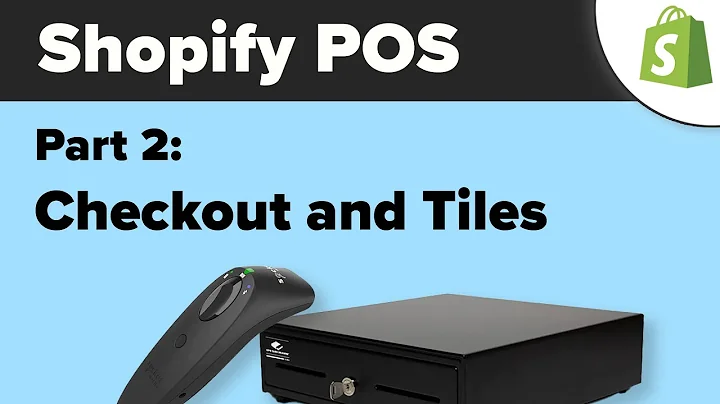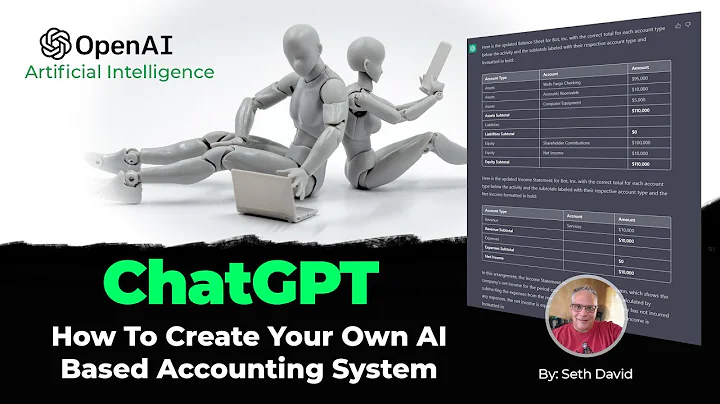Build Trust with Trust Badges on Your Shopify Product Pages
Table of Contents
- Introduction
- Safe Checkout Badges
- Accepted Payment Badges
- Third-Party Endorsement
- Free Shipping and Returns Badge
- Money-Back Guarantee Trust Badge
- Adding Trust Badges to Your Product Pages on Shopify
- Manually Adding Trust Badges
- Adding Trust Badges Under the Add to Cart Button Using Your Shopify Theme
- Adding Trust Badges Under the Add to Cart Button via App
- Adding Trust Badges on the Checkout Page
- Pros and Cons of Using Trust Badges
- Conclusion
- FAQ
How to Add Trust Badges to Your Product Pages in Shopify
Trust is a crucial factor in any online business. Customers want to know that they can trust the website they are buying from. One way to build trust with your customers is by using trust badges. In this article, we will discuss the different types of trust badges and how to add them to your product pages on Shopify.
Safe Checkout Badges
Safe checkout badges are a type of trust badge that indicates that your website is secure. These badges are obtained from companies that provide SSL certificates, which are a secure socket layer. The SSL certificate appears as a little lock sign in the top corner of the address bar to the left of your address. Examples of safe checkout badges include PayPal, Stripe, and McAfee Secure.
Having an SSL certificate for your shop is hugely important. It assures your customers that their personal information is safe and secure. Make sure to display the safe checkout badges prominently on your website to build trust with your customers.
Accepted Payment Badges
Accepted payment badges are another type of trust badge that indicates the different payment types that your website accepts. Customers want to see the logos of the companies they know and trust. If they see a payment option they don't recognize, they may not trust your website as much.
Make sure to display as many payment options as possible on your checkout page. Visa, Mastercard, Amex, and Union Pay are some examples of payment badges that you can display.
Third-Party Endorsement
Third-party endorsement is a type of trust badge that comes from a third-party review site. You can apply for a review from a third-party site like BBB Accredited Businesses or Google Customer Reviews. If your store is reviewed positively by a third-party site, it can build trust with your customers.
Free Shipping and Returns Badge
Offering free shipping and returns is another way to build trust with your customers. If something goes wrong with their order, they know that they can get their money back or their shipping covered. Displaying a free shipping and returns badge on your website can give your customers peace of mind.
Money-Back Guarantee Trust Badge
Similar to the free shipping and returns badge, the money-back guarantee trust badge promises your customers that they can get their money back if anything goes wrong. This type of trust badge can build trust with your customers and give them confidence in their purchase.
Adding Trust Badges to Your Product Pages on Shopify
There are several ways to add trust badges to your product pages on Shopify. You can manually add trust badges, add them under the add to cart button using your Shopify theme, add them via app, or add them on the checkout page.
Manually Adding Trust Badges
To manually add trust badges, you need to get the image from online or create one if you have design experience. Then, you can upload the image to your product page's description box. Afterward, you can adjust the position of the image to where you want it to appear on your product page.
Adding Trust Badges Under the Add to Cart Button Using Your Shopify Theme
Adding trust badges under the add to cart button using your Shopify theme is a bit more complicated. You need to log into your store, go to themes, and duplicate your theme. Then, you can edit the theme using some code. If you're not familiar with coding, it's best to follow a step-by-step guide to ensure that you do it correctly.
Adding Trust Badges Under the Add to Cart Button via App
Adding trust badges under the add to cart button via app is the easiest way to do it. There are several third-party apps that you can use, such as Trust Hero, Trust by Varanelle Inc, and McAfee Secure. These apps make it simple to add trust badges to your website without any coding knowledge.
Adding Trust Badges on the Checkout Page
Adding trust badges on the checkout page is also important. To do this, you need to go to your settings in Shopify and customize your checkout page. Make sure to follow a step-by-step guide to ensure that you do it correctly.
Pros and Cons of Using Trust Badges
Pros:
- Builds trust with your customers
- Increases conversion rates
- Gives your customers peace of mind
- Differentiates your website from competitors
Cons:
- Overuse of trust badges can make your website look unprofessional
- Trust badges can be expensive to obtain
- Trust badges may not be effective for all customers
Conclusion
Trust badges are an essential part of building trust with your customers. By displaying trust badges on your website, you can increase conversion rates and differentiate your website from competitors. Make sure to follow a step-by-step guide when adding trust badges to your website to ensure that you do it correctly.
FAQ
Q: What are trust badges?
A: Trust badges are symbols or logos that indicate that your website is trustworthy and secure.
Q: How do trust badges build trust with customers?
A: Trust badges build trust with customers by assuring them that their personal information is safe and secure and that they can trust your website.
Q: What are some examples of trust badges?
A: Some examples of trust badges include safe checkout badges, accepted payment badges, third-party endorsement badges, free shipping and returns badges, and money-back guarantee trust badges.
Q: How do I add trust badges to my website?
A: You can add trust badges to your website by manually adding them, adding them under the add to cart button using your Shopify theme, adding them via app, or adding them on the checkout page.
Q: Are there any cons to using trust badges?
A: Overuse of trust badges can make your website look unprofessional, trust badges can be expensive to obtain, and trust badges may not be effective for all customers.