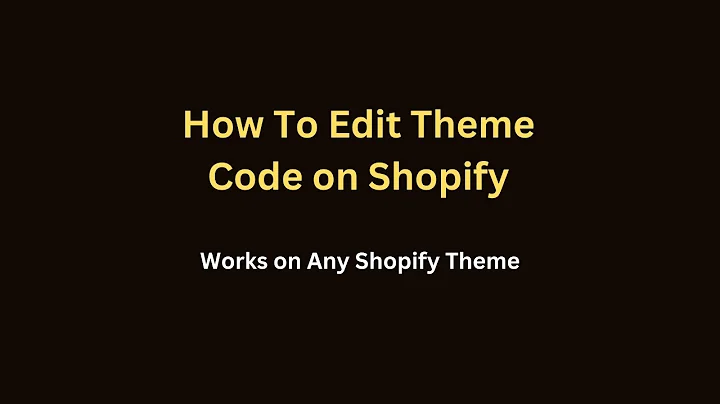Boost Your Shopify Store's SEO with Effective Keyword Optimization
Table of Contents:
- Introduction
- Understanding SEO and Keywords
- The Importance of SEO for Shopify Stores
- Optimizing Page Titles and Descriptions
- 4.1 Editing SEO Information for Products
- 4.2 Editing SEO Information for Collections
- Using Meta Fields to Add Keywords
- 5.1 Accessing Meta Fields in Shopify
- 5.2 Creating a Namespace for Keywords
- 5.3 Adding Keywords to Meta Fields
- Modifying Template Files for SEO
- 6.1 Editing the Theme.liquid File
- 6.2 Adding Meta Tags for Keywords
- Applying SEO Techniques to Pages and Blog Posts
- 7.1 Adding Meta Fields for Pages
- 7.2 Adding Meta Fields for Blog Posts
- Conclusion
Article: Optimizing SEO for Shopify Stores
In today's highly competitive online marketplace, having a strong presence on search engines is crucial for the success of your Shopify store. Search Engine Optimization (SEO) plays a significant role in improving the visibility and ranking of your store in search engine results pages. By optimizing your store's SEO, you can attract more organic traffic and increase your chances of converting visitors into customers.
Understanding SEO and Keywords
SEO is the practice of optimizing your website's content, structure, and metadata to make it more appealing to search engines. It involves various techniques and strategies that aim to improve your website's visibility and organic traffic. One key aspect of SEO is the use of keywords, which are specific words or phrases that users enter into search engines when looking for products or information.
The Importance of SEO for Shopify Stores
SEO is particularly important for Shopify stores because it helps you stand out among the millions of other online stores competing for the same customers. By optimizing your SEO, you can increase your chances of appearing on the first page of search results, which significantly improves your visibility and click-through rates.
Optimizing Page Titles and Descriptions
To start optimizing your Shopify store's SEO, it's essential to focus on your page titles and descriptions. These elements play a crucial role in attracting potential customers and encouraging them to click on your store in search engine results. Fortunately, Shopify provides easy-to-use tools to edit and optimize these elements.
Editing SEO Information for Products
Within your Shopify dashboard, navigate to the Products section and select the product you want to optimize. Scroll down to the Search engine listing section, where you can edit the page title, meta description, URL, and handle. The page title should be concise, descriptive, and include relevant keywords. The meta description should provide a compelling summary of the product and entice users to click on your listing.
Editing SEO Information for Collections
Similarly, you can optimize the SEO information for your collections. Within the Collections section of your Shopify dashboard, edit the SEO options for each collection. You can customize the title, meta description, URL, and handle to make them more SEO-friendly. By including relevant keywords in these fields, you improve your chances of ranking higher in search results.
Using Meta Fields to Add Keywords
In addition to optimizing page titles and descriptions, you can enhance your Shopify store's SEO by adding meta fields and keywords. Meta fields are additional metadata that provide search engines with more information about your products, collections, pages, and blog posts.
Accessing Meta Fields in Shopify
To access meta fields within the Shopify dashboard, you can use a chrome extension called Shopify FD. Once installed, it pulls up the meta fields associated with your store. You can create a namespace for your keywords and add meta fields for individual products or collections.
Creating a Namespace for Keywords
When adding keywords to your Shopify store, it's recommended to create a namespace to manage them effectively. By selecting the global scope, you ensure that the keyword field is available throughout your store. You can then add keywords related to each product or collection, ensuring they align with your SEO strategy.
Adding Keywords to Meta Fields
With the meta fields set up, you can enter specific keywords for each product, collection, page, or blog post in the keyword tag. These keywords should be relevant to the content and help improve your store's visibility in search engine results.
Modifying Template Files for SEO
In some cases, you may need to modify your Shopify store's template files to ensure proper SEO optimization. This step requires some understanding of liquid coding and can be done through the Shopify dashboard.
Editing the Theme.liquid File
To modify the template files, navigate to the Online Store section and select Edit Code. Find and select your active theme, usually named theme.liquid. Adding code within the head section of this file allows you to pull in the meta field keywords on every page of your store.
Adding Meta Tags for Keywords
Within the theme.liquid file, you can insert code to display the keyword meta tags. By using liquid coding and conditional statements, you ensure that the keywords are only displayed if the meta field exists. This allows you to display the keywords dynamically and ensures they are visible to search engines.
Applying SEO Techniques to Pages and Blog Posts
The same techniques used for products and collections can be applied to optimize the SEO of individual pages and blog posts within your Shopify store. By adding and optimizing meta fields for these pages, you can enhance their visibility in search engine results and attract more organic traffic.
Adding Meta Fields for Pages
For pages within your Shopify store, you can access the SEO options and create meta fields to add keywords. By providing relevant keywords in the meta fields, you increase the chances of these pages appearing in search engine results.
Adding Meta Fields for Blog Posts
Similarly, for blog posts, you can add meta fields and keywords to optimize their SEO. By incorporating relevant keywords in the meta fields, you improve their visibility in search results, driving more organic traffic to your blog posts.
In conclusion, optimizing SEO for your Shopify store is crucial for its success in the online marketplace. By understanding the importance of SEO and employing various techniques like optimizing page titles and descriptions, using meta fields for keywords, and modifying template files, you can significantly improve your store's visibility, attract more organic traffic, and increase your chances of converting visitors into customers.
Highlights:
- Understanding SEO and its significance for Shopify stores
- Optimizing page titles, descriptions, URLs, and handles
- Using meta fields to add and optimize keywords for products, collections, pages, and blog posts
- Modifying template files to ensure proper SEO optimization
- Applying SEO techniques to pages and blog posts
- Increasing visibility and attracting more organic traffic through effective SEO practices
FAQ:
Q: What is SEO, and why is it essential for Shopify stores?
A: SEO, or Search Engine Optimization, is the practice of optimizing a website's content, structure, and metadata to improve its visibility and ranking on search engine results pages. It is crucial for Shopify stores as it increases their chances of appearing on the first page of search results, attracting organic traffic and potential customers.
Q: How can I optimize SEO for my Shopify store's pages and collections?
A: To optimize SEO for pages and collections in your Shopify store, you can edit the page titles, meta descriptions, URLs, and handles to include relevant keywords. Additionally, you can use meta fields to add keywords and further enhance their visibility in search engine results.
Q: Can I modify my Shopify store's template files for SEO optimization?
A: Yes, you can modify your Shopify store's template files to improve SEO. By adding code within the head section of the theme.liquid file, you can display meta field keywords dynamically on every page of your store.
Q: How can I optimize SEO for my Shopify store's blog posts?
A: To optimize SEO for blog posts in your Shopify store, you can add meta fields and keywords, similar to products and collections. By incorporating relevant keywords in the meta fields, you increase the visibility of your blog posts in search engine results.
Q: What are the benefits of SEO optimization for Shopify stores?
A: SEO optimization for Shopify stores offers several benefits, including increased visibility in search engine results, higher organic traffic, improved click-through rates, and increased chances of converting visitors into customers. By implementing effective SEO techniques, you can establish a strong online presence and drive more targeted traffic to your store.