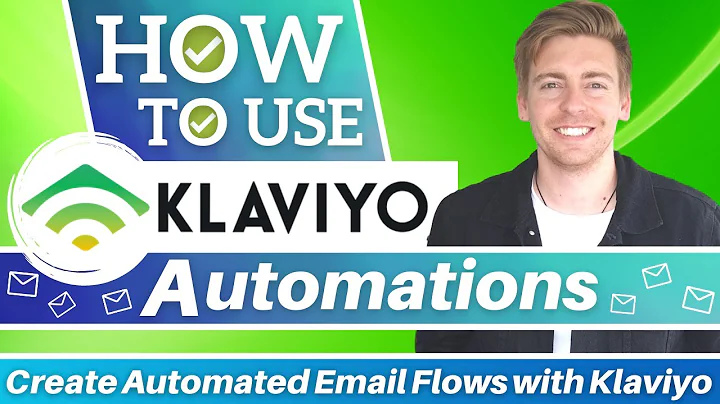Unlock Customizable Checkout Experience with Shopify Checkout UI Extensions
Table of Contents
- Introduction
- Shopify Checkout UI Extension Overview
- What is Shopify Checkout UI Extension?
- Why Build a Shopify Checkout UI Extension?
- Key Benefits of Shopify Checkout UI Extension
- Getting Started with Shopify Checkout UI Extension
- Using Shopify CLI to Generate a Checkout UI Extension
- Customizing the Checkout
- Client-Side Validation Example
- Blocking Progress based on Address
- Exploring UI Components and Extension Points
- Understanding Extension Points
- Overview of UI Components
- Placement of Extension Points
- Examples of Dynamic Placement on Checkout Stages
- Managing Permissions and API Access
- Setting Access for Blocking Checkout Progress
- Managing Network Access and API Calls
- Accessing Storefront API
- The Environment of Checkout UI Extensions
- Understanding the Web Worker Environment
- Global Objects Available in Checkout UI Extensions
- Future Improvements and Recommendations
- Stabilizing the API
- Adding Additional Extension Points
- Allowing Custom Components and CSS Usage
- Enhancing Event Handling Capabilities
- Conclusion
How to Build a Shopify Checkout UI Extension in 2023
Shopify is a popular e-commerce platform that empowers businesses to set up their online stores easily. In 2024, Shopify plans to deprecate the checkout.liquid file, which is currently used for customizing the checkout process. As a result, developers need to adapt to the changes and transition to using Shopify Checkout UI Extensions.
This article aims to provide a comprehensive guide on building a Shopify Checkout UI Extension in 2023. Whether you are a developer or an e-commerce store owner looking to enhance your customers' checkout experience, this article will walk you through the process step by step.
1. Introduction
In this section, we will provide an overview of Shopify Checkout UI Extensions and explore the reasons why building a custom checkout UI is beneficial for your e-commerce store.
2. Shopify Checkout UI Extension Overview
2.1 What is Shopify Checkout UI Extension?
Shopify Checkout UI Extension is a feature introduced by Shopify that allows developers to customize the appearance and behavior of the checkout process. With Checkout UI Extensions, you can create a unique and seamless checkout experience that aligns with your brand.
2.2 Why Build a Shopify Checkout UI Extension?
Building a Shopify Checkout UI Extension provides several advantages for e-commerce businesses. It allows you to create a visually appealing and user-friendly checkout process that can improve conversion rates. Additionally, customizing the checkout UI can enhance brand consistency, improve customer trust, and enable you to collect additional information during the checkout process.
2.3 Key Benefits of Shopify Checkout UI Extension
- Improved User Experience: By customizing the checkout UI, you can create a smooth and intuitive user experience tailored to your target audience.
- Enhanced Branding: The ability to customize the checkout UI ensures brand consistency throughout the entire customer journey.
- Increased Conversion Rates: A well-designed and optimized checkout process can minimize cart abandonment and result in higher conversion rates.
- Additional Data Collection: With custom checkout UI, you can collect additional information from customers to personalize their shopping experience and make informed marketing decisions.
3. Getting Started with Shopify Checkout UI Extension
In this section, we will guide you through the process of getting started with Shopify Checkout UI Extension. We will cover topics such as using the Shopify CLI to generate a checkout UI extension, customizing the checkout, and implementing client-side validation to block progress based on an address.
3.1 Using Shopify CLI to Generate a Checkout UI Extension
To create a Shopify Checkout UI Extension, you can use the Shopify CLI, which is a command-line tool provided by Shopify. The CLI simplifies the development process and automates many repetitive tasks. We will walk you through the steps of generating a checkout UI extension using the Shopify CLI.
3.2 Customizing the Checkout
With the generated checkout UI extension, you can start customizing the checkout experience for your e-commerce store. We will discuss different customization options available and how you can modify the UI components to align with your brand identity.
3.3 Client-Side Validation Example
Client-side validation plays a crucial role in ensuring data integrity and improving the user experience during the checkout process. In this section, we will provide an example of how to implement client-side validation to block progress based on an address. We will use either vanilla JavaScript or React.js to demonstrate this functionality.
3.4 Blocking Progress based on Address
The ability to block progress based on specific conditions, such as an address, provides flexibility in managing the checkout process. We will guide you through the process of blocking progress in the checkout UI extension when a certain address is used. You will learn how to return an error object that Shopify will handle to prevent further progress.
4. Exploring UI Components and Extension Points
In this section, we will dive deeper into UI components and different extension points available in Shopify Checkout UI Extensions. We will discuss the placement of extension points and provide examples of dynamic placements on the different stages of the checkout process.
4.1 Understanding Extension Points
Extension points are predefined places where you can add UI components within the checkout UI. We will provide an overview of extension points and their significance in customizing the checkout process. You will learn how to utilize different extension points to enhance the checkout experience.
4.2 Overview of UI Components
Shopify provides a wide range of UI components that you can integrate into your checkout UI extension. We will explore the available UI components and discuss their usage. You will learn how to leverage these components to create a customized and visually appealing checkout process.
4.3 Placement of Extension Points
The placement of extension points determines where the UI components will appear within the checkout UI. We will explain how to define the placement of extension points and demonstrate different placement examples. You will gain an understanding of how to strategically position UI components to optimize the checkout experience.
4.4 Examples of Dynamic Placement on Checkout Stages
In this section, we will provide examples of dynamic placements on the three stages of the checkout process. We will showcase how you can customize the UI components and their placement based on the specific checkout stage. You will learn how to create a seamless and personalized checkout experience for your customers.
5. Managing Permissions and API Access
Managing permissions and API access is crucial when building a Shopify Checkout UI Extension. In this section, we will discuss the necessary steps to set access for blocking checkout progress and manage network and API calls.
5.1 Setting Access for Blocking Checkout Progress
To block the progress of the checkout process, you need to set access for your app. We will guide you through the process of requesting access and configuring the permissions required to block checkout progress. You will learn how to secure the functionality of your checkout UI extension.
5.2 Managing Network Access and API Calls
If your checkout UI extension requires network access and API calls to external endpoints, you need to manage network access permissions. We will explain the steps involved in granting network access and making API calls. Additionally, we will cover the process of accessing the Storefront API to retrieve or modify data.
5.3 Accessing Storefront API
The Storefront API provides a powerful interface for developers to interact with Shopify's storefront data. In this section, we will delve into accessing the Storefront API and discuss the steps required to obtain separate API access for making API calls to the Storefront API. You will gain insights into how to leverage the Storefront API to enhance your checkout UI extension.
6. The Environment of Checkout UI Extensions
Understanding the environment in which Shopify Checkout UI Extensions run is essential for effective development. In this section, we will discuss the web worker environment and the global objects available in checkout UI extensions.
6.1 Understanding the Web Worker Environment
Shopify Checkout UI Extensions run within a web worker environment. We will offer an explanation of web workers and their role in executing JavaScript code separately from the main thread. You will gain insights into how web workers contribute to the performance and responsiveness of your checkout UI extension.
6.2 Global Objects Available in Checkout UI Extensions
Checkout UI extensions have access to several global objects within the web worker environment. We will explore the global objects available in checkout UI extensions, including self, console, setTimeout, clearInterval, XMLHTTPRequest, fetch, and more. You will learn how to utilize these global objects to perform tasks and interact with the Shopify platform.
7. Future Improvements and Recommendations
As with any technology, there is always room for improvement. In this section, we will share our recommendations and suggestions on how Shopify can enhance the checkout UI extension feature.
7.1 Stabilizing the API
The stability of the API is crucial for a smooth development experience. We will emphasize the importance of stabilizing the Shopify Checkout UI Extensions API to ensure consistent functionality and minimize disruptions during development.
7.2 Adding Additional Extension Points
Expanding the range of extension points would enable developers to have greater flexibility in customizing the checkout process. We will discuss the potential benefits of adding additional extension points and provide examples of where these extension points could be placed within the checkout UI.
7.3 Allowing Custom Components and CSS Usage
Enabling the use of custom components and allowing developers to leverage CSS for styling would enhance the customization capabilities of the checkout UI. We will highlight the advantages of allowing custom components and CSS usage and discuss the potential impact on user experience.
7.4 Enhancing Event Handling Capabilities
Introducing JavaScript events that mirror the DOM events would provide developers with more control over the checkout UI extension. We will explain how the addition of JavaScript events would enable developers to create interactive and dynamic checkout experiences.
8. Conclusion
In the conclusion, we will recap the key points discussed in this article. We will emphasize the importance of Shopify Checkout UI Extensions in creating a customized and seamless checkout experience. Finally, we will encourage readers to implement these learnings and leverage the potential of Shopify Checkout UI Extensions to elevate their e-commerce businesses.
Highlights
- Shopify Checkout UI Extension allows developers to customize the appearance and behavior of the checkout process.
- Customizing the checkout UI enhances the user experience, improves branding consistency, and increases conversion rates.
- Using the Shopify CLI, developers can generate a checkout UI extension and customize the checkout according to their requirements.
- Client-side validation can be implemented to block progress and provide error messages based on specific conditions, such as address validation.
- UI components and extension points play a vital role in customizing the checkout UI and improving the overall checkout experience.
- Developers can manage permissions and API access to ensure secure and efficient operation of the checkout UI extension.
- Checkout UI extensions run within a web worker environment, providing a separate thread for executing JavaScript code.
- Shopify should focus on stabilizing the API, adding additional extension points, allowing custom components and CSS usage, and enhancing event handling capabilities to improve the checkout UI extension feature.
FAQ
Q: Can I use Shopify Checkout UI Extensions without the Shopify CLI?
A: No, the Shopify CLI is the recommended tool for generating and managing Shopify Checkout UI Extensions.
Q: Are there any limitations to the customization options provided by Shopify Checkout UI Extensions?
A: While Shopify Checkout UI Extensions offer a wide range of customization options, some advanced customization features may require additional development effort.
Q: Can I use multiple Shopify Checkout UI Extensions in a single store?
A: Yes, you can have multiple Shopify Checkout UI Extensions in one store. However, it is important to strategically plan the placement and functionality of these extensions to avoid conflicts or confusion for customers.
Q: How can I ensure the security of my Shopify Checkout UI Extension?
A: By following best practices for secure coding and managing permissions, you can ensure the security of your Shopify Checkout UI Extension. Regularly update and test your code to prevent vulnerabilities.
Q: Can I customize the layout of the entire checkout process using Shopify Checkout UI Extensions?
A: While Shopify Checkout UI Extensions provide a high level of customization, the layout of the entire checkout process is pre-defined. You can customize specific sections and components within the checkout UI.
Q: Is it possible to integrate third-party services or APIs into Shopify Checkout UI Extensions?
A: Yes, you can integrate third-party services or APIs into Shopify Checkout UI Extensions by managing network access and API calls. However, it is important to follow Shopify's guidelines and best practices for secure integration.