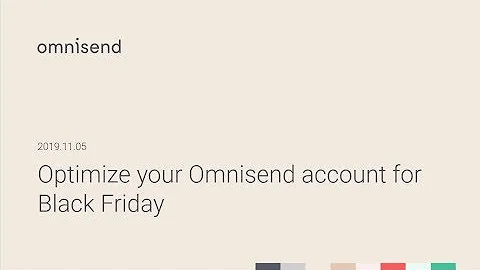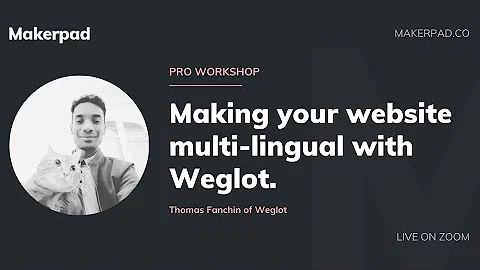Ultimate Shopify Guide: Set up Your Store Like a Pro
Table of Contents
- Introduction
- Setting up Your Shopify Store
- Creating an Account
- Choosing a Theme
- Customizing your Store
- Adding Products and Collections
- Managing Your Store
- Editing Store Details
- Setting up Payment Options
- Configuring Checkout Settings
- Setting Shipping and Delivery Options
- Adding Policies
- Going Live and Marketing Your Store
- Purchasing a Domain
- Removing Password Protection
- Optimizing for Search Engines
- Testing and Tracking Your Store
- Creating Discount Codes
- Driving Traffic to Your Store
- Conclusion
Introduction
In this guide, we will walk you through the process of setting up and managing your own Shopify store. Whether you're a beginner or an experienced entrepreneur, this step-by-step guide will help you navigate the different features and configurations of Shopify, allowing you to create a fully functional online store and start selling your products. From choosing a theme to customizing your store, adding products, managing payments, and optimizing for search engines, we've got you covered. So, let's get started and turn your business idea into a successful online venture.
1. Setting up Your Shopify Store
1.1 Creating an Account
The first step in setting up your Shopify store is creating an account. Head over to the Shopify website and sign up by providing the necessary information. If you haven't already signed up, we'll provide a link to the best current Shopify deal in the description.
1.2 Choosing a Theme
Once you've created your account, you'll be taken to your Shopify dashboard. To give your store a professional and visually appealing look, you need to choose a theme. Go to the "Online Store" section and click on "Visit Theme Store." Shopify offers both free and paid themes. Browse through the available options, preview them, and select a theme that suits your brand and desired layout.
1.3 Customizing your Store
After selecting a theme, it's time to customize your store to match your brand identity. Open the theme editor and explore the sidebar, which contains all the sections and blocks you can add to your store. You can drag and drop sections to rearrange them and click on the blocks to edit their settings. Customize the header, footer, homepage sections, and any other elements to create the desired look and feel for your store.
1.4 Adding Products and Collections
Now that your store is ready, it's time to add products and organize them into collections. Go to the "Products" section in the Shopify dashboard and start adding the details for each product, including the title, description, pricing, images, and other relevant information. You can also set up different variants if your products have options like size or color.
Once your products are added, create collections based on different categories or themes. Group related products together to make it easier for customers to navigate your store. Customize the collection covers and ensure that they represent the products within each collection.
2. Managing Your Store
2.1 Editing Store Details
Before going live, make sure to update your store details. Go to the "Settings" section and edit your store information, including the profile settings, billing address, and store currency. Ensure that your store details are accurate and reflect your business.
2.2 Setting up Payment Options
To enable customers to make purchases on your store, you need to set up payment options. Shopify provides Shopify Payments as a convenient and secure option. If you are eligible, follow the instructions to complete the account setup. You can also add other payment providers like PayPal or Amazon Pay to offer more choices to your customers.
2.3 Configuring Checkout Settings
Customize the checkout settings to streamline the buying process for your customers. Decide whether to require customers to create an account or allow guest checkout. Determine the information you want to collect during checkout, such as name, address, and phone number. Make sure to strike a balance between gathering necessary information and maintaining a smooth checkout experience.
2.4 Setting Shipping and Delivery Options
Shipping is a crucial aspect of running an online store. Set up shipping profiles based on the weight or category of your products. Determine shipping rates for different regions, including domestic and international markets. Provide clear information about shipping costs, delivery times, and any additional charges. Consider offering free shipping or setting up discounts to attract customers.
2.5 Adding Policies
Create policies for your store, such as privacy policy and terms of service. These policies ensure transparency and protect both you and your customers. Generate templates for these policies and customize them according to your specific business needs. Link these policies in the footer menu to make them easily accessible to visitors.
3. Going Live and Marketing Your Store
3.1 Purchasing a Domain
Having a custom domain name adds a professional touch to your store. If you don't already have a domain, you can purchase one directly through Shopify. Choose a domain that aligns with your brand and makes it easy for customers to remember and find your store.
3.2 Removing Password Protection
When you're ready to make your store accessible to the public, remove the password protection. This will ensure that visitors can access your website freely. Make sure to test your storefront thoroughly before going live to ensure a seamless experience for your customers.
3.3 Optimizing for Search Engines
Increase the visibility of your store by optimizing it for search engines. Craft compelling product descriptions and utilize relevant keywords to improve your store's search engine ranking. Configure metadata, such as page titles and descriptions, to ensure that your store appears in search engine results. Consider implementing SEO tactics like link building and content marketing to drive more organic traffic to your store.
3.4 Testing and Tracking Your Store
Before launching your store, thoroughly test every aspect, including the checkout process and responsive design. Ensure that your store performs well on different devices to provide a seamless experience for visitors. Set up analytics tools like Google Analytics to track your store's performance, including website traffic, conversion rates, and customer behavior. Use this data to make data-driven decisions and optimize your store.
3.5 Creating Discount Codes
Attract customers by offering discounts or promotional codes. Create compelling discount codes that resonate with your target audience. Experiment with different discount strategies to drive sales and customer loyalty. Consider offering limited-time discounts, free shipping, or bundle offers to incentivize purchases.
3.6 Driving Traffic to Your Store
With your store up and running, it's time to drive traffic and generate sales. Implement marketing strategies like content marketing, social media advertising, influencer marketing, and email marketing to attract potential customers. Utilize various channels and tactics to reach your target audience and promote your store effectively.
4. Conclusion
Congratulations! You have successfully set up your Shopify store and learned essential strategies for managing and marketing it. Remember that building a successful online business requires continuous effort, including regular updates, optimizing marketing strategies, and listening to your customers' feedback. Stay vigilant, adapt to changes in the market, and consistently strive to improve your online store. By staying focused, providing exceptional customer experiences, and continuously refining your marketing efforts, you are well on your way to achieving e-commerce success. Good luck!