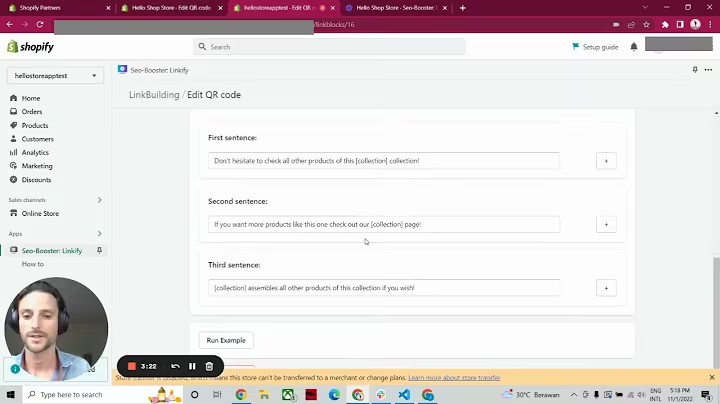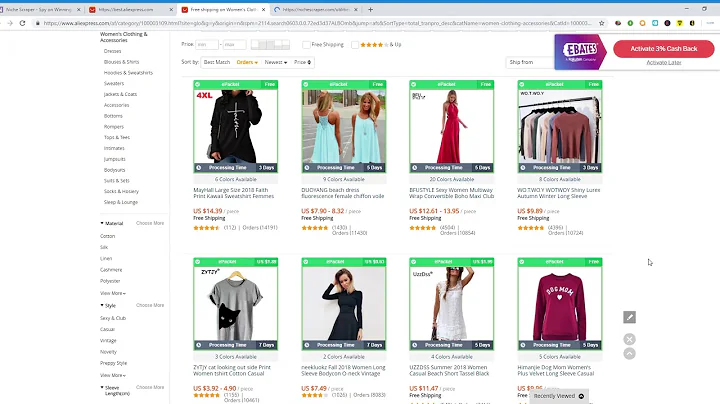Streamline Order Tracking with the WooCommerce Tracking Plugin
Table of Contents
- Introduction
- The Importance of Tracking Numbers for E-commerce Websites
- Overview of the WooCommerce Tracking Plugin
- How to Install and Set Up the WooCommerce Tracking Plugin
- Adding Tracking Numbers to Orders
- Notifying Customers about Tracking Numbers
- Automating the Tracking Process
- Benefits of Using the WooCommerce Tracking Plugin
- Comparison with Other Tracking Plugins
- Customer Experience and Satisfaction
- Conclusion
Introduction
In today's digital age, e-commerce websites have become increasingly popular. However, one common issue that these websites face is the lack of a proper tracking system for orders. Customers often get frustrated when they don't receive a tracking number for their purchases, leading to unnecessary emails and inquiries. Thankfully, there is a solution to this problem - the WooCommerce Tracking Plugin. This affordable and efficient plugin allows you to easily add tracking numbers to your customers' receipts, providing them with a seamless tracking experience. In this article, we will delve into the importance of tracking numbers for e-commerce websites, discuss the features of the WooCommerce Tracking Plugin, and guide you through the process of setting it up and using it effectively.
The Importance of Tracking Numbers for E-commerce Websites
When customers make a purchase online, particularly on e-commerce websites, they expect to receive updates on the status and whereabouts of their orders. Without a proper tracking system in place, customers are left in the dark, resulting in frustration and potential loss of trust in your brand. Providing tracking numbers to your customers not only demonstrates professionalism and reliability but also enhances their overall shopping experience. With the WooCommerce Tracking Plugin, you can easily bridge this gap and ensure that your customers have access to real-time updates on their orders.
Overview of the WooCommerce Tracking Plugin
The WooCommerce Tracking Plugin is a powerful tool that seamlessly integrates with your WooCommerce-powered website. It allows you to add and display tracking numbers on customer receipts, providing them with a convenient way to track their orders. The plugin supports a wide range of popular tracking providers, including FedEx, UPS, DHL, and USPS, to cater to e-commerce businesses worldwide. Whether you're selling products locally or internationally, the WooCommerce Tracking Plugin has got you covered.
How to Install and Set Up the WooCommerce Tracking Plugin
Setting up the WooCommerce Tracking Plugin is a straightforward process that requires only a few simple steps. First, you need to download the plugin and upload it to your WordPress website. Once installed, navigate to the plugin settings and configure the tracking providers and countries relevant to your business. The plugin offers an extensive list of providers from various countries, ensuring that you can cater to your customers' needs effectively. After configuring the settings, you're ready to start adding tracking numbers to your customers' orders and provide them with a seamless tracking experience.
Adding Tracking Numbers to Orders
Adding tracking numbers to orders is a breeze with the WooCommerce Tracking Plugin. After a customer makes a purchase, their order will appear in your WooCommerce dashboard. Simply select the order and click on the "Add Tracking Number" button. From there, you can choose the appropriate tracking provider and enter the tracking number. This information will be automatically added to the customer's receipt, ensuring that they receive timely updates about their order's progress.
Notifying Customers about Tracking Numbers
Communication is key when it comes to providing a satisfactory customer experience. Once you have added a tracking number to an order, the WooCommerce Tracking Plugin automatically generates an email notification to inform the customer. This email contains the tracking details, allowing customers to conveniently track their orders without having to search for the information themselves. Additionally, the plugin also displays the tracking number in the customer's account, providing an alternative method for accessing the tracking information.
Automating the Tracking Process
In addition to manually adding tracking numbers to orders, the WooCommerce Tracking Plugin also offers an automated tracking feature. By integrating with your chosen tracking provider, the plugin can fetch the tracking information for each order automatically. This saves you time and effort, ensuring that your customers receive real-time updates on their shipments without any manual intervention from your end. With this automation, you can streamline your order fulfillment process and provide a seamless experience for your customers.
Benefits of Using the WooCommerce Tracking Plugin
The WooCommerce Tracking Plugin offers several benefits that make it a valuable tool for any e-commerce website. Firstly, it simplifies the tracking process, allowing you to add and display tracking numbers effortlessly. This eliminates the need for manual tracking number updates and reduces the risk of errors. Secondly, the plugin provides a professional and reliable tracking experience for your customers, enhancing their satisfaction and trust in your brand. Finally, the plugin offers excellent compatibility with various tracking providers, ensuring that you can cater to customers worldwide.
Comparison with Other Tracking Plugins
While there are other tracking plugins available in the market, the WooCommerce Tracking Plugin stands out for its affordability and ease of use. Unlike other plugins that come with hefty price tags and complex setups, the WooCommerce Tracking Plugin only costs $50, making it an excellent budget-friendly option. Additionally, its intuitive interface and seamless integration with WooCommerce make it a user-friendly choice, even for those with limited technical skills. When compared to other plugins, the WooCommerce Tracking Plugin offers a cost-effective and efficient solution for tracking numbers on e-commerce websites.
Customer Experience and Satisfaction
By implementing the WooCommerce Tracking Plugin on your e-commerce website, you can significantly improve the overall customer experience and satisfaction. Customers will appreciate the level of professionalism and reliability that comes with receiving accurate tracking information. Moreover, the convenience of accessing tracking details directly from their receipts or accounts eliminates the need for unnecessary communications and reduces customer frustration. With the WooCommerce Tracking Plugin, you can enhance your customers' shopping experience and build long-lasting relationships.
Conclusion
Tracking numbers are an essential aspect of any e-commerce website, as they provide customers with peace of mind and reassurance about their orders. The WooCommerce Tracking Plugin offers a cost-effective and user-friendly solution for adding tracking numbers to receipts and automating the tracking process. By implementing this plugin, you can enhance your customers' experience, improve satisfaction levels, and build trust in your brand. Don't let the lack of a proper tracking system hinder your e-commerce success - invest in the WooCommerce Tracking Plugin today!
Highlights
- The WooCommerce Tracking Plugin allows e-commerce websites to provide tracking numbers to customers.
- Tracking numbers enhance the customer experience and improve satisfaction levels.
- The plugin supports popular tracking providers and is easy to set up and use.
- Automating the tracking process saves time and ensures accurate updates.
- The plugin is affordable and offers a cost-effective solution for tracking numbers.
FAQ
Q: Can I use the WooCommerce Tracking Plugin with any e-commerce platform?
A: No, the WooCommerce Tracking Plugin is specifically designed for WooCommerce-powered websites.
Q: Is the plugin compatible with international tracking providers?
A: Yes, the plugin supports tracking providers from various countries, making it suitable for international businesses.
Q: Can I customize the email notifications sent to customers?
A: Yes, you can customize the email templates to align with your branding and provide additional information if desired.
Q: Does the WooCommerce Tracking Plugin work with third-party tracking plugins?
A: The WooCommerce Tracking Plugin is a comprehensive solution and does not require additional plugins for tracking functionality.