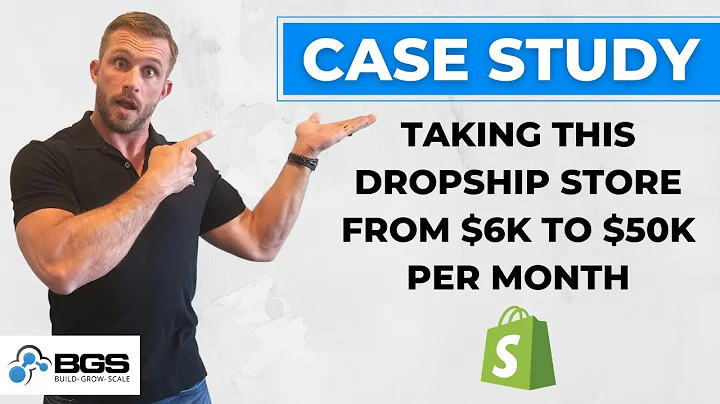Maximizing Your Sales with Printful and Amazon
Table of Contents
- Introduction
- What is Printful?
- Two Ways to Use Printful for Amazon
3.1 Creating Templates in Printful
3.2 Linking Printful Account with Amazon Account
- Understanding the Fees and Costs of Selling on Amazon
4.1 Selling Plan Costs
4.2 Referral Fees
4.3 Fulfillment Fees
4.4 Additional Fees and Optional Programs
- Benefits and Incentives of Selling on Amazon
- Signing Up for Selling on Amazon
6.1 Providing Business Information
6.2 Choosing Business Type
6.3 Creating Account and Verification
- Connecting Amazon Seller Account with Printful
- Creating Product Templates in Printful
- Placing New Orders in Printful for Amazon
- Conclusion
Using Printful for Amazon: A Comprehensive Guide
Introduction
Printful is a powerful platform that allows individuals to create and sell custom products online. This guide will explore how to use Printful for Amazon, discussing the different ways to utilize the platform and the associated fees and costs. By understanding the process and benefits of selling through Amazon with Printful, you can effectively expand your online business.
What is Printful?
Printful is a print-on-demand fulfillment and dropshipping service that provides a variety of customizable products. With Printful, you can easily create your own designs, sell products under your own brand, and have them printed, packaged, and shipped directly to your customers. The platform offers a wide range of products, including apparel, accessories, home decor, and more.
Two Ways to Use Printful for Amazon
There are two main approaches to using Printful for Amazon. The first method involves creating product templates in Printful and then making orders for these items to later sell on Amazon. The second method is to start selling products on Amazon first and then link your Printful account to automatically fulfill those orders.
Creating Templates in Printful
To use Printful for Amazon, you can first start by creating product templates in Printful. This allows you to design and customize your own products, such as t-shirts, hoodies, and mugs. You can select from a wide range of blank templates and add your unique designs, logos, and artwork. Once the templates are created, you can proceed to make orders for these items.
Linking Printful Account with Amazon Account
The alternative method involves selling products on Amazon and then linking your Printful account to automate the fulfillment process. This approach can be more convenient, but it's important to consider the associated fees and costs. To sell on Amazon, you'll need to choose a selling plan – either an individual plan with a fee per unit sold or a professional plan with a fixed monthly cost. Additionally, Amazon charges referral fees based on the product category.
Understanding the Fees and Costs of Selling on Amazon
When selling on Amazon with Printful, it's essential to understand the various fees and costs involved.
Selling Plan Costs
Amazon offers two selling plans – an individual plan with a fee per unit sold and a professional plan with a fixed monthly cost. The individual plan costs $1 per unit sold, while the professional plan has a monthly fee of $39, regardless of the number of units sold. Consider your sales volume to choose the plan that suits your needs best.
Referral Fees
Amazon charges referral fees for each item sold, which vary based on the product category. The referral fee typically ranges from 8% to 15% of the item's selling price. It's important to consider these fees when pricing your products on Amazon.
Fulfillment Fees
The cost of shipping your orders depends on whether you fulfill them yourself or use Amazon's fulfillment service. Since Printful has its own fulfillment service, you won't incur additional costs for fulfillment through Amazon. However, you will need to pay the fulfillment fees to Printful.
Additional Fees and Optional Programs
Amazon sellers may have additional fees, such as fees for advertising or premium account services. While these programs offer benefits like cashback, they are optional and not necessary for using Printful with Amazon.
Benefits and Incentives of Selling on Amazon
Selling on Amazon comes with numerous benefits and incentives that make it a popular choice for online sellers. Amazon is a leading e-commerce marketplace, attracting millions of potential customers. Benefits such as potential cash back, free Prime shipping, and access to Amazon's vast customer base can significantly boost your sales and brand exposure.
Signing Up for Selling on Amazon
To start selling on Amazon, you need to create an Amazon seller account. Sign up for an account and provide the required business information. Choose the individual plan if you prefer paying per unit sold, or opt for the professional plan for a fixed monthly fee. Complete the necessary steps to verify your account and set up your business details.
Connecting Amazon Seller Account with Printful
With your Amazon seller account in place, you can connect it to your Printful account. To do this, follow the specific steps provided by Printful, which typically involve authorizing the connection between the two platforms. Once connected, Printful will be able to fulfill your Amazon orders seamlessly.
Creating Product Templates in Printful
After connecting your accounts, you can start creating product templates in Printful. Choose the Amazon sales channel and customize your product templates by adding designs, logos, or artwork. The Printful platform offers a user-friendly interface to facilitate the design process. Ensure that your designs comply with Amazon's guidelines and policies.
Placing New Orders in Printful for Amazon
Once your product templates are ready, you can begin placing new orders in Printful. Select your store and the items you want to sell on Amazon. Customize the product details, such as size, color, and quantity, and then proceed with the order. Printful will handle the printing, packaging, and shipping of the products directly to your Amazon customers.
Conclusion
Using Printful for Amazon presents exciting opportunities for online sellers. Whether you choose to create product templates in Printful or link your Amazon and Printful accounts, this dynamic combination can enhance your business operations. By understanding the fees, costs, and benefits, you can make an informed decision about using Printful for Amazon. Start exploring the possibilities today and unlock your potential as a successful online seller.
Highlights:
- Printful is a print-on-demand fulfillment and dropshipping service.
- Two methods for using Printful with Amazon: creating templates in Printful or connecting accounts.
- Understanding the fees and costs of selling on Amazon, including referral fees and fulfillment fees.
- Benefits and incentives of selling on Amazon, such as access to a vast customer base.
- Signing up for an Amazon seller account and connecting it with Printful.
- Creating product templates in Printful and placing new orders for Amazon fulfillment.
FAQ:
Q: Can I use Printful to create my own designs?
A: Yes, Printful allows you to create and customize your own designs on various products.
Q: What are the fees associated with selling on Amazon?
A: Amazon charges referral fees based on the product category and offers different selling plans with varying costs.
Q: Is it necessary to have an Amazon professional plan to use Printful?
A: Yes, a professional plan is required to connect Printful with your Amazon seller account for automated fulfillment.
Q: Can I link my existing Amazon seller account with Printful?
A: Yes, you can connect your Printful account with an existing Amazon seller account.
Q: What are the benefits of selling on Amazon with Printful?
A: Selling on Amazon provides access to a large customer base and potential benefits such as cashback and free Prime shipping.
Q: Can I use Printful to fulfill orders for products I sell on Amazon?
A: Yes, Printful can fulfill orders for products sold on Amazon, ensuring hassle-free printing, packaging, and shipping.