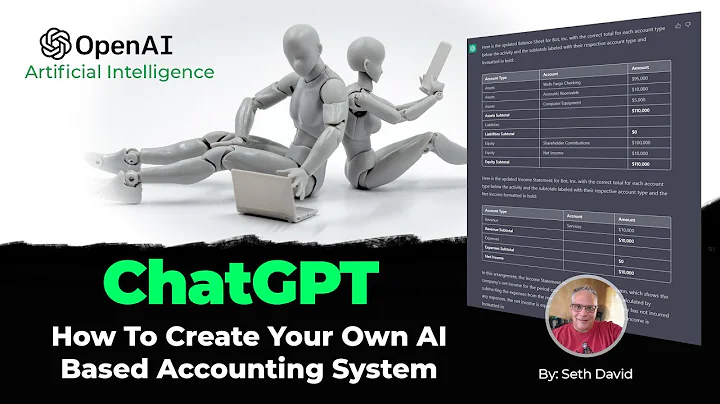Mastering Shopify Development: A Beginner's Guide
Table of Contents
- Introduction to Shopify Development
- Understanding Web Development
- Front-End Development
- Back-End Development
- Learning HTML, CSS, and JavaScript
- Choosing a Programming Language for Back-End Development
- Node.js
- React
- PHP
- Ruby on Rails
- Python
- Importance of Databases in Shopify Development
- Introduction to Shopify Development
- Shopify App Development vs. Shopify Theme Development
- Learning Liquid Programming Language for Shopify Development
- Creating a Shopify Theme
- Advanced Shopify App Development
- Introduction to Shopify API
- Choosing a Programming Language for Shopify App Development
- Creating a Shopify App
- Tips for Mastering Shopify Development
- Practice Continuously
- Focus on Liquid for Theme Development
- Understand Shopify API for App Development
- Conclusion
Shopify Development: A Beginner's Guide to E-commerce Mastery
Shopify has become a popular platform for e-commerce businesses due to its user-friendly interface and extensive range of features. As a beginner, it can be overwhelming to dive into Shopify development, but with the right guidance, you can unlock its full potential.
1. Introduction to Shopify Development
Shopify development involves creating applications and features to enhance a Shopify store. Whether you're a merchant looking to improve your existing store or an aspiring developer, the first step is to understand the fundamentals of web development.
2. Understanding Web Development
Web development includes two primary components: front-end and back-end. Front-end development focuses on what users see in their browser, whereas back-end development ensures the functionality and data management behind the scenes.
3. Learning HTML, CSS, and JavaScript
To excel in front-end development, you need proficiency in HTML, CSS, and JavaScript. These languages form the building blocks of web design and interactivity. They enable you to create visually appealing and interactive user interfaces.
4. Choosing a Programming Language for Back-End Development
For back-end development in Shopify, you have several programming languages to choose from. Some popular options include Node.js, React, PHP, Ruby on Rails, and Python. Pick a language that aligns with your skillset and comfort level.
5. Importance of Databases in Shopify Development
Databases play a crucial role in Shopify app development. You must understand concepts like user sessions, access tokens, and authentication. Familiarize yourself with database management systems to ensure seamless integration with Shopify.
6. Introduction to Shopify Development
Shopify development encompasses two key areas: theme development and app development. Shopify themes define the storefront's appearance, while apps add specific functionalities to the store. Start by learning theme development, as it offers an easier entry point.
7. Shopify App Development vs. Shopify Theme Development
While both app development and theme development are valuable skills, mastering theme development first has several benefits. Theme development introduces you to Liquid programming, which is essential for adding advanced features to your store.
8. Learning Liquid Programming Language for Shopify Development
Liquid is a templating language used in Shopify. It allows seamless integration and customization of Shopify themes and apps. Mastering Liquid gives you the ability to modify aspects like navigation bars, announcement bars, and pop-up messages.
9. Creating a Shopify Theme
Once you have a solid foundation in theme development, you can start creating your own Shopify theme. Customizing the storefront's appearance, layout, and functionality will give your store a unique and professional touch.
10. Advanced Shopify App Development
Shopify app development is a more advanced skill. It involves creating applications that integrate with the Shopify API to enhance store functionality. Understanding Shopify's API and choosing a suitable programming language are crucial.
11. Tips for Mastering Shopify Development
To become a proficient Shopify developer, focus on continuous practice. Allocate time to refine your skills in theme development using Liquid. Simultaneously, gain a deep understanding of the Shopify API for successful app development.
12. Conclusion
Embarking on a journey into Shopify development as a beginner may seem daunting at first. However, with determination and consistent effort, you can become a Shopify expert. Mastering theme development and app development by learning Liquid and Shopify API will enable you to create exceptional online stores.
Highlights:
- Shopify development involves creating applications and features to enhance a Shopify store.
- Understanding web development, HTML, CSS, and JavaScript is crucial for Shopify development.
- Choose a programming language for back-end development that suits your skillset, such as Node.js or PHP.
- Databases play a vital role in Shopify app development, ensuring secure and efficient storage of user data.
- Start with theme development to gain familiarity with Liquid programming before diving into app development.
- Liquid is a templating language used in Shopify that enables customization and advanced functionality.
- Continuous practice and focus on Liquid for theme development and the Shopify API for app development are keys to mastery in Shopify development.
FAQ:
Q: Can I create a Shopify store without any coding knowledge?
A: Yes, Shopify provides an intuitive interface that allows you to build a store without coding. However, having coding knowledge can greatly enhance your store's customization and functionality.
Q: How long does it take to learn Shopify development?
A: The time required to learn Shopify development varies depending on your existing knowledge of web development. With consistent practice and dedication, one can acquire proficiency within a few months.
Q: Should I start with theme development or app development in Shopify?
A: It is recommended to start with theme development as it has a lower learning curve compared to app development. Theme development familiarizes you with Liquid programming, which is crucial for app development.
Q: Can I use any programming language for Shopify app development?
A: Shopify allows the use of various programming languages as long as they can interact with their API. Popular choices include PHP, Node.js, Ruby on Rails, and Python.
Q: How can I enhance the functionality of my Shopify store?
A: You can use Shopify apps or customize the theme to add features like customized navigation bars, announcement bars, pop-up messages, and more. Shopify provides a wide range of apps to extend your store's functionality.
Q: Can I create a Shopify app without knowing Liquid?
A: It is highly recommended to learn Liquid programming for successful Shopify app development. Liquid allows you to manipulate and customize the Shopify storefront to add advanced features.