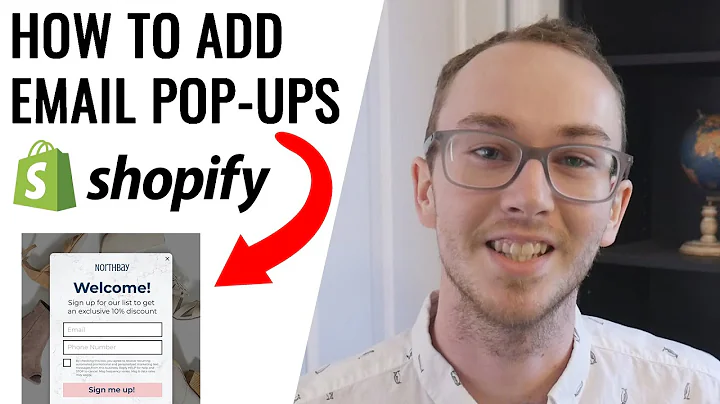Mastering Google Ads Keyword Research for Shopify
Table of Contents
- Introduction
- The Importance of Keyword Research for Google Ads
- The Relationship Between SEO and Keyword Research
- How to Do Keyword Research for Shopping Campaigns
- Step 1: Identify the Main Product
- Step 2: Use the Google Ads Keyword Planner Tool
- Step 3: Rank Keywords by Average Monthly Searches
- Step 4: Add Filters to Refine the Results
- Step 5: Analyze the Chart and Follow the Trend
- Step 6: Search and Evaluate Keywords for Relevance and Competition
- How to Do Keyword Research for Search Campaigns
- Strategy 1: Utilize Data from Shopping Ads Campaigns
- Strategy 2: Use Landing Pages to Generate Keyword Ideas
- Step 1: Capture the Main Keyword
- Step 2: Set Filters for Top of Page Bid High Range
- Step 3: Evaluate Keywords for Relevance and Competition
- Conclusion
The Importance of Keyword Research for Google Ads
Keyword research is an essential aspect of running successful Google Ads campaigns. It not only helps you improve your organic search traffic and SEO but also provides vital data to optimize your Google Ads campaigns. Many e-commerce store owners underestimate the significance of proper keyword research, resulting in poor keyword selection and ineffective ad campaigns. In this article, we will delve into the right way to conduct keyword research for both shopping and search campaigns, ensuring that you rank for the most relevant keywords and drive quality traffic to your website.
The Relationship Between SEO and Keyword Research
While keyword research is commonly associated with organic SEO efforts, it is equally vital for Google Ads campaigns. By identifying the right keywords, you can effectively communicate your target audience to Google's algorithm and optimize your campaigns for maximum results. Think of keyword research as giving Google Ads an interest to target, like you would with Facebook Ads or TikTok Ads. However, it is essential to understand that keyword research must be done with a product or specific campaign in mind. Blindly searching for random keywords will lead to ineffective results. Let's now explore how to conduct keyword research for shopping and search campaigns separately.
How to Do Keyword Research for Shopping Campaigns
Step 1: Identify the Main Product
Before diving into the keyword research process, it is crucial to have a specific product or niche in mind. This ensures that your keyword research aligns with your target audience and goals. Let's assume we are conducting keyword research for a propane generator. By clearly defining the product, we can proceed with the research process more effectively.
Step 2: Use the Google Ads Keyword Planner Tool
The Google Ads Keyword Planner Tool is the go-to tool for conducting proper keyword research. While other tools are available in the market, the Keyword Planner Tool provided by Google offers direct access to the most accurate and up-to-date data. Start by pasting the main keyword into the tool, such as "gas propane generator" or "propane generator."
Step 3: Rank Keywords by Average Monthly Searches
After entering the keywords, sort the results by average monthly searches in descending order. Set a filter to include keywords with a minimum of 800 average monthly searches. It is recommended to aim for higher search volumes, ideally around 30k or more, to compete effectively in the current market.
Step 4: Add Filters to Refine the Results
Refine the results further by adding filters based on your campaign's needs. For shopping campaigns, you want to ensure that your keywords are relevant, have reasonable search volumes, and strike a balance between competitiveness and profitability. Avoid keywords with brand names unless you are selling the exact same product.
Step 5: Analyze the Chart and Follow the Trend
Take a close look at the chart provided by the Keyword Planner Tool. This chart shows the search volume trends over time. Identify patterns and trends to determine if the product has seasonality or any noticeable shifts in demand. Aligning your campaigns with the trends ensures optimized results and can help you make informed decisions about which keywords to prioritize.
Step 6: Search and Evaluate Keywords for Relevance and Competition
With the refined list of keywords, it's time to search and evaluate their relevancy and competition. Launch an incognito window and search for each keyword to assess if the top results align with your product and goals. Pay attention to the average selling price, number of competitors, and overall relevance of the search results. Note down the keywords that meet the criteria and can potentially drive quality traffic to your website.
How to Do Keyword Research for Search Campaigns
Strategy 1: Utilize Data from Shopping Ads Campaigns
If you already have running shopping ads, utilize the data from those campaigns to identify winning keywords. Look for keywords that drive sales and are relevant to your product. These keywords have already proven their effectiveness in attracting customers. Start your search campaigns with these top-performing keywords and let Google generate additional keyword ideas based on your existing data.
Strategy 2: Use Landing Pages to Generate Keyword Ideas
Another effective strategy for search campaigns is to use landing pages to generate keyword ideas. Paste the landing page URL into the Keyword Planner Tool and select the option to use only that page. This will provide keyword suggestions based on the content of the landing page. Evaluate the keywords for relevance and search volumes as explained in the shopping campaign section.
Step 1: Capture the Main Keyword
Similar to shopping campaigns, start by capturing the main keyword that accurately describes your product or campaign. Use the Google Ads Keyword Planner Tool and set filters, such as the top of page bid high range, to refine the results. The bid range filter ensures that you are targeting keywords with reasonable competition and bidding prices.
Step 2: Set Filters for Top of Page Bid High Range
To avoid targeting highly competitive keywords, set the top of page bid high range filter to an acceptable range, such as less than or equal to one dollar. This will eliminate keywords with excessive competition and bidding prices, helping you focus on more attainable keywords.
Step 3: Evaluate Keywords for Relevance and Competition
Search for each keyword in an incognito window to evaluate its relevance and competition. Assess the search results and ads to ensure that the keywords align with your product and campaign goals. Consider the average selling prices, number of competitors, and the overall relevancy of the search results. Note down the keywords that meet your criteria and can potentially drive quality traffic to your website.
Conclusion
Proper keyword research is a crucial step in achieving success with Google Ads campaigns. By investing time and effort into researching and selecting the right keywords, you can optimize your campaigns, attract quality traffic, and improve your overall campaign performance. The strategies provided for both shopping and search campaigns ensure that you align your campaigns with your target audience, follow industry trends, and stay ahead of your competition. Remember to regularly review and update your keyword strategy to adapt to changes in the market and to maximize your campaign's effectiveness.