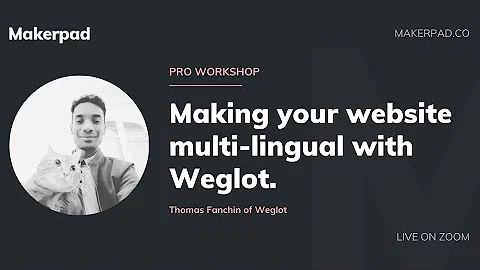Master Shopify Page Building with Shogun
Table of Contents:
- Introduction to Shopify Shogun
- Why Merchants choose Shogun as a Page Builder
- Overview of Shogun's Features and Capabilities
- Getting Started with Shogun: Installation and Setup
- Creating a Custom Page Layout with Shogun
- Leveraging Custom Elements in Shogun
- Customizing the Look and Feel of Shogun Elements using CSS
- Building Dynamic Pages with Shogun's Drop Zones
- Best Practices for Using Shogun in Your Shopify Store
- Conclusion: The Future of Page Building with Shogun
Introduction to Shopify Shogun
Shopify Shogun is a popular page building app that allows merchants to easily create and customize pages on their website without the need for coding skills. With its drag-and-drop interface, merchants can design layouts and pages themselves, providing them with greater control over their website's appearance. While Shogun is primarily aimed at non-technical users, it also offers advanced features that developers can leverage to enhance the capabilities of the app. In this article, we will explore how merchants can benefit from using Shogun, how to use Shogun from a client's perspective, and how developers can fully leverage this powerful page building tool.
Why Merchants Choose Shogun as a Page Builder
To understand why merchants choose Shogun as their preferred page building app, let's compare it with the alternative option provided by Shopify itself - the inbuilt customizer of Shopify themes. The Shopify customizer allows merchants to customize the look and feel of different pages on their website. However, it lacks the drag-and-drop functionality found in Shogun, limiting merchants' control over their layouts. Shogun's user-friendly interface and intuitive drag-and-drop functionality, on the other hand, provide merchants with greater flexibility and control over their website's design.
Overview of Shogun's Features and Capabilities
Shogun is a feature-rich app that offers a wide range of capabilities to merchants. Some of its key features include:
- Drag-and-drop page building: Merchants can easily create and customize pages by dragging and dropping elements onto a canvas.
- Custom classes and CSS: Shogun allows developers to add custom CSS classes to elements, enabling further customization beyond the available options.
- Custom elements: Developers can create their own custom elements from scratch, giving them full control over the HTML, CSS, and JavaScript within the page builder.
- Drop zones: Shogun's drop zones enable merchants to drag and drop elements within custom elements, allowing for more dynamic page layouts.
- Responsive design: Shogun ensures that pages created with the app are fully responsive and optimized for different screen sizes.
Getting Started with Shogun: Installation and Setup
To get started with Shogun, merchants need to install the app from the Shopify App Store. Once installed, they can access Shogun through the Apps menu in their Shopify admin. From there, they can start creating and customizing pages using the app's intuitive interface. Developers can also benefit from using Shogun by extending its capabilities through custom classes and elements.
Creating a Custom Page Layout with Shogun
Creating a custom page layout with Shogun is a straightforward process that involves dragging and dropping elements onto a canvas. Merchants can choose from a variety of pre-designed templates or start with a blank page and build their layout from scratch. They can customize the appearance of their page using the available options in the sidebar, such as changing text color, font size, and alignment. Developers can further enhance the customization capabilities by adding custom classes to elements and leveraging their coding skills to create unique layouts.
Leveraging Custom Elements in Shogun
Custom elements are a powerful feature in Shogun that allows developers to create their own elements from scratch. This gives them full control over the HTML, CSS, and JavaScript within the page builder. Developers can use custom elements to build complex and unique page layouts that go beyond the capabilities of the pre-designed elements in Shogun. With custom elements, developers can unleash their creativity and create highly customized and dynamic pages for merchants.
Customizing the Look and Feel of Shogun Elements using CSS
Shogun offers a range of customization options for its pre-designed elements, but sometimes merchants may want to go beyond these options and apply their own custom styles. By adding custom CSS classes to elements, developers can override the default styles and achieve the desired look and feel. This allows merchants to maintain a consistent brand identity and create a unique user experience on their website. Developers can leverage their CSS skills to fine-tune the appearance of Shogun elements and make them blend seamlessly with the rest of the website.
Building Dynamic Pages with Shogun's Drop Zones
Shogun's drop zones provide merchants with the ability to create dynamic pages by allowing them to drag and drop elements within custom elements. The drop zones enable merchants to easily add and rearrange content on their pages, creating a more interactive and engaging user experience. Developers can set up drop zones within custom elements, giving merchants greater flexibility and control over their page layouts. By combining the drag-and-drop functionality of Shogun with the power of drop zones, merchants can create highly customizable and dynamic pages without the need for coding knowledge.
Best Practices for Using Shogun in Your Shopify Store
To make the most of Shogun's capabilities, it's important to follow best practices when using the app. Here are some recommendations:
- Plan your page layout and design before starting to build with Shogun.
- Optimize your pages for SEO by adding relevant and descriptive content.
- Regularly test your pages on different devices and browsers to ensure a consistent and seamless user experience.
- Keep your code clean and organized by using clear and descriptive naming conventions.
- Take advantage of Shogun's layout tab for complex page layouts to ensure proper nesting and positioning of elements.
- Regularly update your Shogun app and ensure compatibility with the latest versions of Shopify.
Conclusion: The Future of Page Building with Shogun
Shopify Shogun offers a powerful and user-friendly solution for merchants and developers to create and customize pages on their Shopify stores. With its drag-and-drop functionality, custom classes, custom elements, and drop zones, Shogun provides a range of tools to create highly customized and dynamic pages. While it's important to understand the limitations of the app, Shogun continues to evolve and improve, offering an exciting future for page building in the Shopify ecosystem. By leveraging the capabilities of Shogun and following best practices, merchants and developers can create compelling and engaging websites that drive conversions and enhance the overall user experience.
Highlights:
- Shopify Shogun is a popular page building app that allows merchants to easily create and customize pages on their website without the need for coding skills.
- Shogun offers drag-and-drop functionality and a range of customization options, making it user-friendly and flexible for merchants.
- Shogun's custom classes and custom elements allow developers to extend the capabilities of the app and create highly customized page layouts.
- The drop zones feature in Shogun enables merchants to create dynamic pages by easily adding and rearranging content within custom elements.
- Following best practices, such as planning page layouts in advance and optimizing for SEO, ensures optimal use of Shogun in a Shopify store.
- Shogun continues to evolve and offers an exciting future for page building in the Shopify ecosystem.
FAQs:
Q: Can I use Shogun with any Shopify theme?
A: Yes, Shogun is compatible with most Shopify themes. However, some themes may have specific design constraints that could affect the functionality of certain Shogun elements.
Q: Are there any limitations to using Shogun?
A: While Shogun offers a wide range of features and customization options, there are some limitations to be aware of. For example, the available options within Shogun may not cover all possible design requirements, and there are certain elements that cannot be modified using Shogun's interface alone.
Q: Can I use Shogun to build entire websites?
A: Shogun is primarily designed for building individual pages rather than entire websites. However, it can be used to create extensive page layouts and designs, giving merchants the ability to create a cohesive and visually appealing website.
Q: What happens if I uninstall Shogun from my store?
A: If you uninstall Shogun from your store, any pages or elements created using the app will no longer be editable. However, the content created using Shogun will remain on your website, as it is stored in your Shopify theme files.
Q: Can I use Shogun with other Shopify apps?
A: Shogun is compatible with most Shopify apps. However, it's always a good idea to test the compatibility of different apps to ensure they work together seamlessly.
Q: Can I use Shogun on multiple Shopify stores?
A: Shogun operates on a subscription basis, so you will need a separate subscription for each Shopify store you want to use it on.
Q: Is Shogun SEO-friendly?
A: Yes, Shogun allows merchants to add meta tags, alt text for images, and other SEO elements to their pages, ensuring that their content is search engine friendly.
Q: Can I use custom code with Shogun?
A: Yes, Shogun allows developers to add custom code snippets, CSS, and JavaScript to further customize and enhance the functionality of their pages.
Q: Does Shogun support multi-language sites?
A: Shogun is compatible with multi-language sites, but additional configuration may be required to ensure a seamless experience across different languages.
Q: Is Shogun a one-time purchase or a subscription service?
A: Shogun operates on a subscription basis, with different pricing plans available depending on the features and level of support required.