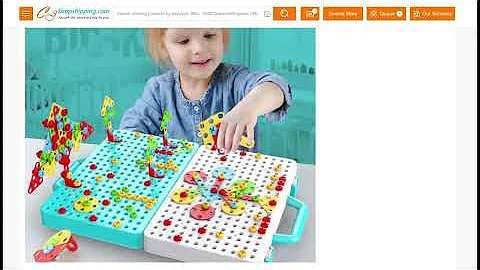Start your dropshipping business with Shopify and AliExpress
Table of Contents
- Introduction
- Getting Started with Shopify
- Setting Up AliExpress
- Finding Suppliers
- Importing Products to Your Store
- Editing Product Details
- Setting Profit Margin
- Pushing Products to Shopify
- Checking Status and Previewing Store
- Managing Orders
How to Do Drop Shipping Using Shopify for Beginners
In this tutorial, I will guide you through the process of setting up your own drop shipping business using Shopify. Drop shipping is an easy and efficient way to run an online store without the need to hold inventory. With Shopify, you can quickly set up your store and connect it with AliExpress, a popular supplier for drop shippers.
1. Introduction
First, you need to sign up for a Shopify account. You can find the link in the description below. By signing up through the provided link, you may receive some rewards. Once you have created your account, you will need to authorize AliExpress within Shopify. This will allow you to seamlessly integrate your store with the suppliers on AliExpress.
2. Getting Started with Shopify
After logging in to your Shopify account, you will be prompted to authorize AliExpress. If you already have an AliExpress account, simply sign in with the same credentials. Once the authorization is complete, you will receive a confirmation from Shopify.
3. Setting Up AliExpress
In the Dsers app on Shopify, you can access a variety of features to help you get started with drop shipping. In the home section, you will find useful guides and videos on how to import products, send them to Shopify, and manage your orders. Take some time to familiarize yourself with the functionality of the app.
4. Finding Suppliers
To find suppliers for your drop shipping store, navigate to the "Find Suppliers" section in Dsers. Here, you can enter keywords related to the products you want to sell. For example, if you want to sell headphones, enter "headphones" in the search bar. You will see a list of suppliers offering different headphones.
5. Importing Products to Your Store
To add a product to your store, click on the supplier's product in Dsers. This will take you to the corresponding product page on AliExpress. Before adding the product, make sure to check the reviews, sales, and shipping information. Once you have selected a product, click on "Add to Import List" in Dsers.
6. Editing Product Details
In the import list, you can edit the details of the products you want to add to your store. Start by adjusting the price to include your desired profit margin. Once you are satisfied with the changes, click "Save" to update the product information.
7. Pushing Products to Shopify
After editing the product details, select the products you want to add to your store and click on "Push to Shopify." If this is your first time using Dsers, you will need to enable the app to link to Shopify. Once enabled, the selected products will be automatically added to your Shopify store.
8. Checking Status and Previewing Store
To check the status of your products, go to your Shopify store and navigate to the "Products" section. Here, you will see the imported products. To preview your store, go to the "Online Store" section and choose the "Preview" option. Make sure all the elements have been successfully added.
9. Managing Orders
Once your store is set up and products are available for purchase, you can start managing orders. In Dsers, you will find an "Orders" section where you can track and fulfill orders. Monitor your sales and shipping status to ensure a smooth customer experience.
With these steps, you are now ready to start your drop shipping journey using Shopify and AliExpress. Remember to focus on quality products and always strive for excellent customer service. Good luck with your new online business!
Highlights:
- Easily set up a drop shipping business using Shopify and AliExpress
- Find suppliers and import products seamlessly with the Dsers app
- Customize product details and set profit margins to maximize earnings
- Push products to your Shopify store and preview the final result
- Manage orders efficiently to provide a smooth customer experience
FAQ:
Q: Can I use Dsers with platforms other than Shopify?
A: Dsers is primarily designed to work with Shopify, but it may be compatible with other platforms as well. However, Shopify offers the best integration and functionality for drop shipping.
Q: How do I handle returns and customer inquiries?
A: As a drop shipper, you are responsible for addressing customer inquiries and handling returns. Establish clear communication channels and set up a customer support system to handle these issues promptly.
Q: Can I add products from multiple suppliers to my Shopify store?
A: Yes, you can add products from different suppliers to your store. Dsers allows you to manage products from various sources, making it easier to offer a diverse range of products to your customers.
Q: How can I optimize my store for search engines?
A: Use relevant keywords in your product titles, descriptions, and meta tags. Create informative and engaging content to attract search engine traffic. Additionally, ensure your website's loading speed is optimized for better user experience.
Q: What are the disadvantages of drop shipping?
A: Drop shipping can involve longer shipping times, as products are usually shipped directly from the supplier to the customer. It also requires strong communication and coordination with suppliers to ensure smooth order fulfillment.