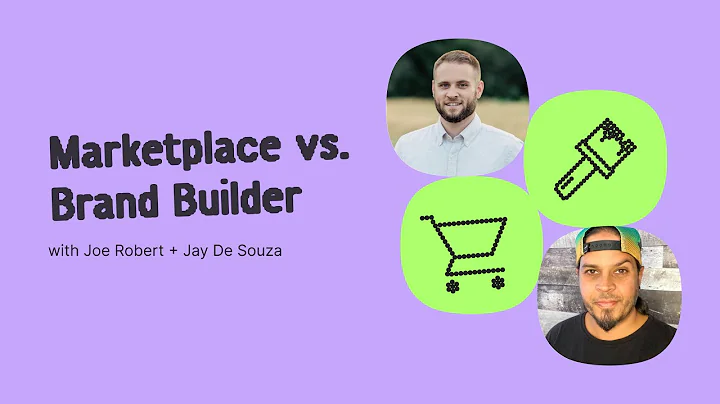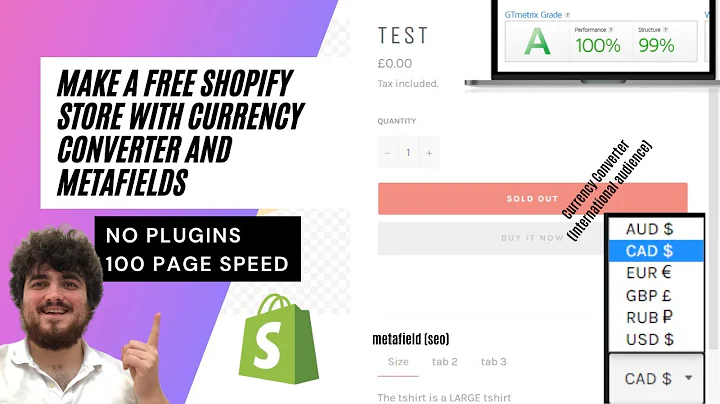Integrating Magento and Shopify with Multi Vendor Marketplace Plugin
Table of Contents
- Introduction
- Magento Multi-Vendor Marketplace
- Shopify Connector Plug-in
- Workflow at the Vendor's End
- Workflow at the Admin's End
- Configuring the Plug-in
- Connecting Magento to Multi-Vendor Marketplace and Shopify
- Allowing Marketplace Sellers to Connect their Shopify Account
- Synchronizing Products and Orders
- Required Modules for Installing the Plug-in
- Initial Configuration Settings
- Getting Shopify API Credentials
- Conclusion
Introduction
In this article, we will explore the Magento Multi-Vendor Marketplace and Shopify Connector Plug-in. We will dive into the workflow of the plug-in at both the vendor's and admin's ends. Additionally, we will discuss how the admin can configure the plug-in before utilizing it in the multi-vendor marketplace. This plug-in allows store owners to connect their Magento to a multi-vendor marketplace website with multiple Shopify accounts. It enables the synchronization of products and orders from Shopify to Magento to the multi-vendor marketplace store. Vendors can also register their Shopify stores and synchronize products and orders from their respective Shopify accounts.
Now, let's delve deeper into each aspect and understand how this plug-in works.
Magento Multi-Vendor Marketplace
The Magento Multi-Vendor Marketplace is a platform that allows multiple vendors to sell their products on a single marketplace. It offers a wide range of features and functionalities to facilitate the management of multiple vendors and their products. With the help of this plug-in, store owners can connect their Magento store to a multi-vendor marketplace and streamline the process of selling products from various vendors.
Shopify Connector Plug-in
The Shopify Connector Plug-in aims to bridge the gap between Magento and Shopify. It provides a seamless integration between these two platforms, allowing store owners to sync products and orders from Shopify to Magento and vice versa. This plug-in is an add-on to the Magento Multi-Vendor Marketplace, meaning you need to have the multi-vendor marketplace module for the Magento 2 platform installed before using this plug-in.
Workflow at the Vendor's End
At the vendor's end, the plug-in allows marketplace vendors to connect their Shopify account within the store itself. Vendors can go to the Shopify Connect option and set up their Shopify account by entering the required details such as store name, attribute set for products, API key, password, and domain name. They can also choose the default category for products imported from Shopify to Magento. The plug-in offers the flexibility to import all products or only products from mapped categories. Vendors can even configure the product description with HTML markup language, set price rules applicable for exports, and select templates for product exports.
Workflow at the Admin's End
On the admin side, the plug-in provides various options for configuration and management. The admin can connect their Shopify account, map categories, import products, map orders, export products to Shopify, create listing templates, and set price rules. By connecting the Shopify account, the admin can synchronize products and orders from Shopify into the Magento multi-vendor marketplace. The admin can map the categories and products imported from Shopify and manage them effectively using listing templates and price rules.
Configuring the Plug-in
To configure the plug-in, the admin needs to make initial settings in the admin backend panel. They can access the Shopify Magento Connect site panel and navigate to the options such as Shopify Account Connect, Listing Templates, and Price Rules. In the Shopify Account Connect section, the admin can add their own Shopify account and set up authentication details like API keys and passwords. In the Listing Templates section, the admin can create templates for syncing products and manage the existing templates. The Price Rules section allows the admin to create price rules for product imports and exports.
Connecting Magento to Multi-Vendor Marketplace and Shopify
To connect Magento to the multi-vendor marketplace and Shopify, vendors need to follow a few simple steps. They can set up their Shopify account by providing necessary details such as API keys and passwords. Once the account is connected, they can map the categories and products, import and export products, and synchronize the data between Shopify and Magento. This integration enables vendors to expand their reach and manage their products efficiently across multiple platforms.
Allowing Marketplace Sellers to Connect Shopify Account
The plug-in also allows marketplace sellers to connect their Shopify accounts as per their requirement. Sellers can register their Shopify stores and synchronize their products and orders from their respective Shopify accounts. This feature empowers marketplace sellers to leverage the benefits of both Magento and Shopify platforms and streamline their selling process.
Synchronizing Products and Orders
One of the key functionalities of this plug-in is the synchronization of products and orders between Shopify and Magento. The plug-in ensures seamless data transfer and keeps both platforms up-to-date. It allows vendors to import products from Shopify into the Magento store and export products from the marketplace to Shopify. Additionally, it synchronizes order details, ensuring accurate tracking and management of orders from both platforms.
Required Modules for Installing the Plug-in
To make use of this plug-in, you need to have the multi-vendor marketplace module for the Magento 2 platform installed first. The plug-in is an add-on to the Magento Multi-Vendor Marketplace, enhancing its functionality and enabling the connection with Shopify. Make sure to install the necessary modules before attempting to set up the plug-in.
Initial Configuration Settings
After installing the plug-in, it is essential to configure the initial settings for seamless integration and operation. The admin can access the configuration page in the backend panel and set up options like updating product quantity, updating products, and choosing default sources for imports. These configuration settings ensure that the plug-in behaves according to the requirements and preferences of the marketplace admin.
Getting Shopify API Credentials
To connect Shopify to Magento, you need to obtain Shopify API credentials. This ensures secure and authorized communication between the two platforms. You can get the API credentials by logging into your Shopify account, navigating to the App section, and managing private apps. Creating a private app will provide you with the necessary credentials, including the API key and password. These credentials will be used during the initial configuration settings in the Magento backend panel.
Conclusion
The Magento Multi-Vendor Marketplace and Shopify Connector Plug-in offer a seamless integration between Magento and Shopify, facilitating the synchronization of products and orders. With this plug-in, vendors can easily connect their Shopify accounts and manage their products on multiple platforms. The admin has complete control over the plug-in settings and can configure it according to their requirements. This plug-in opens up new possibilities for multi-vendor marketplaces, streamlining operations and providing a comprehensive solution for online retailers. Install the plug-in today and take your multi-vendor marketplace to the next level.
Highlights
- Seamless integration between Magento and Shopify
- Allows vendors to connect their Shopify accounts
- Synchronizes products and orders between platforms
- Provides flexible settings for customization
- Enhances the functionality of the Magento Multi-Vendor Marketplace
- Supports multi-vendor management and product synchronization
- Offers efficient workflow for vendors and admin
- Enables expansion across multiple platforms
- Facilitates easy configuration and management
FAQs
Q: Can vendors connect multiple Shopify accounts within the same store?
A: Yes, vendors can connect multiple Shopify accounts within their Magento Multi-Vendor Marketplace store. The plug-in allows them to manage products from multiple Shopify accounts and synchronize them with the Magento store.
Q: Does the plug-in support real-time synchronization of orders?
A: Yes, the plug-in ensures real-time synchronization of orders between Shopify and Magento. This allows vendors to have up-to-date order information in both platforms.
Q: Can the admin set price rules for product imports and exports?
A: Yes, the admin has the option to create price rules for product imports and exports. This allows them to modify prices based on specific criteria and streamline their pricing strategy.
Q: Is it necessary to have the multi-vendor marketplace module installed before using the plug-in?
A: Yes, the plug-in is an add-on to the Magento Multi-Vendor Marketplace. You need to have the multi-vendor marketplace module for the Magento 2 platform installed in order to use this plug-in.
Q: How can I obtain the necessary Shopify API credentials?
A: You can obtain Shopify API credentials by logging into your Shopify account and creating a private app. The API key and password will be provided to you, which can be used during the initial configuration settings in the Magento backend panel.