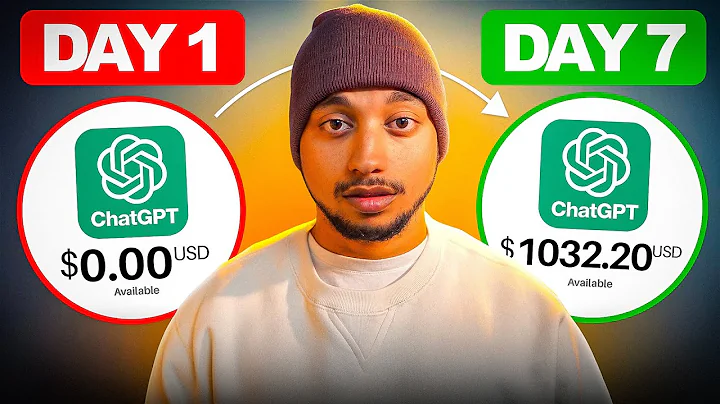A Better Way to Increase Etsy Sale & Keyword Research.
- Find real best selling products.
- Search for seo keyword.
- Get the most profitable etsy market and niche to do.

Build a Custom Shopify Store with Metafields and Currency Converter
Build a Custom Shopify Store with Metafields and Currency Converter
Table of Contents:
- Introduction
- Setting up a Shopify development store
- Choosing a Shopify theme
- Optimizing page speed
- Adding a currency converter
- Using custom meta fields for SEO
- Adding product descriptions with meta fields
- Enhancing website functionality with plugins
- Tips for creating a fast and efficient Shopify store
- Conclusion
Setting up a Shopify Development Store
In this section, we will guide you through the process of setting up a Shopify development store. Shopify is known for its ease-of-use and powerful e-commerce features, making it an ideal platform for creating an online store.
To get started, you will need to create a Shopify Partners account. Simply go to the Shopify Partners website and sign up for an account. Once you have created your account, you can add a development store by clicking on the "Add store" button. Make sure to select the "Development store" option and provide a unique name and password for your store.
Choosing a Shopify Theme
The next step is to choose a suitable theme for your Shopify store. Shopify offers a wide range of free and paid themes that you can customize to fit your brand. To make your store load quickly and perform well, look for themes that prioritize speed and minimalism.
One highly recommended theme is Debutify, which is known for its fast page loading speed. However, feel free to explore other themes as well and choose the one that best suits your store's aesthetic and functionality requirements.
Optimizing Page Speed
Page speed is a crucial factor in providing a positive user experience and improving your website's search engine rankings. In this section, we will show you how to optimize your Shopify store for maximum page speed.
One effective way to increase page speed is by optimizing your images. Use image editing software to reduce the file size of your images without sacrificing quality. Additionally, consider using image formats like PNG instead of JPEG, as they tend to load faster.
Another way to improve page speed is by minimizing the use of JavaScript and unnecessary plugins. Keep your store's code clean and only use essential scripts and plugins that enhance functionality.
Adding a Currency Converter
If you plan to sell products to customers from different countries, providing a currency converter on your store can greatly enhance the user experience. In this section, we will show you how to add a currency converter without relying on additional apps or plugins that may slow down your website.
To add a currency converter, you will need to edit the theme code. Navigate to the "Edit code" section of your Shopify store and open the "theme.liquid" file. Locate the closing