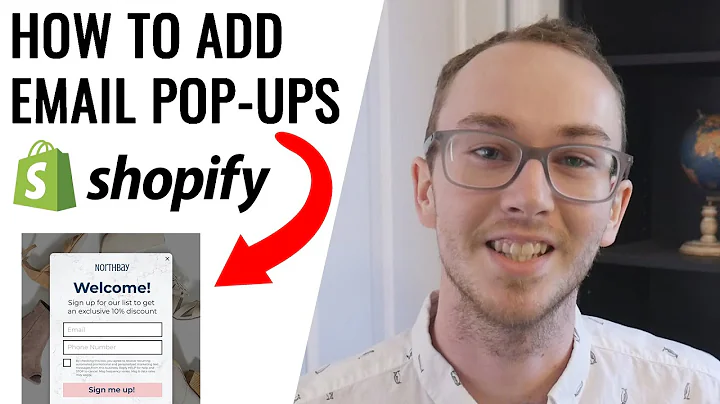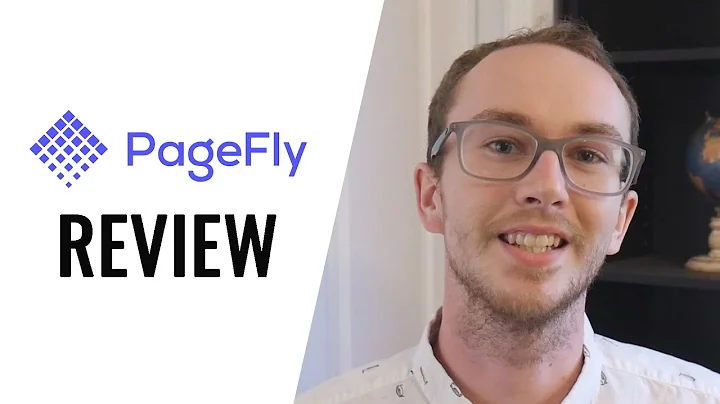Streamline Your Tax Collection on Shopify
Table of Contents:
- Introduction
- Setting up Taxes on Shopify Store
- Sales Tax: A Necessary Evil
- Using Shopify Tax Feature
- Collecting Sales Tax for Your Home State
- Collecting Sales Tax for Additional Warehouses
- Categories for Tax Purposes
- Economic Nexus and Sales Tax
- Automating Tax Collection with Shopify Tax
- Conclusion
Article:
Introduction
Setting up taxes on your Shopify store may not be the most exciting task, but it's a necessary part of running an e-commerce business. In this article, we'll explore how you can set up sales tax on your Shopify store for U.S. customers. Whether you're selling from your home state or have additional warehouses, we'll cover all the steps to ensure compliance and minimize headaches.
Setting up Taxes on Shopify Store
When it comes to setting up taxes on your Shopify store, things have become easier with the introduction of the Shopify Tax feature. Now you can handle all your sales tax collections directly within Shopify itself. To get started, simply navigate to the "Settings" section and click on "Taxes and Duties." Here, you can review and edit your tax settings.
Sales Tax: A Necessary Evil
Sales tax is an unavoidable aspect of running an e-commerce store in the United States. In most cases, you'll only need to pay sales tax to the states where you have a physical presence, such as your home state or additional warehouses. However, there are some outlier scenarios to consider. We'll delve into these scenarios and provide guidance on how to handle them.
Using Shopify Tax Feature
Shopify has made the process of collecting sales tax much simpler with its built-in tax feature. By using this feature, you can automate the sales tax collection process, reducing the burden on your business. Shopify offers this feature free of charge for the first $100,000 in U.S. online sales. Beyond that, a small transaction fee of 0.35 percent applies. Let's explore how you can leverage this feature to streamline your tax collection.
Collecting Sales Tax for Your Home State
To collect sales tax for your home state, you need to register and obtain a sales tax ID. Each state has its own requirements and application process, so it's essential to do your research. A simple Google search for your state name plus "sales tax permit" will guide you to the relevant resources. Once you have your sales tax ID, you can input it into Shopify and start automatically collecting sales tax from customers within your home state.
Collecting Sales Tax for Additional Warehouses
If you have warehouses in other states, you'll need to collect sales tax for those specific locations as well. The process is similar to collecting sales tax for your home state. Register and obtain a sales tax permit from the state in which your warehouse is located, then input the ID into Shopify. By doing so, you ensure compliance and fulfill your tax obligations in those states.
Categories for Tax Purposes
Categorizing your products for tax purposes is crucial to ensure accurate tax calculations. Each product category may have different tax rates or exemptions. In Shopify, you can easily manage and assign categories to your products. By associating the correct category with each product, you ensure that the appropriate tax rules are applied during checkout.
Economic Nexus and Sales Tax
Economic nexus refers to the threshold at which a business becomes liable to pay sales tax in a specific state, even without a physical presence. Each state sets its own rules and thresholds for economic nexus. If your business surpasses these thresholds, you may need to collect and remit sales tax in those states. It's essential to familiarize yourself with the economic nexus rules of each state you operate in to avoid potential penalties or non-compliance.
Automating Tax Collection with Shopify Tax
Shopify Tax automates tax collection based on your store's data, making it easier for you to comply with sales tax regulations. By using this service, Shopify will monitor your sales and warn you when you reach an economic nexus threshold in a particular state. The automated tax feature not only simplifies the collection process but also ensures accurate tax calculations and minimizes the risk of errors.
Conclusion
Although setting up taxes on your Shopify store may seem overwhelming, Shopify's built-in Tax feature can make the process much more manageable. By following the steps outlined in this article, you can establish sales tax collection for your home state, additional warehouses, and comply with economic nexus thresholds. Remember to consult with a tax professional for advice specific to your business and stay up-to-date with any changes in the tax regulations. With Shopify's tax tools in place, you can focus on growing your business with confidence.
Highlights:
- Simplify the process of setting up taxes on your Shopify store with Shopify Tax feature.
- Ensure compliance by collecting sales tax for your home state and additional warehouses.
- Categorize your products for accurate tax calculations.
- Understand economic nexus thresholds to avoid penalties and non-compliance.
- Automate tax collection with Shopify Tax to streamline your operations.
FAQ:
Q1: Can I use Shopify Tax if I have multiple warehouses in different states?
A: Yes, Shopify Tax allows you to collect sales tax for multiple warehouse locations. You can register and obtain sales tax permits for each state where your warehouses are located and input the corresponding IDs into Shopify.
Q2: Do I need to manually calculate sales tax for each order?
A: No, Shopify Tax automates the sales tax collection process for you. Once you set up the tax settings and input the necessary information, Shopify will calculate and collect the appropriate sales tax amount from each order during the checkout process.
Q3: What happens if I exceed an economic nexus threshold in a particular state?
A: If your business surpasses an economic nexus threshold in a state, you may become liable to pay sales tax in that state. Shopify Tax will warn you when you reach such a threshold, allowing you to take the necessary steps to comply with the tax regulations of that state.
Q4: Can I use Shopify Tax if I sell internationally?
A: Currently, Shopify Tax is designed for sales tax collection within the United States. If you sell internationally, you may need to consult with a tax professional or explore other solutions to comply with the tax regulations of each respective country.
Q5: Do I need to consult with a tax professional for setting up taxes on my Shopify store?
A: While this article provides a comprehensive guide, it's always a good idea to consult with a tax professional to ensure compliance with the specific tax regulations of your business. Tax laws can vary between states, and a professional can provide tailored advice for your situation.
Q6: Are there any additional fees associated with using Shopify Tax?
A: Shopify Tax is free for the first $100,000 in U.S. online sales. Beyond that, a small transaction fee of 0.35 percent applies. This fee allows you to automate the tax collection process and minimize the headaches associated with sales tax compliance.