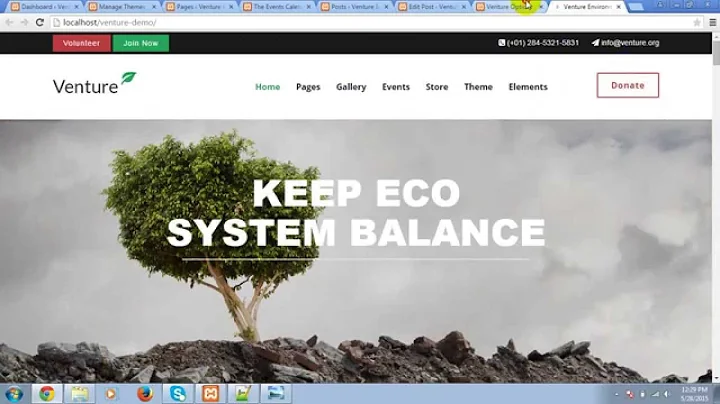Create Seamless International Shopping with a Free Currency Converter
Table of Contents:
- Introduction to Currency Converters
1.1 What is a Currency Converter?
1.2 Why Use a Currency Converter on your Shopify Store?
1.3 Benefits of Using a Currency Converter
- Adding a Free Currency Converter to Shopify
2.1 Translating Currency Converter Pro
2.2 Installing Currency Converter on your Shopify App Store
- Exploring the Features of Currency Converter
3.1 Free Plan vs Paid Plans
3.2 Using the Currency Converter and Translator
3.3 Customizing the Currency Converter's Position and Display Settings
3.4 Language Options and Auto Detection
3.5 Flags and Country Codes
3.6 Premium Features: Rounding Numbers and Hovering Prices
3.7 Adding and Managing Currencies
3.8 Adjusting Prices for Specific Currencies
- Enhancing the User Experience with Currency Converter
4.1 Creating a Native and Localized Experience for Customers
4.2 Designing a Currency Converter that Matches your Store
4.3 Providing a Professional Look with Rounded Prices
4.4 Using Hovering Prices for Improved Visibility
- Giving Feedback and Seeking Support
5.1 How to Provide Feedback and Suggestions
5.2 Benefits of Providing Feedback to Improve the Currency Converter
5.3 Getting Assistance from the Currency Converter Team
- Conclusion
Adding a Free Currency Converter to Your Shopify Store
As an e-commerce business owner, you understand the importance of providing a seamless shopping experience for your customers. One crucial aspect of this experience is the ability to view and transact in their preferred currency. In this article, we will guide you on how to add a free currency converter to your Shopify store using the Currency Converter Pro app. We will explore the benefits of having a currency converter, explain the features offered, and provide step-by-step instructions on installation and customization.
Introduction to Currency Converters
1.1 What is a Currency Converter?
A currency converter is a tool that allows users to convert prices and view them in different currencies based on the current exchange rates. It provides convenience and transparency for international customers, as they can easily understand the prices of products in their local currency.
1.2 Why Use a Currency Converter on Your Shopify Store?
Integrating a currency converter into your Shopify store provides several advantages for both you and your customers. Firstly, it enhances the usability of your store for international shoppers and increases the likelihood of conversions. It eliminates the need for customers to manually convert prices and helps them make faster purchase decisions. Additionally, it builds trust by displaying transparent pricing, making customers feel more confident in their purchases.
1.3 Benefits of Using a Currency Converter
- Improved user experience for international customers
- Increased conversion rates and sales
- Transparent and clear pricing for customers
- Localized and native shopping experience
- Customizable design to match your store's theme
- Easy installation and integration within Shopify
- Access to premium features for enhanced functionality
Adding a Free Currency Converter to Shopify
2.1 Translating Currency Converter Pro
Before adding the currency converter to your store, make sure to start by installing the Currency Converter Pro app. This app offers various free features and additional premium options to empower your currency conversion process. Visit the Shopify app store and find the Currency Converter Pro app, or use the link provided in this article for quick access.
2.2 Installing Currency Converter on Your Shopify App Store
Once you have located the Currency Converter Pro app, click on the installation button to add it to your Shopify store. The app offers multiple plans, including a free plan that provides a range of essential features. For now, let's focus on the free plan and explore its capabilities.
Exploring the Features of Currency Converter
3.1 Free Plan vs Paid Plans
Currency Converter Pro offers different plans that cater to various business needs. The free plan allows you to add a currency converter and translator to your store, giving you a comprehensive solution at no cost. As your business grows, you have the option to upgrade to paid plans to access additional premium features.
3.2 Using the Currency Converter and Translator
With Currency Converter Pro, you have the flexibility to use both the currency converter and translator or choose to use one of them individually. By default, the app enables both functionalities, but you can customize it according to your preferences. If you solely want a currency converter, you can easily make that adjustment.
3.3 Customizing the Currency Converter's Position and Display Settings
To ensure that the currency converter seamlessly integrates with your store's design, Currency Converter Pro allows you to position it in various locations. You can choose from eight different custom positions, such as the menu bar, to create a visually appealing layout. Additionally, the app offers extensive customization options for size, font, and color, enabling you to match the converter's design with your store's aesthetics.
3.4 Language Options and Auto Detection
The app supports multiple languages, allowing you to cater to an international customer base. You can easily select the languages you want to offer from the app's settings. While auto-detection is a premium feature, Currency Converter Pro includes it. Auto-detection detects the user's location and automatically adjusts the currency based on their region.
3.5 Flags and Country Codes
To enhance the user experience further, Currency Converter Pro provides flags and country codes. These visual elements can be positioned next to prices, offering users a quick visual reference to identify the currency used. This feature adds a professional touch and improves clarity for shoppers.
3.6 Premium Features: Rounding Numbers and Hovering Prices
Currency Converter Pro also offers premium features that can be incredibly useful as your business expands. Some of these features include rounding prices to the nearest whole number for a cleaner look and hovering over converted prices to view the original price before conversion. While these features are not essential when you're starting, they add a level of refinement to your store.
3.7 Adding and Managing Currencies
Currency Converter Pro allows you to select and manage the currencies you want to offer on your store. The app includes the five most popular currencies by default, but you have the freedom to choose additional currencies as needed. As your business grows, the app scales with you, providing the option to have unlimited currencies.
3.8 Adjusting Prices for Specific Currencies
In certain cases, you may need to adjust prices for specific currencies. For instance, if shipping costs are higher in a particular country, you might want to slightly increase the prices to accommodate those expenses. Currency Converter Pro allows you to manually change prices for specific currencies, ensuring accuracy and alignment with your business requirements.
Enhancing the User Experience with Currency Converter
4.1 Creating a Native and Localized Experience for Customers
By offering a currency converter on your Shopify store, you are creating a native and localized experience for your customers. This experience fosters trust and familiarity, making shoppers feel more at ease during their browsing and purchasing journey.
4.2 Designing a Currency Converter that Matches Your Store
Currency Converter Pro enables you to customize the converter's design to match your store seamlessly. By choosing appropriate colors, fonts, and sizes, you can create a cohesive layout that integrates harmoniously into your store's theme.
4.3 Providing a Professional Look with Rounded Prices
Rounded prices give your store a professional edge and create a polished aesthetic. Currency Converter Pro's premium feature allows you to round prices to the nearest whole number, eliminating decimals and cents. This small adjustment can make a big difference in how your store is perceived.
4.4 Using Hovering Prices for Improved Visibility
Hovering prices is another premium feature that enhances the visibility of converted prices. When a customer hovers over a converted price, the app displays the original price in the currency before conversion. This added functionality promotes transparency and helps customers compare prices effortlessly.
Giving Feedback and Seeking Support
5.1 How to Provide Feedback and Suggestions
The Currency Converter Pro team values your feedback and suggestions to make their app better. By providing feedback, you contribute to the continuous improvement of the currency converter, ensuring it meets your specific needs and requirements. Reach out to the app's support team or use the provided feedback channels to share your thoughts.
5.2 Benefits of Providing Feedback to Improve the Currency Converter
Your feedback plays a crucial role in the evolution of the currency converter. By sharing your insights, you encourage the development of new features and improvements that benefit all users. Your perspective as a user is valuable, and the developers rely on it to make the app even more effective.
5.3 Getting Assistance from the Currency Converter Team
If you face any challenges or require assistance during the installation or customization process, the Currency Converter Pro team is ready to help. They have a dedicated support team that can address any queries or concerns you may have. Reach out to them for prompt and reliable assistance.
Conclusion
Adding a free currency converter to your Shopify store is a valuable step to enhance the shopping experience for your international customers. The Currency Converter Pro app offers a comprehensive solution with its wide range of features and customization options. By following the installation instructions and leveraging the app's functionalities, you can create a localized, transparent, and professional store that caters to a global audience. Start maximizing your e-commerce potential by integrating a currency converter into your Shopify store today.