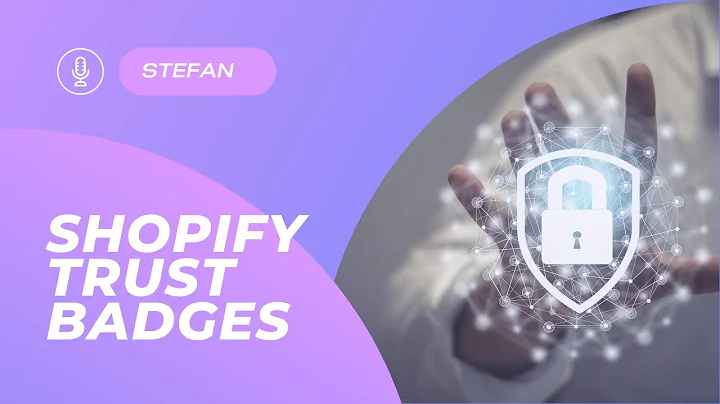Complete Guide: Importing and Managing Reviews on Shopify
Table of Contents:
Heading 1: Introduction
Heading 2: Importing Reviews from AliExpress
Heading 2.1: Managing New Reviews
Heading 2.2: Review Request Timing
Heading 2.3: Discount for Photo and Video Reviews
Heading 2.4: Auto Generate One-Time Use Code
Heading 3: Customizing Review Request Emails
Heading 3.1: Edit Email Appearance
Heading 3.2: Adding Logo and Review Sample
Heading 4: Creating Review Forms
Heading 4.1: Editing Theme Color and Review Text
Heading 4.2: Adding Custom Questions
Heading 5: Managing Collected Reviews
Heading 6: Displaying Product Reviews
Heading 6.1: Product Reviews Widget
Heading 6.2: List Widget and Compact Widget
Heading 6.3: Choosing Widget Settings
Heading 7: Setting up Review Pop-up Widget
Heading 8: Using Review Sidebar Widget
Heading 9: Floating Product Reviews Widget
Heading 10: Trust Badge Widget
Heading 11: Importing and Managing Reviews from AliExpress
Heading 12: Referrals and Upsell Options
Importing Reviews from AliExpress
Importing reviews from AliExpress is a crucial step in building credibility and trust for your Shopify store. By leveraging customer reviews, you can showcase social proof and encourage potential buyers to make a purchase. Here's a step-by-step guide on how to import reviews from AliExpress:
Managing New Reviews
To start, you need to manage new reviews to ensure the quality of the content being displayed on your website. You have the option to auto-publish new reviews, manually approve them, or disable review notifications.
Review Request Timing
Timing is key when it comes to requesting reviews from customers. You can set up automated email requests to be sent after a certain number of days after fulfillment. This gives customers enough time to experience the product before leaving a review.
Discount for Photo and Video Reviews
To incentivize customers to leave photo and video reviews, you can offer them discounts. Set up discount codes and specify the amount for both photo and video reviews. This encourages customers to share their experiences with visual content.
Auto Generate One-Time Use Code
To streamline the process, you can enable the auto-generation of one-time use discount codes. This saves you time and effort while providing customers with unique codes for their reviews.
Customizing Review Request Emails
Personalize your review request emails to make them more engaging and appealing to customers. You can edit the email appearance, add your store logo, and customize the text and button options. Test different variations to see what works best for your audience.
Creating Review Forms
Tailor the review form to collect valuable insights from customers. Customize the theme color, rating options, and text prompts to encourage customers to leave detailed reviews. You can also add custom questions to gather specific feedback about product quality, shipping experience, and more.
Managing Collected Reviews
Once you start collecting reviews, it's essential to manage them efficiently. You can search for specific products, approve or reject reviews, add verification badges, or even delete reviews if necessary. This ensures that only genuine and relevant reviews are displayed.
Displaying Product Reviews
Displaying product reviews prominently on your website helps build trust and influence purchasing decisions. You can choose from different display options, such as product review widgets, list widgets, or compact widgets. Customize the settings to match your store's theme and layout.
Setting up Review Pop-up Widget
Leverage the power of review pop-up widgets to instantly increase credibility. These pop-ups surface relevant reviews to visitors, showcasing social proof and encouraging them to make a purchase. Configure the display timing and frequency to optimize customer engagement.
Using Review Sidebar Widget
The review sidebar widget allows customers to access all your store's reviews conveniently. By placing a button on the side of their screen, you provide easy navigation to review content. Customize the widget's position, color, and text to match your store's aesthetics.
Floating Product Reviews Widget
The floating product reviews widget hovers alongside the product page, providing customers with quick access to reviews. This feature serves as a constant reminder of the credibility of your products, helping to increase conversions.
Trust Badge Widget
Display trust badges on your website to showcase the credibility of your store. These badges communicate to customers that your store is safe, secure, and trustworthy. Customize the badges to align with your store's branding and aesthetic.
Importing and Managing Reviews from AliExpress
Importing reviews from AliExpress is a powerful way to leverage existing customer feedback. You can import reviews from specific products or choose to import all reviews. Manage and filter reviews based on ratings, product names, and more.
Referrals and Upsell Options
Drive customer referrals and increase sales with referral and upsell options. Offer discounts to customers who refer their friends, and entice them with additional products during checkout. These features maximize customer lifetime value and encourage repeat purchases.
Note: The article will consist of these headings and subheadings, with each section explored in detail to provide a comprehensive guide on using the specified features in Shopify.