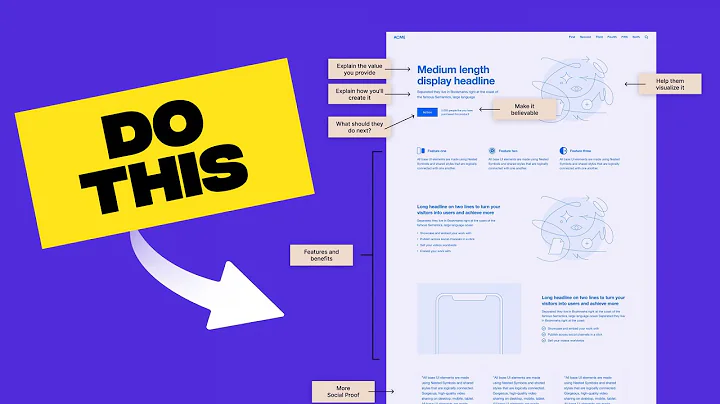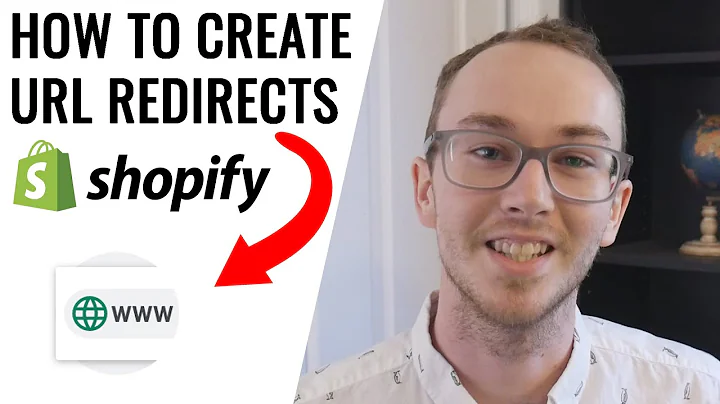Boost Your Sales: Connect Shopify to Facebook Shop
Table of Contents:
- Introduction
- Benefits of Connecting Shopify with Facebook
- Steps to Connect Shopify with Facebook
3.1 Create a Facebook Business Page
3.2 Connect Business Manager with Facebook Page
3.3 Set up Facebook Pixel
3.4 Log in to Shopify Store
3.5 Connect Shopify and Facebook Shop
3.6 Verify Primary Domain
3.7 Connect Facebook Business Page
3.8 Enable Data Sharing
3.9 Connect Facebook Pixel
3.10 Create a Facebook Ecommerce Account
- Syncing Products with Facebook Shop
4.1 Check Product Sync
4.2 Customize Shop and Collections
- Conclusion
How to Connect Shopify with Your Facebook Business Shop
In today's digital age, selling products online is crucial for any business's success. Shopify and Facebook are two powerful platforms that can help boost your online sales. Did you know that you can easily connect your Shopify store with your Facebook business page and start selling products directly through your Facebook shop? In this tutorial, I'll guide you through the simple step-by-step process of connecting your Shopify store with your Facebook business shop. So let's get started!
Introduction
Selling products through social media platforms has become increasingly popular, and Facebook is undoubtedly one of the most influential social media networks. By connecting your Shopify store with your Facebook business shop, you can showcase your products directly on your Facebook page and allow your customers to make purchases seamlessly. This integration not only enhances your product visibility but also simplifies the buying process for your customers.
Benefits of Connecting Shopify with Facebook
Before we dive into the process of connecting Shopify with your Facebook business shop, let's take a moment to explore the benefits of this integration:
-
Increased Visibility: By linking your Shopify store with your Facebook shop, you can expose your products to a larger audience and potentially attract more customers.
-
Simplified Shopping Experience: With your products readily available on your Facebook page, customers can easily browse, select, and purchase products without having to navigate to a separate website.
-
Targeted Advertising: Facebook's powerful advertising platform allows you to create targeted campaigns and showcase your products to specific segments of your audience.
-
Seamless Order Management: Connecting Shopify with Facebook enables you to centralize your order management system, making it easier to track and fulfill customer orders.
-
Enhanced Brand Image: A professional and visually appealing Facebook shop can help improve your brand's image and credibility, leading to increased customer trust and loyalty.
Steps to Connect Shopify with Facebook
Now that you understand the benefits, let's walk through the step-by-step process of connecting your Shopify store with your Facebook business shop:
Step 1: Create a Facebook Business Page
To begin, you'll need a Facebook business page. If you don't have one yet, don't worry! There are beginner's tutorials available that will guide you through the process of setting up and creating a Facebook business page.
Step 2: Connect Business Manager with Facebook Page
In order to connect your Facebook business page with your Shopify store, you'll also need to connect it with a business manager. This step ensures that your page is properly associated with your business manager, enabling seamless integration.
Step 3: Set up Facebook Pixel
Next, it's crucial to set up a Facebook pixel for your Shopify store. The Facebook pixel allows you to track and measure the effectiveness of your Facebook ads, giving you valuable insights into your advertising efforts.
Step 4: Log in to Shopify Store
Once you have completed the initial setup on Facebook, log in to the backend of your Shopify store. From there, navigate to the Sales Channel section to proceed with connecting Shopify and Facebook shop.
Step 5: Connect Shopify and Facebook Shop
Under the Sales Channel section, locate the Facebook option. If you haven't already connected Facebook, click on the plus icon to add it. Choose the option to bring your products to people on Facebook and Instagram, and then click on Start Setup.
Step 6: Verify Primary Domain
To ensure the authenticity of your Shopify store, you'll need to verify your primary domain. Select your primary domain and click on Confirm to proceed.
Step 7: Connect Facebook Business Page
In this step, you'll connect your Facebook business page to your Shopify store. Choose the appropriate business manager associated with your Facebook business page and continue. Make sure your Facebook business page is correctly connected to the chosen business manager.
Step 8: Enable Data Sharing
To synchronize important data between Shopify and Facebook, you need to enable data sharing. Turn on the data sharing option and select the "Enhanced" setting for improved data transfer.
Step 9: Connect Facebook Pixel
Now it's time to connect your Facebook pixel that you set up earlier. Choose the correct Facebook pixel associated with your ad account. If you haven't created a Facebook pixel yet, you can create a new one following a beginner's tutorial.
Step 10: Create a Facebook Ecommerce Account
To complete the setup process, create a Facebook ecommerce account. Follow the prompted steps and ensure that all the necessary information is provided correctly.
Syncing Products with Facebook Shop
Once the setup is complete, you'll need to ensure that all your products are synced correctly with your Facebook shop. Follow these steps to verify and customize your shop:
Step 1: Check Product Sync
After the setup process, confirm that your Shopify product catalog is synced with your Facebook shop. Any changes made to your products may take up to 15 minutes to sync with Facebook.
Step 2: Customize Shop and Collections
To make your Facebook shop visually appealing and organized, you can customize your shop and create collections. You have the option to add and manage collections, modify product displays, and more. Once you've made the desired changes, remember to click on "Publish Updates" to apply them.
Conclusion
Congratulations! You've successfully connected your Shopify store with your Facebook business shop. Now, your products can be easily discovered and purchased by customers directly through your Facebook page. Remember to regularly update your shop and engage with your customers to maximize the benefits of this integration. Start leveraging the power of social selling today and watch your online business thrive!
Highlights:
- Connect your Shopify store with your Facebook business shop to boost online sales
- Increased visibility for your products
- Simplified shopping experience for customers
- Targeted advertising through Facebook's platform
- Centralized order management system
- Enhanced brand image and credibility
FAQ:
Q: How long does it take for my products to sync with my Facebook shop?
A: Product changes may take up to 15 minutes to sync with Facebook.
Q: Can I customize the appearance of my Facebook shop?
A: Yes, you can customize your Facebook shop by adding and managing collections, modifying product displays, and more.
Q: Can I track the effectiveness of my advertising efforts on Facebook?
A: Yes, by setting up a Facebook pixel, you can track and measure the effectiveness of your Facebook ads.
Q: Do I need a Facebook business page to connect Shopify with Facebook?
A: Yes, you need a Facebook business page to connect with Shopify and create a Facebook shop.
Q: Can I connect multiple Shopify stores with my Facebook business shop?
A: Yes, you can connect multiple Shopify stores with one Facebook business shop.