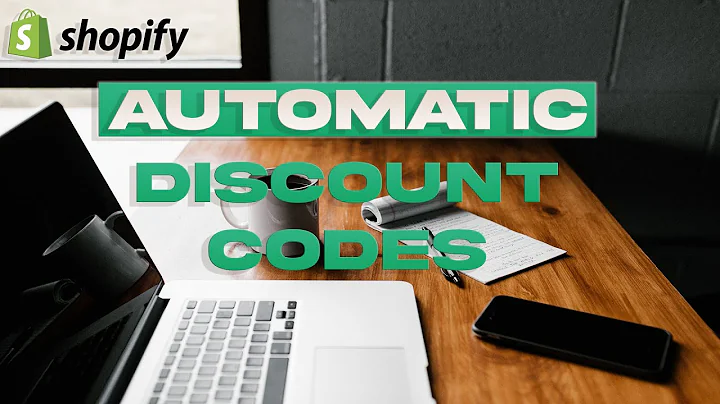Automatically Resize and Optimize Shopify Product Photos
Table of Contents
- Introduction
- Importance of Image Optimization in Shopify
- Benefits of Using Shopify Apps for Image Resizing
- Comparison of Different Image Resize Apps
- Step-by-Step Guide to Installing and Using Image Resize Apps in Shopify
- 5.1 Logging in to Your Shopify Store
- 5.2 Visiting the Shopify App Store
- 5.3 Finding and Installing the Image Resize App
- 5.4 Analyzing and Resizing Shop Images
- 5.5 Selecting a Plan and Completing the Resizing Process
- Conclusion
- FAQ
Best Shopify Apps for Image Resizing: Optimizing Your Online Store
In the world of e-commerce, having high-quality product images is crucial for attracting customers and increasing sales conversions. However, resizing and optimizing these images can be a time-consuming task. Luckily, there are several Shopify apps available that can automate the process and save you valuable time. In this article, we will explore the importance of image optimization in Shopify, the benefits of using image resize apps, and provide a step-by-step guide on how to install and use these apps in your Shopify store.
Importance of Image Optimization in Shopify
Having visually appealing product images is essential for creating a professional and visually cohesive online store. Customers are more likely to browse and make a purchase if the product images are high-quality, properly sized, and visually appealing. Resizing and optimizing images for your Shopify store ensures that they load quickly, maintain their aspect ratio, and enhance the overall user experience. It also helps improve your store's search engine optimization (SEO) by reducing page load times and increasing your website's visibility in search engine results.
Benefits of Using Shopify Apps for Image Resizing
Using Shopify apps specifically designed for image resizing offers several benefits for online store owners. Firstly, these apps automate the process of analyzing and resizing shop images, eliminating the need for manual resizing. This saves you and your team valuable time, allowing you to focus on other aspects of running your business. Secondly, these apps ensure that all your product photos are resized and displayed in the perfect square ratio, providing a professional and visually cohesive look to your website. Lastly, they often come with additional features such as compressing images, choosing background colors, and providing a media library to further enhance your product imagery.
Comparison of Different Image Resize Apps
When it comes to image resize apps in Shopify, there are several options to choose from. Each app offers its own set of features and functionalities. It's essential to compare these apps to find the one that best suits your needs. Some factors to consider when comparing image resize apps include user reviews, pricing plans, ease of use, integration capabilities, and additional features offered.
Step-by-Step Guide to Installing and Using Image Resize Apps in Shopify
Now let's dive into the step-by-step process of installing and using an image resize app in Shopify.
5.1 Logging in to Your Shopify Store
To begin, log in to your Shopify store admin panel using your credentials.
5.2 Visiting the Shopify App Store
Next, navigate to the Shopify App Store by clicking on the "Apps" tab in your dashboard and selecting "Visit More Apps."
5.3 Finding and Installing the Image Resize App
In the App Store, search for "image resize" or similar keywords to find the available apps. Read reviews, check ratings, and explore the app features to make an informed decision. Once you have chosen the app, click on its title to open the app page. Then, click on the "Add app" or "Install app" button to begin the installation process.
5.4 Analyzing and Resizing Shop Images
After installing the app, access its interface. In most cases, you will find an option to analyze or resize the shop images. Clicking on this option will prompt the app to automatically analyze all your shop images and provide recommendations for resizing. You can then preview and resize the suggested images with just one click.
5.5 Selecting a Plan and Completing the Resizing Process
Before resizing your images, you may be prompted to select a plan. Some apps offer a free trial or limited free features, while others require a subscription or payment. Choose the appropriate plan for your needs and proceed with the resizing process. Once complete, the app will replace the resized images in your store, ensuring a professional and visually consistent look.
Conclusion
Using Shopify apps for image resizing can greatly benefit online store owners by automating the tedious task of manually resizing and optimizing product images. By ensuring high-quality and correctly sized images, you can improve the overall user experience, increase sales conversions, and enhance your store's SEO. Explore the various image resize apps available in the Shopify App Store, compare their features, and choose the one that best suits your requirements. Install the app, follow the step-by-step guide provided, and enjoy the time-saving and professional results.
FAQ
Q: Why is image optimization important for a Shopify store?
A: Image optimization is important for a Shopify store as it improves the overall user experience, increases page load times, and enhances the store's SEO. It ensures that product images are high-quality, properly sized, and visually appealing.
Q: How do image resize apps in Shopify work?
A: Image resize apps in Shopify work by automatically analyzing and resizing product images to ensure they are displayed in the perfect square ratio. They often come with additional features such as compressing images and providing a media library.
Q: Are image resize apps easy to use?
A: Yes, most image resize apps in Shopify are designed to be user-friendly and easy to use. They typically offer a step-by-step interface and automate the resizing process, saving you valuable time.
Q: Can I try image resize apps for free before purchasing?
A: Yes, many image resize apps in Shopify offer a free trial or limited free features. This allows you to test the app and its functionalities before making a purchasing decision.
Q: Do image resize apps replace the original images in my Shopify store?
A: Yes, image resize apps replace the original images in your Shopify store with the resized versions. This ensures that all product images are displayed uniformly and in the correct square ratio.