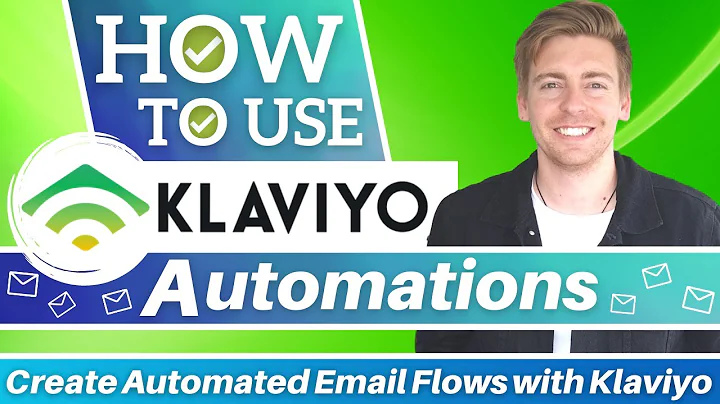Discover High-Quality Products for Your Shopify Store with Spocket
Table of Contents
- Introduction
- What is Drop Shipping?
- Pros and Cons of Drop Shipping
- Shopify Apps for Drop Shipping
- Setting Up the Spocket App for Your Shopify Store
- Adding Products to Your Shopify Store with Spocket
- Finding Suppliers and Products with Spocket
- Choosing the Right Products for Your Store
- Benefits of Ordering Samples
- Customizing Product Information
- Pushing Products to Your Shopify Store
- Managing Orders with Spocket
Article: How to Add Products to Your Shopify Store with Spocket
Are you interested in setting up a drop shipping business and wondering how to add products to your Shopify store? Look no further! In this article, we will guide you through the process of using the popular Spocket app to add and manage products in your Shopify store. Whether you're a beginner or an experienced entrepreneur, Spocket can help you find high-quality products to sell online. So let's dive in and get started!
Introduction
Before we begin, let's quickly go over what drop shipping is and why it can be a lucrative business model. Drop shipping is a retail fulfillment method where an online store doesn't keep the products it sells in stock. Instead, when a store sells a product using the drop shipping model, it purchases the item from a third party and has it shipped directly to the customer. As a result, the seller never sees or handles the product. This allows entrepreneurs to start an online business without the need for large upfront investments in inventory.
What is Drop Shipping?
In drop shipping, the seller acts as a middleman between the customer and the supplier. The seller promotes and sells products through their online store, but the actual fulfillment and shipping are handled by the supplier. This means that the seller doesn't have to worry about inventory management, packaging, or shipping logistics. Drop shipping is known for its convenience and low startup costs, making it an attractive option for aspiring entrepreneurs.
Pros and Cons of Drop Shipping
As with any business model, drop shipping has its pros and cons. Let's take a closer look at some of the advantages and disadvantages of drop shipping to help you make an informed decision:
Pros:
- Low startup costs: Drop shipping eliminates the need to invest in inventory upfront, making it a cost-effective option for starting an online business.
- Easy to get started: With platforms like Shopify and apps like Spocket, setting up a drop shipping store is quick and straightforward.
- Wide product selection: Drop shipping allows you to offer a wide variety of products without the limitations of physical inventory.
- Flexible location: Since you don't need to handle inventory or ship products yourself, you can run your drop shipping business from anywhere with an internet connection.
Cons:
- Lower profit margins: Since you're paying a wholesale price to the supplier, the profit margins in drop shipping can be lower compared to traditional retail models.
- Inventory issues: Dependence on suppliers can sometimes lead to inventory problems, such as products going out of stock or delayed shipping times.
- Limited control over shipping: When relying on suppliers to handle shipping, you have less control over the speed and quality of the shipping process.
While drop shipping has its challenges, it can be a profitable and scalable business model when executed correctly. With the right tools and strategies, you can overcome these challenges and build a successful online business.
Shopify Apps for Drop Shipping
When it comes to running a drop shipping business on Shopify, there are several apps available to help you streamline your operations. One popular app is Spocket, which provides access to a wide range of quality products and reliable suppliers. In the next section, we will guide you through the process of setting up the Spocket app for your Shopify store.
Setting Up the Spocket App for Your Shopify Store
To begin adding products to your Shopify store with Spocket, you'll first need to install and set up the app. Follow these steps to get started:
Step 1: Go to your Shopify admin dashboard and navigate to the Apps section.
Step 2: Click on "Spocket" from the list of available apps.
Step 3: Sign up for a Spocket account by clicking on the provided link in the app description.
Step 4: Once signed up, log in to your Spocket account within the app and authorize the connection between Spocket and your Shopify store.
With the Spocket app successfully installed and connected to your Shopify store, you're now ready to start adding products. In the next section, we'll guide you through the process of finding suppliers and products using Spocket's powerful search features.
Adding Products to Your Shopify Store with Spocket
To add products to your Shopify store using Spocket, follow these step-by-step instructions:
Step 1: Open the Spocket app in your Shopify admin dashboard.
Step 2: Click on the "Find Products" tab to access the search functionality.
Step 3: Select your desired location for the supplier. You can choose from options like the United States, Europe, and more.
Step 4: Enter specific keywords or choose a category to narrow down your search.
Step 5: Apply any desired filters, such as price range or premium products.
Step 6: Browse the search results and click on product listings to view more details.
Step 7: Evaluate the product information, including pricing, shipping details, processing time, and product variations.
Step 8: If you're interested in a product, click on the "Add to Import List" button to save it for further customization.
Step 9: Customize the product information, including the product's name, tags, type, collection, description, and variants.
Step 10: Edit the images and alt tags associated with the product to optimize its visual appeal.
Step 11: Once you're satisfied with the product details, click on the "Push to Store" button to add it to your Shopify store.
By following these steps, you can efficiently add high-quality products from reliable suppliers to your Shopify store. Remember to thoroughly review and customize the product information to align with your branding and enhance the appeal of your store.
Finding Suppliers and Products with Spocket
Spocket offers a vast selection of suppliers and products, making it easy to find the perfect items for your drop shipping store. Here are some tips for finding the right suppliers and products using Spocket:
-
Specify your location preferences: Whether you're targeting customers in the United States, Europe, or other regions, Spocket allows you to find suppliers that meet your location requirements. This ensures faster shipping and better customer satisfaction.
-
Use relevant keywords: To find products specifically tailored to your niche or target audience, use descriptive and specific keywords when searching. This will help you discover products that align with your store's theme or category.
-
Apply filters: Spocket's filtering options allow you to refine your search based on price range, premium products, and more. This can help you find products that meet your budget and quality requirements.
-
Evaluate product details: When considering a product, carefully review the product information provided by the supplier. Pay attention to pricing, shipping times, processing times, and any additional costs associated with the product.
By utilizing these strategies and exploring the wide range of products available on Spocket, you can curate a collection that will appeal to your target audience and boost your sales.
Choosing the Right Products for Your Store
Selecting the right products to sell is crucial for the success of your drop shipping store. Here are a few tips to help you make informed decisions:
-
Understand your target audience: Before choosing products, have a clear understanding of your target audience's preferences, needs, and demographics. This will help you select products that resonate with your potential customers.
-
Consider product quality: Quality plays a crucial role in customer satisfaction. Make sure to choose products from reputable suppliers that offer high-quality items. Ordering samples can be beneficial in assessing the quality of the products.
-
Research market trends: Stay updated on the latest market trends in your niche. Look for products that align with current consumer demands and preferences. This can help you stay ahead of the competition and capitalize on popular trends.
-
Identify complementary products: To maximize sales and offer a diverse range of products, consider adding complementary items to your store. These can be accessories, related products, or items that enhance the overall customer experience.
By carefully selecting the products for your drop shipping store, you can create a compelling and profitable product lineup that appeals to your target audience.
Benefits of Ordering Samples
Ordering product samples can provide several benefits for your drop shipping business. Here's why ordering samples is a wise decision:
-
Assess product quality: By personally testing the products, you can ensure that they meet your quality standards. This helps build trust with your customers and reduces the risk of receiving negative reviews due to low-quality items.
-
Create original product photos: Having the actual products on hand allows you to take unique and personalized product photos. This can differentiate your store from competitors and enhance your branding efforts.
-
Test shipping and packaging: Ordering samples allows you to experience the entire fulfillment process, from shipping to packaging. This helps you identify any issues or delays and make necessary improvements for a smoother customer experience.
While ordering samples may incur additional costs, the benefits in terms of quality control and branding can significantly outweigh the expenses. Consider ordering samples for select products to ensure the highest level of customer satisfaction.
Customizing Product Information
When adding products to your Shopify store with Spocket, it's essential to customize the product information to align with your brand and optimize search engine visibility. Here are a few pointers:
-
Product name: Modify the product names to make them more branded and keyword-rich. This helps improve search engine rankings and increases the likelihood of appearing in relevant search results.
-
Description: Tailor the product descriptions to reflect the unique selling points and benefits of each item. Focus on persuading potential customers and highlighting how the product can enhance their lives or solve a problem.
-
Variants and inventory: Adjust the variations and inventory levels based on your specific requirements. This ensures accurate information and prevents overselling or stocking items that are not in demand.
By customizing the product information effectively, you can attract more customers, boost conversions, and establish your brand's unique identity.
Pushing Products to Your Shopify Store
Once you have customized the product information to your satisfaction, it's time to push the products to your Shopify store. Click on the "Push to Store" button in Spocket, and the products will be added to your Shopify admin dashboard. From there, you can make any final adjustments and publish the products on your live store.
Managing Orders with Spocket
As your drop shipping business grows, you'll start receiving orders through your Shopify store. Spocket makes order management easy by providing a centralized dashboard to process and fulfill orders. In the "Orders" section of the Spocket app, you'll find all the information and tools you need to efficiently fulfill customer orders, including tracking codes, shipment details, and billing information.
In conclusion, using Spocket to add products to your Shopify store is a seamless process that offers a wide range of benefits for your drop shipping business. By following the steps outlined in this article and applying the tips and strategies, you can curate a successful product lineup, attract more customers, and increase your sales. So, why wait? Get started with Spocket today and take your drop shipping business to new heights.
Highlights:
- Drop shipping allows entrepreneurs to start an online business without the need for large upfront investments in inventory.
- Spocket is a popular app for adding and managing products in a Shopify store.
- Setting up Spocket is easy and straightforward, requiring a simple installation and connection process.
- Spocket offers a wide selection of quality products and reliable suppliers, making it easy to find products that align with your niche and target audience.
- Customizing product information, such as product names, descriptions, and variants, helps optimize search engine visibility and attract more customers.
- Ordering samples can provide several benefits, including assessing product quality, creating original product photos, and testing shipping and packaging processes.
- Pushing products to your Shopify store is a simple process, and Spocket provides a centralized dashboard for order management and fulfillment.
- When choosing products, consider your target audience, product quality, market trends, and complementary items to maximize sales and customer satisfaction.
FAQ:
Q: Can I use Spocket with any Shopify store?
A: Yes, Spocket is compatible with any Shopify store, making it easy to add and manage products regardless of your store's niche or size.
Q: Can I customize the product information, such as pricing and descriptions?
A: Yes, Spocket allows you to fully customize the product information to align with your branding and optimize the presentation of your products to customers.
Q: Are there any additional costs involved in using Spocket?
A: Spocket offers both free and paid plans, with additional features available in the paid plans. You can choose a plan that suits your business needs and budget.
Q: How does Spocket handle shipping and fulfillment?
A: Spocket connects you with reliable suppliers who handle the shipping and fulfillment process. When an order is placed in your store, the supplier receives the order details and ships the product directly to the customer.
Q: Can I track the status of orders processed through Spocket?
A: Yes, Spocket provides tracking codes and shipment details for each order, allowing you to keep your customers informed about the status of their shipments.
Q: Can I add my own branding to the products?
A: While some suppliers may offer white labeling or custom packaging options, it's best to check with each supplier individually to see if they can accommodate your branding requests.