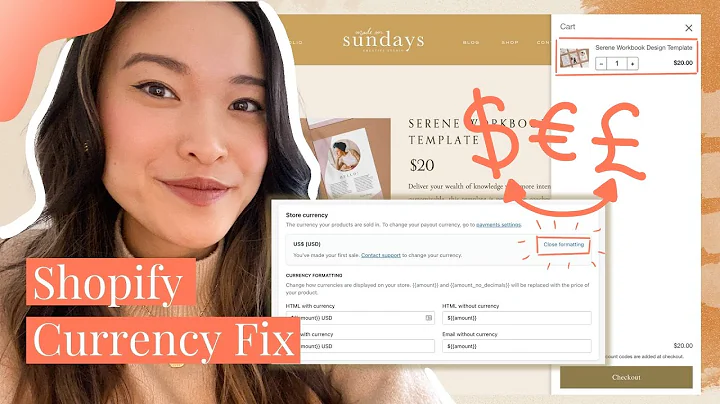2023 Tutorial: Connect Zendrop to Big Cartel - Seamless Integration
Table of Contents
- Introduction
- Sign up for Zen Drop Account
- Log in to Zen Drop Account
- Verify Phone Number
- Access Big Cartel Website
- Complete Checklist for Big Cartel Account Setup
- Import Products from Zen Drop to Big Cartel
- Paste Product Information in Big Cartel
- Save Products in Big Cartel
- Design Your Big Cartel Website
- Manually Place Orders with Zen Drop
- Retrieve Tracking Information
- Provide Clear Communication to Customers
- Monitor Inventory Levels
- Keep an Eye on Integration Options
How to Connect Zen Drop to Big Cartel in 2023
In today's article, we will guide you on how to connect Zen Drop to Big Cartel in 2023. This integration will ensure seamless transactions for your customers, improving their shopping experience. Please note that the steps provided may vary over time, so it's important to stay updated. Let's get started!
Introduction
Before we dive into the step-by-step process, let's understand the significance of connecting Zen Drop to Big Cartel. By integrating these platforms, you can streamline your order management and provide a better shopping experience for your customers.
Sign up for Zen Drop Account
To begin the integration process, you need to have a Zen Drop account. Open your preferred browser and visit Zen Drop's official website. Sign up for a free account or log in if you already have one. Make sure to provide all the necessary details and follow the account creation process until completion.
Log in to Zen Drop Account
Once you have an account, log in to your Zen Drop dashboard. This is where you'll manage your products and orders.
Verify Phone Number
As part of the account setup process, Zen Drop may require you to verify your phone number. Follow the provided instructions to complete the verification.
Access Big Cartel Website
In a new browser tab, go to the Big Cartel website. Scroll through the homepage to familiarize yourself with the platform and its features.
Complete Checklist for Big Cartel Account Setup
Before connecting Zen Drop to Big Cartel, make sure to complete the account setup checklist provided by Big Cartel. This includes verifying your location, choosing your currency, configuring your products, setting up shipping profiles, connecting payment processors, designing your shop, and finally launching your shop.
Import Products from Zen Drop to Big Cartel
To import products from Zen Drop to Big Cartel, gather all the necessary information such as product images, descriptions, and prices. Head back to your Big Cartel dashboard and click on "Products." Select the option to add a new product and paste the gathered information into the appropriate fields. Don't forget to add any product variants and set the U.S tax category if applicable.
Paste Product Information in Big Cartel
In the product creation interface, paste the gathered product information, including images, name, description, category, status, price, variants (if any), and shipping options. Ensure that all the details are accurate and reflect the products you want to sell in your Big Cartel store.
Save Products in Big Cartel
After entering the product information, click on the "Save" button to save the products in your Big Cartel store. Once saved, the products will be automatically listed on your website.
Design Your Big Cartel Website
To customize the appearance of your Big Cartel website, click on the "Design" option in your dashboard. Here, you can select templates, adjust colors, fonts, and layout to create a visually appealing and cohesive website design.
Manually Place Orders with Zen Drop
When a customer makes a purchase on your Big Cartel store, you'll need to manually place the order with Zen Drop. Access the order details and enter them into the Zen Drop system for fulfillment. It's essential to accurately relay information to ensure smooth order processing.
Retrieve Tracking Information
After Zen Drop fulfills the order, manually retrieve the tracking information and update the order details in your Big Cartel dashboard. Providing customers with tracking numbers allows them to monitor their shipments and adds transparency to the order process.
Provide Clear Communication to Customers
Maintaining clear communication with your customers is crucial. Keep them informed about the order process, shipping times, potential delays, and any other relevant information. Transparent communication helps build trust and enhances the customer experience.
Monitor Inventory Levels
Regularly monitor your product inventory levels to prevent selling products that are out of stock. Stay updated with stock availability in your Zen Drop dashboard and ensure that your Big Cartel store accurately reflects the current inventory status.
Keep an Eye on Integration Options
Both Zen Drop and Big Cartel may introduce integration options in the future. Check for automatic plugins or tools that might simplify the connection process. Stay informed and keep an eye out for any new integration features that could improve the efficiency of connecting these platforms.
In conclusion, connecting Zen Drop to Big Cartel in 2023 offers tremendous benefits for your online store. Follow the step-by-step instructions provided in this article to seamlessly integrate these two platforms and enhance your customers' shopping experience.
Highlights
- Seamlessly connect Zen Drop to Big Cartel for a smoother transaction experience.
- Improve customer satisfaction by providing clear communication and transparent order tracking.
- Monitor inventory levels to avoid selling out-of-stock products.
- Stay updated with integration options and new features offered by Zen Drop and Big Cartel.
FAQ
Q: Can I connect Zen Drop to Big Cartel automatically?\
A: As of now, the integration process requires manual steps. However, keep an eye out for any automatic integration options that may become available in the future.
Q: How can I find solutions to frequently asked questions about Big Cartel?\
A: Big Cartel provides a help section where you can search for answers to frequently asked questions. You can also use the live chat option for personalized support.
Q: Is it essential to verify my phone number on Zen Drop?\
A: Verifying your phone number adds an extra layer of security to your Zen Drop account. It is recommended to complete the verification process.