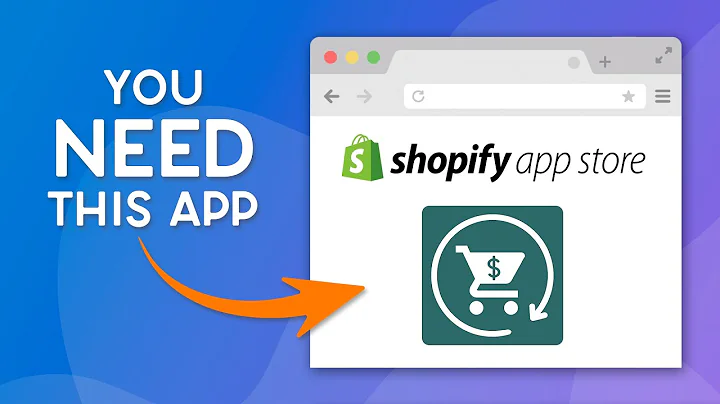Unlocking an Astounding 36,000% ROI with SMSBump Plugin
Table of Contents
- Introduction
- The Shopify Plugin - SMS Bump
- Setting Up SMS Bump
- Updating Privacy Policy and Terms of Service
- Configuring Automations
- Abandoned Cart Reminder
- One-Hour Text Sequence
- One-Day Reminder Text
- Maximizing Conversion Rates
- Personalization and Introduction
- Using GIFs and Images
- Creating a Sense of Urgency
- Results and ROI
- Replicating the Success
- Conclusion
- FAQs
How to Generate a 36,000% ROI with SMS Bump Plugin
In today's digital landscape, it's essential for e-commerce businesses to leverage every available tool to drive sales and increase revenue. One popular Shopify plugin that has gained significant attention is SMS Bump. In this article, I will walk you through a step-by-step tutorial on how to utilize SMS Bump to achieve an astounding 36,000% return on investment (ROI).
1. Introduction
Before diving into the specifics of SMS Bump and its capabilities, let's start with a brief introduction to set the context. I will share some details about the plugin and its potential to generate remarkable ROI, giving you a glimpse of the results you can achieve by implementing this strategy.
2. The Shopify Plugin - SMS Bump
SMS Bump is a widely recognized and popular plugin within the Shopify ecosystem. While many of you may be familiar with it, the astonishing ROI it can generate might be new to you. I will provide an overview of the plugin, its features, and highlight why it is worth considering for your e-commerce business.
3. Setting Up SMS Bump
To unlock the full potential of SMS Bump, there are a few essential steps you need to follow. I will guide you through the process, including updating your privacy policy and terms of service to comply with regulations and gain customer consent for text message marketing. Additionally, I will show you how to configure automations within the plugin to optimize your results.
3.1 Updating Privacy Policy and Terms of Service
Before you start using SMS Bump, it is crucial to ensure that your privacy policy and terms of service are updated to inform customers about your intention to send them text messages. This step is vital to obtain their consent and avoid any legal implications later on.
3.2 Configuring Automations
SMS Bump provides various automation options that can be customized to suit your business goals. I will walk you through the process of setting up automations, specifically focusing on abandoned cart reminders. This powerful feature allows you to engage with potential customers who have abandoned their carts, increasing the chances of conversion.
4. Abandoned Cart Reminder
The abandoned cart flow is a critical aspect to tackle within SMS Bump. Using a carefully designed two-step sequence, we can maximize the probability of converting customers while striking a balance to avoid overwhelming or irritating them. I will discuss the one-hour and one-day reminder texts and explain the reasoning behind their effectiveness.
4.1 One-Hour Text Sequence
By sending a targeted text message to customers who have abandoned their carts within one hour, we create an opportunity to capture their attention and encourage them to complete their purchase. I will outline the content and structure of this crucial introductory text, incorporating personalization and persuasive elements to enhance its impact.
4.2 One-Day Reminder Text
For those customers who did not convert after receiving the initial text, we have a second chance to re-engage them with a one-day reminder text. This follow-up message emphasizes scarcity and offers a discount code to incentivize them to act promptly. I will provide insights into the content and approach used to generate a high conversion rate.
5. Maximizing Conversion Rates
Beyond the technical setup and messaging strategy, there are several key factors that contribute to maximizing conversion rates. In this section, I will delve into these aspects, sharing tips and techniques that have proven successful.
5.1 Personalization and Introduction
Creating a personalized experience for customers is crucial in building meaningful connections. I will explain why including the customer's name and introducing your brand effectively can significantly enhance the effectiveness of your text messages.
5.2 Using GIFs and Images
Visual elements such as GIFs and images can greatly enhance the impact of your text messages. I will guide you on how to create engaging GIFs that showcase your products and make a lasting impression on the recipient.
5.3 Creating a Sense of Urgency
Urgency is a powerful motivator that can prompt customers to take immediate action. I will show you how to utilize scarcity and consumer holidays to create a sense of FOMO (fear of missing out) and increase conversion rates.
6. Results and ROI
In this section, I will share the astounding results achieved through implementing the SMS Bump plugin strategy. With a minimal investment of just $25, I have generated over $9,300 in revenue, resulting in an incredible 36,000% ROI. These figures highlight the potential that lies within SMS Bump as a powerful e-commerce marketing tool.
7. Replicating the Success
Having witnessed the impressive results, you might be eager to replicate the success for your own business. Don't worry—I've got you covered. I will provide step-by-step instructions on how to set up SMS Bump, create compelling content, and optimize your strategy for maximum impact.
8. Conclusion
In this comprehensive guide, we have explored how to achieve a staggering 36,000% ROI using the SMS Bump plugin. By implementing the strategies and techniques outlined, you can unlock the full potential of this powerful e-commerce marketing tool. Don't miss out on the opportunity to drive sales and boost revenue for your business.
9. FAQs
To address some common queries and concerns, here are answers to frequently asked questions:
Q: How can I install the SMS Bump plugin on my Shopify store?
A: To install the SMS Bump plugin, navigate to your Shopify admin page, search for the plugin, and follow the installation instructions provided.
Q: Are there any additional costs associated with using SMS Bump?
A: While SMS Bump itself is a free plugin, there may be additional costs for sending text messages, depending on your chosen SMS service provider. Please check the pricing details and terms of your service provider.
Q: Can I customize the content of the automated text messages?
A: Yes, you have complete control over the text messages you send using SMS Bump. You can personalize the content, incorporate images or GIFs, and tailor the messaging to align with your brand's voice and style.
Q: How frequently should I send text messages to customers?
A: It is crucial to strike a balance when sending text messages to customers. While it is essential to remind them about their abandoned carts, excessive messaging may lead to customer annoyance. The one-hour and one-day reminder sequence outlined in this guide has proven to be highly effective.
Q: How can I measure the ROI generated by SMS Bump?
A: SMS Bump provides detailed analytics and a dashboard within your Shopify admin page, allowing you to track the revenue generated from text message marketing. You can easily measure the ROI by comparing the cost of using SMS Bump to the revenue it generates.
Remember, SMS Bump is just one tool in your marketing arsenal. Incorporating other marketing channels and strategies can further boost your overall e-commerce success. So, implement SMS Bump, personalize your messaging, and witness the incredible returns it can generate for your business.