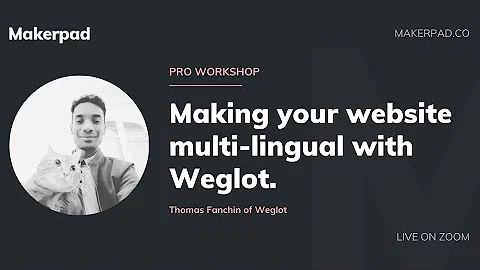Transform Your Shopify Store with Debutify Theme
Table of Contents:
- Introduction
- What is Shopify?
- The Importance of Themes on Shopify
- Introducing Debutify Theme
- Steps to Install Debutify Theme on Shopify
5.1. Sign Up for a Debutify Account
5.2. Enter Store Information
5.3. Install the Debutify App
5.4. Accessing the Debutify Dashboard
- Exploring the Debutify Dashboard
6.1. Navigating the Online Store Section
6.2. Installing Debutify Theme
6.3. Customizing the Debutify Theme
- Pricing and Features of Debutify Theme
- Pros and Cons of Debutify Theme
- Conclusion
Installing Debutify Theme on Your Shopify Store for Enhanced Design and Functionality
Shopify is a widely popular platform for building online stores due to its user-friendly interface and extensive range of features. One of the key aspects that makes a Shopify store visually appealing and functional is the theme used. Themes determine the overall layout, design, and functionality of an online store. If you're looking for a theme that offers enhanced design options and a plethora of features, Debutify is an excellent choice. In this article, we will guide you through the process of installing the Debutify theme on your Shopify store, allowing you to elevate the visual appeal and functionality of your online business.
Introduction
Shopify has gained immense popularity as a reliable and user-friendly platform for creating and managing online stores. The success of an online store not only depends on the quality of products or services offered but also on the overall design and functionality of the store. This is where themes come into play. Themes determine the visual appearance, layout, and functionality of a Shopify store, making them an essential component of the store-building process.
What is Shopify?
Before we dive into the specifics of installing the Debutify theme on your Shopify store, let's take a moment to understand what Shopify is and why it is the preferred choice for many e-commerce entrepreneurs. Shopify is a robust e-commerce platform that allows businesses to create and manage their online stores. It offers a wide range of features and tools to simplify the process of creating a professional-looking online store, regardless of technical expertise.
The Importance of Themes on Shopify
Themes play a crucial role in the success of an online store. They significantly impact the user experience, overall design, and aesthetics of the store. A well-designed theme enhances brand credibility, encourages customer engagement, and boosts conversions. Additionally, themes provide a framework for organizing and presenting products effectively, making it easier for customers to navigate and make purchases.
Introducing Debutify Theme
If you're looking to elevate the visual appeal and functionality of your Shopify store, Debutify is a powerful theme worth considering. Debutify offers a range of design options, customization features, and additional functionality that can help make your store stand out from the competition. Whether you're starting a new store or revamping an existing one, Debutify provides the tools and flexibility you need to create a visually stunning and user-friendly shopping experience.
Steps to Install Debutify Theme on Shopify
Installing the Debutify theme on your Shopify store is a straightforward process. Follow the steps below to get started:
5.1. Sign Up for a Debutify Account
To begin, you'll need to sign up for a Debutify account. Visit the Debutify website and click on "Try for Free." Enter your information and create a store name.
5.2. Enter Store Information
Next, go to your Shopify store and copy the store URL. Paste the URL into the Debutify platform and click "Try." This will install the Debutify app as a private app in your store.
5.3. Install the Debutify App
Click "Install the App" to proceed. This will take you to the Debutify dashboard within your Shopify store. Here, you can make edits, customize your theme, and access all the features offered by Debutify.
5.4. Accessing the Debutify Dashboard
Once the installation is complete, you can find the Debutify dashboard by going to your Shopify store and clicking on "Online Store." You'll see the Debutify app installed alongside your original theme. From here, you can further customize your theme and explore the various features provided by Debutify.
Exploring the Debutify Dashboard
The Debutify dashboard offers a range of customization options and features to enhance the visual appeal and functionality of your store. Let's take a closer look at how to navigate the dashboard and make the most of its capabilities.
6.1. Navigating the Online Store Section
In the Debutify dashboard, click on "Online Store" to access the theme-related options. Here, you can install the Debutify theme, customize it, and make changes to the typography, layout, and other visual elements.
6.2. Installing Debutify Theme
To install the Debutify theme, click on "Add to Theme Library." This will add the code of the theme to your store. Give it a moment to load and install fully.
6.3. Customizing the Debutify Theme
Once the theme is installed, you can customize it to align with your brand's aesthetics and requirements. Click on "Customize" to access the customization options, where you can modify the layout, colors, fonts, and other visual aspects of your store.
Pricing and Features of Debutify Theme
While Debutify offers a free version, it comes with limited features. To unlock the full potential of Debutify, including all the advanced features and customization options, you'll need to subscribe to a paid plan. The cost for the Debutify theme starts at $115 and goes up to $149 per month, depending on the plan you choose.
Pros and Cons of Debutify Theme
Pros:
- Enhanced design options and customization features.
- Wide range of features and functionality.
- User-friendly interface.
- Access to a supportive community and resources.
- Regular updates and improvements.
Cons:
- Higher cost compared to some other Shopify themes.
- Limited features in the free version.
Conclusion
Installing Debutify theme on your Shopify store can significantly enhance its visual appeal and functionality. With its extensive range of features and customization options, Debutify provides ample opportunities to create a visually stunning and user-friendly shopping experience. However, it's important to consider the cost and compare alternatives before making a final decision. By following the steps outlined in this article, you'll be on your way to transforming your Shopify store into a standout online business.