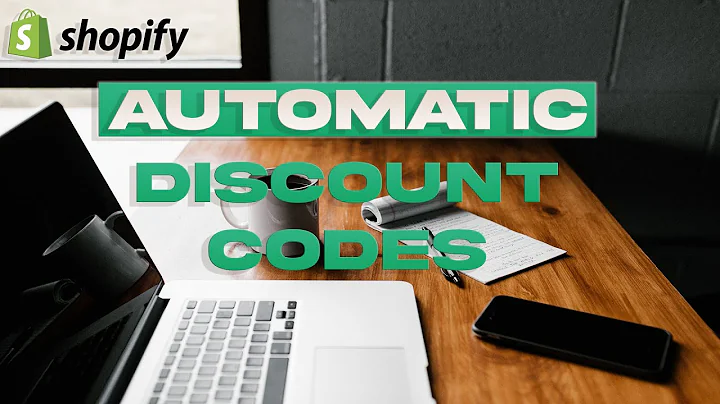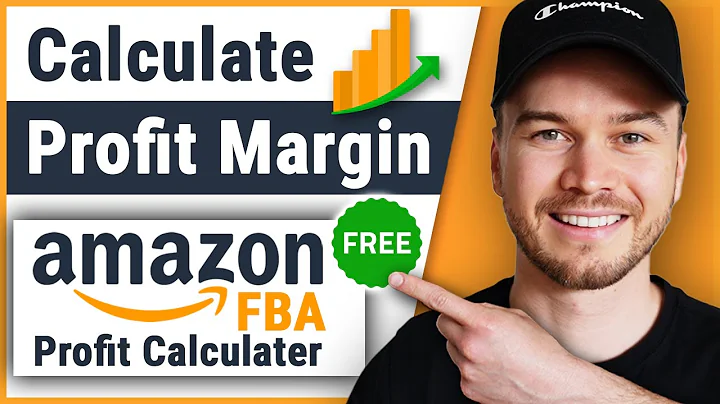Streamline Order Tracking with Track123 App for Shopify
Table of Contents:
- Introduction
- What is the Track 123 Order Tracking App?
- Benefits of Using the Track 123 Order Tracking App
- How to Install the Track 123 Order Tracking App
- Exploring the Track 123 Dashboard
5.1 Dashboard Overview
5.2 Live Chat Feature
5.3 Orders and Lookups
- Customizing Your Tracking Page
6.1 Page Editor Options
6.2 Choosing a Page Template
6.3 Displaying Order Information
6.4 Adding Product Recommendations
6.5 Estimating Delivery Time
6.6 Managing Custom Status
6.7 Displaying Additional Details
- SEO and Tracking Page Optimization
7.1 Setting the Tracking Page URL
7.2 Configuring SEO Settings
7.3 Implementing Google Translate Widget
- Managing Orders with Track 123
8.1 Viewing and Managing Orders
8.2 Analyzing Order Analytics
- Integrations and Automations
9.1 Integrating with Payment Gateways
9.2 Automating Order Notifications
- Conclusion
What is the Track 123 Order Tracking App?
The Track 123 Order Tracking app is a powerful tool designed to enhance the Ecommerce store experience. With this app, you can easily track and monitor the status of your orders, providing your customers with real-time updates. Not only does it simplify customer service, but it also saves you time by allowing customers to track their orders independently. In this article, we will explore the various features of the Track 123 app and how you can use it to optimize your Ecommerce store.
Benefits of Using the Track 123 Order Tracking App
The Track 123 Order Tracking app offers numerous benefits for Ecommerce store owners. Firstly, it provides a seamless tracking experience for customers, allowing them to check the status of their orders with ease. This reduces the number of inquiries and support tickets, freeing up your time to focus on other important tasks. Additionally, the app offers customization options, enabling you to tailor the tracking page to match your store's branding. Furthermore, the Track 123 app integrates with popular payment gateways, ensuring a smooth and streamlined order management process.
How to Install the Track 123 Order Tracking App
To start using the Track 123 Order Tracking app, follow these simple steps:
- Go to the app installation page on your Ecommerce platform.
- Click on the "Install Application" button.
- Once the installation is complete, you will receive a unique URL for your tracking page.
Exploring the Track 123 Dashboard
The Track 123 dashboard provides an overview of your order tracking activities. Here are the key features you'll find:
5.1 Dashboard Overview
The dashboard displays essential information about your shipments, including pending, received, in-transit, delivery, and exception statuses. It gives you a quick overview of how many days' worth of data you want to see.
5.2 Live Chat Feature
The Track 123 app includes a live chat feature, allowing you to communicate directly with customers who have questions or concerns about their orders.
5.3 Orders and Lookups
This section provides access to all your orders and lookups. You can easily search for specific orders and view their tracking information.
Customizing Your Tracking Page
The Track 123 app offers various customization options to create a tracking page that aligns with your Ecommerce store's aesthetics. Let's explore the available options:
6.1 Page Editor Options
The Page Editor allows you to optimize your tracking page's layout and design. You can choose from different templates, such as modern or default, and preview how they will appear to customers.
6.2 Choosing a Page Template
Selecting a page template is crucial as it determines the overall look and feel of your tracking page. You can experiment with different templates to find the one that enhances your brand image.
6.3 Displaying Order Information
The tracking page should provide comprehensive order details to customers. The Track 123 app enables you to display crucial information like the order status, package content, delivery progress, and even estimated delivery time.
6.4 Adding Product Recommendations
To boost sales and cross-promote products, you can utilize the product recommendations feature. This allows you to display personalized product suggestions to customers on the tracking page.
6.5 Estimating Delivery Time
The growth plan of the Track 123 app provides an option to estimate the delivery time. This gives customers an approximate timeline for when they can expect their orders to arrive.
6.6 Managing Custom Status
Customizing the order statuses is essential for keeping customers informed about the progress of their orders. The Track 123 app allows you to add custom status labels such as "ordered," "shipped," "delivered," etc.
6.7 Displaying Additional Details
Depending on the type of Ecommerce store you have, you can choose to display various additional details on the tracking page. This includes the map showing the current package location, customer destination address, and more.
SEO and Tracking Page Optimization
To ensure maximum visibility and organic traffic, it's crucial to optimize your tracking page for search engines. Here are some key optimization steps:
7.1 Setting the Tracking Page URL
Choose a tracking page URL that accurately represents your business and incorporates relevant keywords related to order tracking. This will help search engines understand the purpose of your page.
7.2 Configuring SEO Settings
The Track 123 app allows you to optimize various SEO settings for your tracking page, including meta tags, page descriptions, and keywords. By optimizing these elements, you can improve your page's search engine ranking.
7.3 Implementing Google Translate Widget
If your Ecommerce store caters to international customers, it's essential to provide multilingual support. The Track 123 app offers a Google Translate widget that allows customers to translate the tracking page into their preferred language.
Managing Orders with Track 123
The Track 123 app not only helps you track orders but also provides valuable insights and features for efficient order management. Let's explore how you can effectively manage orders using this app:
8.1 Viewing and Managing Orders
The Orders section within the Track 123 app gives you a comprehensive overview of all your orders. You can search, sort, and filter orders based on various criteria, making it easier to manage and track their progress.
8.2 Analyzing Order Analytics
The app's growth plan offers advanced analytics features. By analyzing order data, you can gain valuable insights into customer behaviors, popular product trends, and more. This information can help you make informed business decisions and optimize your store's performance.
Integrations and Automations
The Track 123 app integrates seamlessly with popular payment gateways and offers automation features to streamline your order management process.
9.1 Integrating with Payment Gateways
By integrating your Ecommerce store with payment gateways like PayPal and Stripe, you can seamlessly synchronize order and payment information between platforms.
9.2 Automating Order Notifications
With the Track 123 app, you can set up automated order notifications that keep customers informed at every stage of the shipping process. This ensures a smooth and satisfactory customer experience.
Conclusion
The Track 123 Order Tracking app is a valuable tool for Ecommerce store owners looking to enhance their order tracking and management process. By implementing this app, you can provide a seamless tracking experience for customers, save time on customer service, and gain valuable insights into your business. With its customizable options and integration capabilities, the Track 123 app is a must-have for any online retailer.
Highlights:
- Simplify order tracking with the Track 123 Order Tracking app.
- Enhance the customer experience by providing real-time tracking updates.
- Save time on customer service inquiries with self-service tracking options.
- Customize the tracking page to match your brand's aesthetics.
- Integrate with popular payment gateways for a streamlined order management process.
- Optimize the tracking page for search engines to increase organic traffic.
- Gain valuable insights into order data and customer behaviors with advanced analytics features.
- Streamline order management with automated notifications and integrations.
FAQ:
Q: Can I customize the tracking page to match my store's branding?
A: Yes, the Track 123 app allows you to customize the tracking page layout, choose templates, and add branding elements.
Q: Can I estimate the delivery time for orders?
A: Yes, the growth plan of the Track 123 app offers an option to estimate the delivery time for customers.
Q: Can I integrate the Track 123 app with popular payment gateways?
A: Yes, the app seamlessly integrates with payment gateways like PayPal and Stripe for synchronized order and payment information.
Q: Is the tracking page optimized for search engines?
A: Yes, the Track 123 app provides SEO settings and options to optimize your tracking page for search engine visibility.
Q: Can I set up automated order notifications?
A: Yes, the Track 123 app allows you to automate order notifications, keeping customers informed at every stage of the shipping process.