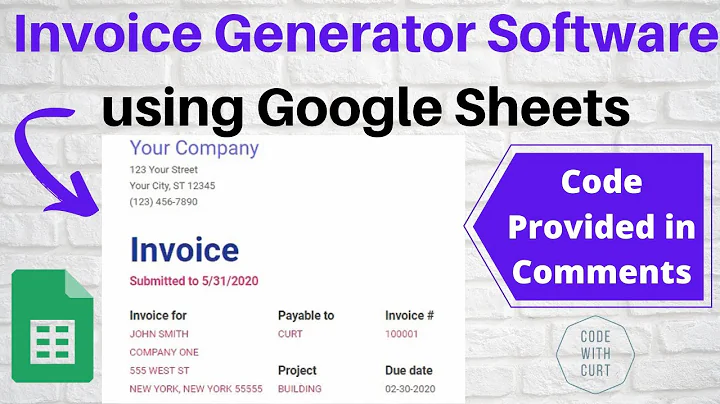Optimizing Duplicate Product URLs in Shopify
Table of Contents:
- Introduction
- Understanding the Quirk of Duplicate URLs in Shopify
- The Issue with Duplicate URLs
- How Shopify Deals with Duplicate URLs
- The Impact of Duplicate URLs on SEO
- How to Fix the Duplicate URLs Issue
- Step 1: Analyzing the URLs on Your Shopify Site
- Step 2: Implementing the Proper Canonical Tag
- Step 3: Updating the Code to Remove Duplicate URLs
- Benefits of Addressing the Duplicate URLs Issue
- Potential Challenges in Fixing Duplicate URLs
- Best Practices to Avoid Duplicate URLs in Shopify
- Conclusion
Article: The Quirk of Duplicate URLs in Shopify and How to Address It
Introduction
Shopify is a popular e-commerce platform that provides various functionalities for launching an online store. However, one quirk of Shopify that needs to be addressed is how it creates URLs for product pages. This can result in multiple duplicate URLs for the same page, leading to potential SEO issues. In this article, we will delve into the details of this quirk and discuss how you can tackle it effectively.
Understanding the Quirk of Duplicate URLs in Shopify
When navigating through a Shopify site, you may notice that the URLs for product pages can become convoluted and lengthy. This is because a product can exist in multiple categories, and Shopify generates different URLs based on the category and product name. For instance, a URL might include the text "collections/boys-shoes/products/sandal," indicating the product category (boys shoes) and the specific product (sandal).
The Issue with Duplicate URLs
Having multiple duplicate URLs for the same page can create confusion for search engine crawlers like Googlebot. It requires them to crawl, index, and determine the correct page to rank. This consumes valuable resources and adds complexity to the indexing process. From an SEO perspective, dealing with numerous duplicate URLs is inefficient and can potentially impact your website's visibility in search engine results.
How Shopify Deals with Duplicate URLs
To address the issue of duplicate URLs, Shopify implements a canonical tag. A canonical tag is a piece of code that tells search engines which URL should be considered the main version for indexing and ranking. Behind the scenes, Shopify sets the canonical tag to the preferred URL, indicating to search engines the correct page to rank.
The Impact of Duplicate URLs on SEO
Despite the presence of canonical tags, having an excessive number of duplicate URLs on a Shopify site can still impact SEO. Search engine crawlers need to spend time crawling and evaluating these duplicate pages, which could be better utilized elsewhere. Fixing this issue becomes essential to optimize SEO efforts and ensure efficient indexing.
How to Fix the Duplicate URLs Issue
Fixing the duplicate URLs issue in Shopify involves a three-step process: analyzing the URLs, implementing the proper canonical tag, and updating the code.
Step 1: Analyzing the URLs on Your Shopify Site
Before launching your site or uploading a large number of products, it's crucial to analyze the URLs. Identify the duplicate URLs and understand the patterns that lead to their creation. This analysis will help you determine the extent of the issue and plan your approach.
Step 2: Implementing the Proper Canonical Tag
To ensure search engines prioritize the correct URL, it is essential to implement the proper canonical tag in your Shopify store. The canonical tag should point to the URL you want search engines to consider as the primary version. By doing this, you streamline the indexing and ranking process.
Step 3: Updating the Code to Remove Duplicate URLs
To address the issue comprehensively, it may be necessary to update the code of your Shopify store. The code fix will remove the duplicate URLs generated by Shopify. By fixing the underlying code, you eliminate the need for search engines to evaluate multiple duplicate pages, further optimizing the crawling and indexing process.
Benefits of Addressing the Duplicate URLs Issue
By addressing the duplicate URLs issue, you unlock several benefits for your Shopify store:
-
Enhanced SEO Performance: With a clean URL structure and proper canonicalization, your website's SEO performance improves, leading to higher organic rankings and increased visibility.
-
Efficient Resource Allocation: Eliminating duplicate URLs allows search engine crawlers to direct their resources towards more important pages on your site, improving overall crawling efficiency.
-
Streamlined Indexing Process: When search engines encounter fewer duplicate URLs, they can quickly determine the correct page to index and rank, resulting in a more streamlined indexing process.
Potential Challenges in Fixing Duplicate URLs
Fixing duplicate URLs in Shopify may come with its own set of challenges:
-
Technical Expertise: Updating the code and implementing the proper canonical tag may require technical knowledge. Consider seeking assistance from a developer or Shopify expert if you're not familiar with coding.
-
Ongoing Maintenance: As your Shopify store grows and evolves, new products and categories may be added. Ensuring the prevention of duplicate URLs requires ongoing maintenance and monitoring to address any potential issues promptly.
Best Practices to Avoid Duplicate URLs in Shopify
To minimize the occurrence of duplicate URLs in your Shopify store, consider the following best practices:
-
Use Descriptive and Unique URLs: When setting up products and categories, ensure that the URLs are descriptive and unique. Avoid using generic names that could potentially match other products or categories.
-
Streamline Tagging and Categorization: Be mindful of how you tag and categorize your products. Avoid excessive tagging and ensure that each product is placed in the most appropriate category.
-
Regularly Audit Your URLs: Conduct regular audits of your URLs to identify and address any duplicate URLs promptly. Implement monitoring tools or crawl your site to identify potential issues.
Conclusion
Addressing the quirk of duplicate URLs in Shopify is crucial to optimize your website's SEO performance and ensure efficient indexing by search engines. By implementing the proper canonical tag and updating the code, you can eliminate duplicate URLs and streamline the crawling and ranking process. By following best practices and regularly auditing your URLs, you can maintain a clean URL structure and prevent future issues. Take the necessary steps before launching your Shopify store to avoid wasting resources and maximize your site's potential for success.
FAQ:
Q: Why are duplicate URLs an issue in Shopify?
A: Duplicate URLs in Shopify create confusion for search engine crawlers, consume valuable resources, and add complexity to the indexing process. This can impact SEO performance and the visibility of your website in search engine results.
Q: How does Shopify deal with duplicate URLs?
A: Shopify uses canonical tags to indicate the preferred URL for indexing and ranking. The canonical tag tells search engines which URL should be considered the main version. However, it's still important to address the underlying duplicate URLs issue.
Q: How can I fix duplicate URLs in Shopify?
A: Fixing duplicate URLs in Shopify involves analyzing the URLs, implementing the proper canonical tag, and updating the code. It's recommended to seek technical expertise if you're not familiar with coding.
Q: What are the benefits of addressing the duplicate URLs issue?
A: By addressing the duplicate URLs issue, you can enhance SEO performance, optimize resource allocation, and streamline the indexing process. This leads to improved organic rankings and increased visibility for your Shopify store.
Q: What are the best practices to avoid duplicate URLs in Shopify?
A: To minimize duplicate URLs in Shopify, use descriptive and unique URLs, streamline tagging and categorization, and regularly audit your URLs. These practices help maintain a clean URL structure and prevent future issues.