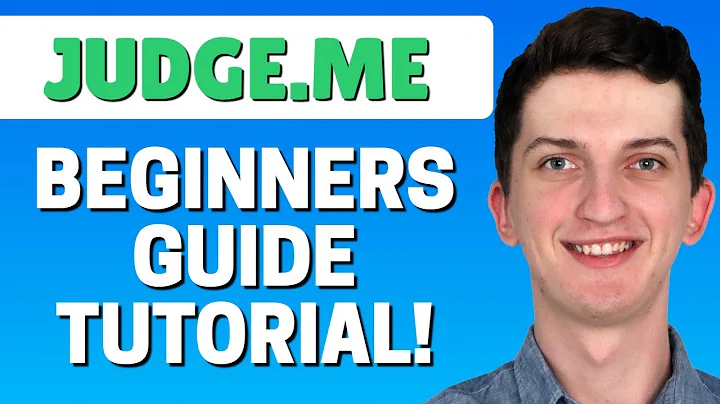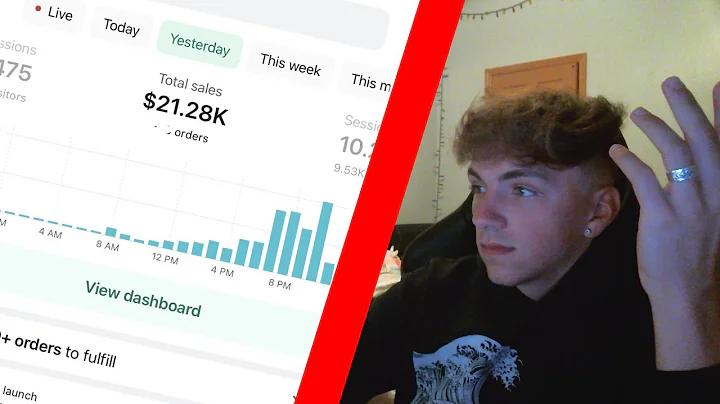Mastering Zendrop: A Step-by-Step Dropshipping Guide
Table of Contents
- Introduction
- Sign Up for Zendrop
- Navigating the Zendrop Dashboard
- Finding Products on Zendrop
- Importing Products to Your Store
- Comparing Prices on AliExpress
- Setting Prices and Creating Profit
- Branding Your Products
- Creating Bundles and Subscription Boxes
- Conclusion
How to Use Zendrop for Drop Shipping
Drop shipping has become an increasingly popular business model, allowing entrepreneurs to generate revenue without the need for their own physical products. In this article, we will explore how to use Zendrop for your drop shipping business. With its user-friendly interface and valuable features, Zendrop makes the process of finding, importing, and selling products seamless and efficient.
Introduction
Before diving into the details of Zendrop, let's briefly understand what drop shipping is and why it has gained so much popularity in recent years. Drop shipping involves selling products to customers without actually holding the inventory yourself. Instead, you partner with a supplier who fulfills the orders on your behalf. This eliminates the need for upfront investment and storage space, making it an attractive option for aspiring entrepreneurs.
Sign Up for Zendrop
To get started with Zendrop, the first step is to sign up for a free account. Simply visit the Zendrop website and click on the "Sign up for free" button. Fill out the registration form with your personal details, including your name and monthly revenue goal. Be sure to read and accept the terms and conditions before proceeding. Once you have completed the sign-up process, you are ready to connect your e-commerce platform to Zendrop.
Navigating the Zendrop Dashboard
Upon logging into your Zendrop account, you will find yourself on the dashboard. Here, you will find a wealth of information related to your drop shipping business. The dashboard provides an overview of your orders, fulfillment status, cost, sales, and profits. It is a centralized hub where you can monitor the performance of your business in real-time.
Finding Products on Zendrop
A crucial aspect of drop shipping success is finding profitable products to sell. Zendrop offers a comprehensive product search feature that allows you to browse through a wide range of items. Click on the "Find product" section to start exploring the extensive catalog. You can search for products based on specific keywords, categories, and suppliers. Additionally, you can filter products based on shipping location and price range.
Importing Products to Your Store
Once you have found a product that interests you, you can add it to your import list within Zendrop. This list serves as a repository for items you are considering adding to your store. From the import list, you can review the product details, including descriptions, variants, and images. Take your time to evaluate the product and its potential profitability before making a decision. If you decide to proceed, you can directly import the product to your e-commerce store.
Comparing Prices on AliExpress
While Zendrop offers competitive prices, it is always wise to compare them with other platforms like AliExpress. AliExpress functions as a direct retailer and can sometimes offer lower prices for the same products. When importing a product into Zendrop, consider conducting a quick search on AliExpress to ensure you are getting the best deal. By leveraging both platforms, you can maximize your profit margins and offer competitive prices to your customers.
Setting Prices and Creating Profit
Once you have imported products into your store via Zendrop, it’s time to set your prices. Consider factors such as the product cost, shipping fees, and desired profit margins when determining your pricing strategy. You can rebrand items, create bundles, or position them as luxury products to increase their perceived value. By carefully setting your prices, you can generate higher profits and effectively market your products to your target audience.
Branding Your Products
Branding plays a significant role in establishing your store's identity and enhancing customer trust. Zendrop offers various branding options that allow you to customize your products. You can add your logo, create a title and message for your brand, and include your company address and email. These branding elements help create a cohesive and professional image for your drop shipping business, making it stand out from the competition.
Creating Bundles and Subscription Boxes
To add even more variety to your product offerings, Zendrop enables you to create bundles and subscription boxes. Bundling related products together can attract customers who prefer a complete package. Subscription boxes, on the other hand, provide a recurring revenue stream as customers sign up for regular deliveries of curated products. These additional features not only diversify your product range but also enhance customer loyalty and satisfaction.
Conclusion
In conclusion, Zendrop is a powerful tool that streamlines the drop shipping process and empowers entrepreneurs to succeed in the e-commerce landscape. By effectively utilizing Zendrop's features, such as product search, importing, pricing, branding, and bundling, you can create a profitable and scalable drop shipping business. Remember to continuously evaluate and optimize your product selection and pricing strategy to stay ahead of the competition and maximize your potential for success. Happy drop shipping!
Highlights:
- Drop shipping is a booming business model that allows entrepreneurs to generate revenue without holding inventory
- Zendrop provides a user-friendly interface and valuable features for seamless drop shipping operations
- Sign up for a free Zendrop account to get started
- Navigate the Zendrop dashboard to monitor and manage your drop shipping business
- Find profitable products on Zendrop through advanced search and filtering options
- Import products to your store directly from Zendrop
- Compare prices on AliExpress to ensure competitive pricing
- Set prices strategically to maximize profit margins
- Customize your products with branding options offered by Zendrop
- Create product bundles and subscription boxes for added variety and customer loyalty