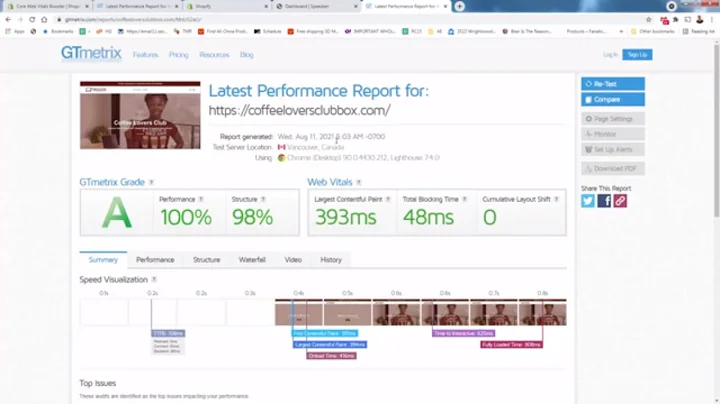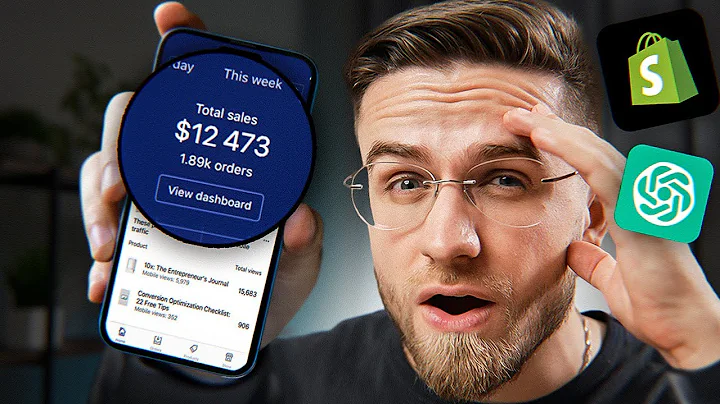Mastering Shopify Liquid: The Key to Efficient Web Development
Table of Contents:
- Introduction
- The Basics of Web Development
2.1 HTML: The Skeleton of a Website
2.2 CSS: Styling and Arrangement
2.3 JavaScript: Adding Interactivity
- The Challenges of Building Websites from Scratch
3.1 Time Consumption and Maintenance
3.2 The Need for Dynamic Templates
- Introducing Shopify Liquid
4.1 The Purpose of Liquid
4.2 Creating Dynamic Templates
- Understanding Filters and Tags in Liquid
5.1 Modifying Output with Filters
5.2 Implementing Logic with Tags
- Execution and Usage of Liquid Code
6.1 Liquid on the Server-Side
6.2 Liquid as a Server-Side Templating Language
- The Benefits of Using Liquid in Web Development
- Conclusion
Liquid: The Server-Side Templating Language for Shopify Themes
Introduction
Web development is an intricate process that involves the combination of HTML, CSS, and JavaScript to create engaging and interactive web pages. However, building websites from scratch using these technologies can be time-consuming and challenging to maintain, especially when dealing with multiple pages and dynamic content. This is where Shopify Liquid comes in – a server-side templating language designed by Shopify to simplify the process of building themes and page templates.
The Basics of Web Development
Before diving into the specifics of Shopify Liquid, it's essential to understand the foundational elements of web development. HTML, CSS, and JavaScript are the three core technologies that come together to create a web page. HTML acts as the skeleton or building blocks, CSS takes care of the styling and arrangement, and JavaScript adds interactivity to the website.
The Challenges of Building Websites from Scratch
Building websites from scratch using only HTML, CSS, and JavaScript can be a time-consuming and labor-intensive task. Each page needs to be coded individually, leading to repetitive work and potential inconsistencies across different pages. Additionally, making changes to all these pages becomes a tedious and error-prone process.
Introducing Shopify Liquid
Shopify Liquid is a server-side templating language that acts as a bridge between HTML files and the data of a store. It allows developers to create dynamic templates that can be used with multiple objects of the same kind. For example, instead of coding multiple product pages separately, Liquid enables the creation of a single template file that can be customized based on the product being viewed.
Understanding Filters and Tags in Liquid
Beyond acting as a placeholder for data, liquid provides two essential functionalities: filters and tags. Filters are used to modify the output of a variable, allowing developers to manipulate data before displaying it. Tags, on the other hand, implement logic such as loops and if-else statements, adding dynamic behaviors to the templates.
Execution and Usage of Liquid Code
Unlike HTML, CSS, and JavaScript, liquid code is executed on the server-side, not in the browser. It is processed before the page is sent to the user, ensuring that sensitive operations, such as user authentication, are handled securely. The result of liquid code execution is plain HTML, CSS, or JavaScript, which is then rendered in the browser.
The Benefits of Using Liquid in Web Development
Using Shopify Liquid in web development offers several advantages. Firstly, it simplifies the process of creating and maintaining themes and page templates. With dynamic templates and reusable code, developers can save time and effort, ensuring consistency across different pages. Additionally, liquid code execution on the server-side enhances security and protects sensitive information.
Conclusion
Shopify Liquid is a powerful server-side templating language that simplifies the process of building themes and page templates for Shopify websites. With its ability to create dynamic templates, modify output with filters, and implement logic with tags, liquid offers developers a more efficient and secure approach to web development. By leveraging the capabilities of liquid, developers can create engaging and customized e-commerce experiences for their clients.
Highlights:
- Shopify Liquid is a server-side templating language for building themes and page templates.
- It simplifies the process of building websites by offering dynamic templates.
- Liquid code is executed on the server-side, ensuring security and efficiency.
- Filters and tags in liquid provide additional functionalities for modifying output and implementing logic.
- Using liquid in web development saves time and effort while ensuring consistency and security.
FAQ:
Q: Can liquid be used only for Shopify websites?
A: Liquid was initially designed for Shopify themes and page templates but can be integrated into other web development projects as well.
Q: Are there any limitations to using liquid in web development?
A: While liquid offers great flexibility and efficiency, it may have a learning curve for developers who are new to the language. However, once mastered, liquid can greatly enhance the development process.
Q: Is liquid compatible with all web browsers?
A: Yes, liquid code is executed on the server-side and the resulting HTML, CSS, and JavaScript are rendered in the browser, making it compatible with all web browsers.