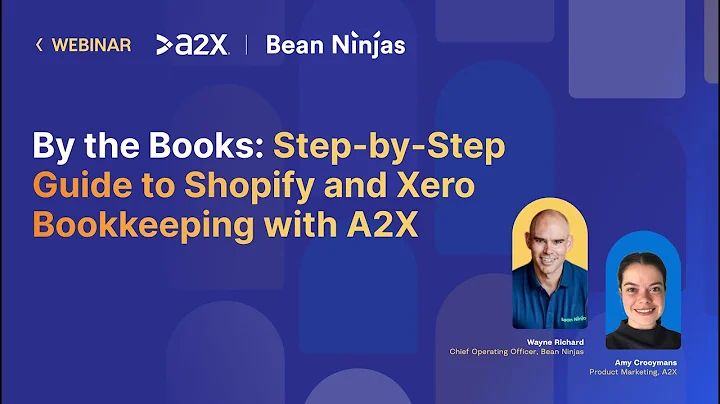Customize Your Shopify Store Footer for Enhanced Visibility and SEO
Table of Contents
- Introduction
- Importance of Customizing Your Footer
- Linking for Google Shopping and Search Engine Rankings
- Legal Requirements for Footer Links
- Customizing Your Footer Appearance
- Using the Built-in Customization Tool on Shopify
- Adding and Editing Blocks in the Footer
- Editing the Footer Menu
- Adding Social Media Icons
- Adding Additional Blocks and Widgets
- Conclusion
How to Customize Your Shopify Store Footer
Introduction
In this article, we will discuss the importance of customizing your footer on your Shopify store and how it can benefit your online business. Many people overlook the significance of the footer, assuming that customers will not scroll down to see it. However, having a well-designed and informative footer is crucial for various reasons. We will explore these reasons and guide you on how to customize your footer using the built-in customization tool on Shopify.
Importance of Customizing Your Footer
The footer of your Shopify store plays a significant role in improving your website's visibility and user experience. Firstly, if you plan to implement your Shopify store and products on Google Shopping, you need to have specific links in your footer. These links are necessary for your store to be approved by Google and gain priority rankings on search engines like Google and Bing.
Additionally, having proper footer links improves your search engine rankings. When potential customers search for products related to your store on search engines, having relevant links in your footer increases the likelihood of your store being shown to them. Without proper linkings, your store may not be given priority.
Linking for Google Shopping and Search Engine Rankings
To ensure compliance with Google Shopping and improve search engine rankings, specific links should be present in your footer. Some of these critical links include privacy policy, shipping terms and conditions, and accepted payment methods. These links provide essential information to search engines and potential customers about your store and its services. Failing to include these links can result in rejection from Google Shopping and lower search engine rankings.
Legal Requirements for Footer Links
Apart from the technical benefits, footer links are also necessary from a legal standpoint. Adding legal links such as privacy policy, terms and conditions, and cookie protection ensures that your store complies with regulations. These links protect both you and your customers by providing them with information about their rights, how their data is handled, and the terms and conditions of using your website.
Customizing Your Footer Appearance
In addition to the functional aspects, customizing your footer allows you to enhance the overall appearance of your Shopify store. You can customize the background color, add images or widgets, and make your footer visually appealing. This customization gives you the opportunity to align your footer with your brand's aesthetics and improve the overall user experience.
Using the Built-in Customization Tool on Shopify
To customize your footer, Shopify provides a user-friendly built-in customization tool. To access this tool, go to the online store section in your Shopify dashboard and click on the "Customize" button. This will take you to the customization tool, where you can make changes to various sections of your store, including the footer.
Adding and Editing Blocks in the Footer
Within the customization tool, you can add and edit blocks in your footer. The existing blocks may include quick links, such as search, which you can easily customize. By clicking on the block, you can access the menu for that specific block and make desired changes. For instance, you can add new menu items, search for existing pages on your store, and rearrange the order of the links.
Editing the Footer Menu
The footer menu is an essential component of your store's footer. You can customize the menu by adding, editing, or deleting menu items. This menu allows you to link specific pages or sections of your store to the footer. You can also change the title, which appears on the footer menu, and control the overall layout and appearance of the menu.
Adding Social Media Icons
Including social media icons in your footer allows visitors to easily access your social media profiles. By enabling this option in the customization tool, you can display icons linked to your social media accounts. However, it is essential to ensure that you have added correct and functioning links to your social media profiles for them to appear in the footer.
Adding Additional Blocks and Widgets
If you want to extend the functionality of your footer, the customization tool allows you to add additional blocks and widgets. This feature is particularly useful for premium themes or using third-party tools like PageFly. By utilizing these additional blocks and widgets, you can personalize your footer even further and create a unique user experience.
Conclusion
Having a customized footer on your Shopify store is crucial for various reasons, ranging from compliance with legal requirements to improving search engine rankings. By utilizing the built-in customization tool, you can easily make changes to your footer and create an engaging and informative user experience. Customizing your footer allows you to enhance your store's visibility, brand aesthetics, and overall user satisfaction. Take advantage of the available features and create a footer that adds value to your Shopify store.
Highlights
- Customizing your footer on Shopify is crucial for improving visibility and search engine rankings.
- Proper footer links are required for Google Shopping approval and search engine priority.
- Footer links, including privacy policy and shipping terms, enhance legal compliance.
- Customizing the footer appearance allows you to align it with your brand aesthetics.
- Shopify's built-in customization tool provides an easy-to-use interface for editing the footer.
- You can add, edit, and rearrange blocks and menu items in your footer.
- Social media icons can be added to the footer for easy access to social media profiles.
- Additional blocks and widgets can be included for extended functionality.
- Customizing your footer on Shopify can significantly enhance the user experience and overall success of your online store.
FAQ
Q: Can I customize the appearance of my footer on Shopify?
A: Yes, using the built-in customization tool, you can change the background color, add images or widgets, and personalize the overall look of your footer.
Q: Are footer links necessary for SEO and Google Shopping?
A: Yes, footer links play a crucial role in improving search engine rankings and gaining approval for Google Shopping. These links provide important information to search engines and potential customers.
Q: How can I add social media icons to my footer on Shopify?
A: Shopify allows you to easily add social media icons to your footer through the customization tool. Simply enable the option, link your social media profiles, and the icons will appear in the footer.
Q: Can I include additional blocks or widgets in my footer?
A: Depending on your theme and any third-party tools you may be using, you might have the option to add extra blocks or widgets to your footer. These additions can enhance the functionality and visual appeal of your footer.
Q: Are there any legal requirements for footer links?
A: Yes, it is important to include legal links such as privacy policy, terms and conditions, and cookie protection in your footer. These ensure compliance with regulations and provide necessary information to your customers.