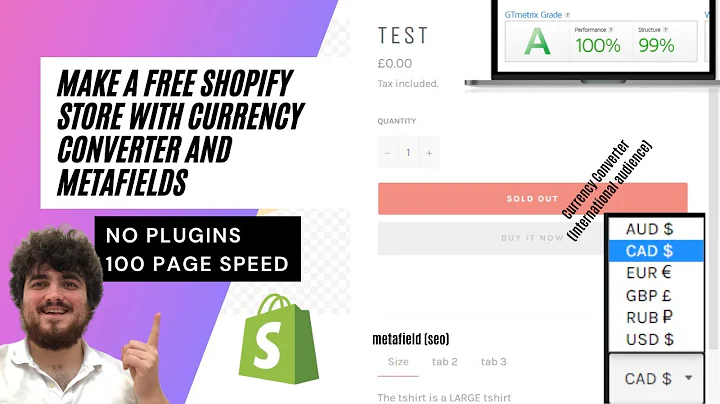Master the Power of Reviews for Your Shopify Store
Table of Contents:
- Introduction
- Installing the Review Application on Shopify
- Using Review Widgets on Your Store
- Requesting Email Reviews
- Additional Features of the Review Application
- Installing the Product Reviews Add-On on Google Chrome
- Copying Reviews from Amazon or AliExpress
- Finding the Product Handle in Shopify and WooCommerce
- Editing Website SEO for Product Reviews
- Importing Reviews from AliExpress or Amazon
- Conclusion
Article Title: A Simple Way to Use Reviews for Your Shopify Store
Introduction
Welcome to this guide on how to use reviews effectively for your Shopify store. In today's competitive e-commerce landscape, customer reviews play a crucial role in building trust and driving sales. In this article, we will walk you through the process of installing a review application, utilizing review widgets, requesting email reviews, and exploring additional features that can enhance your store's credibility and customer experience.
1. Installing the Review Application on Shopify
The first step in harnessing the power of reviews is to install a review application on your Shopify store. This application provides you with the necessary tools to integrate and manage customer reviews seamlessly. By offering social proof, reviews can help potential customers make informed purchase decisions. The installation process is quick and straightforward, requiring just a few simple steps.
2. Using Review Widgets on Your Store
Once you have installed the review application, you can take advantage of review widgets to display customer feedback on your store. These widgets create a visually appealing and interactive way for visitors to explore reviews and ratings, ultimately boosting their trust and confidence in your products. Customizable options allow you to tailor the appearance of the widgets to match your store's branding.
3. Requesting Email Reviews
In addition to displaying existing reviews, the review application also enables you to request email reviews from your customers. By sending personalized review invitations, you can actively gather feedback and encourage satisfied customers to share their positive experiences with others. This feature helps in continuously building a repository of authentic and valuable reviews.
4. Additional Features of the Review Application
Beyond displaying and collecting reviews, the review application offers a host of additional features. These include advanced analytics to track and measure the impact of reviews on your store's performance, the ability to respond to customer reviews, and integration with other popular platforms such as AliExpress and Amazon for effortless importing of reviews. These features provide you with a comprehensive toolkit to maximize the benefits of customer feedback.
5. Installing the Product Reviews Add-On on Google Chrome
To make the review process even more convenient, you can install the Product Reviews add-on on your Google Chrome browser. This add-on allows you to copy reviews from external platforms such as AliExpress and Amazon with just a few clicks. By easily accessing and importing reviews, you can save time and effort while enriching your product pages with valuable user-generated content.
6. Copying Reviews from Amazon or AliExpress
With the Product Reviews add-on installed, you can now effortlessly copy reviews from popular platforms like Amazon or AliExpress. This feature comes in handy when you want to import high-quality reviews for the products in your store. By leveraging the credibility and authority of these platforms, you can enhance the trustworthiness of your own product listings.
7. Finding the Product Handle in Shopify and WooCommerce
Before you can import reviews, you need to find the product handle in your Shopify or WooCommerce admin panel. This handle is a unique identifier for each product and is used to link the reviews to the appropriate item. We will guide you through the step-by-step process of locating the product handle, ensuring seamless integration between the reviews and your products.
8. Editing Website SEO for Product Reviews
To optimize your product reviews for search engines and improve their visibility, it is essential to edit the website SEO settings. By carefully crafting page titles and URLs, you can enhance the chances of your reviews appearing in relevant search results. This step-by-step guide will provide you with all the necessary information to effectively optimize your product review pages.
9. Importing Reviews from AliExpress or Amazon
Once you have found the product handle and edited website SEO settings, you are ready to import reviews from AliExpress or Amazon. This process involves entering the product URL and letting the application automatically fetch and import the reviews. With this capability, you can ensure that your product pages are populated with authentic and valuable reviews from reputable sources.
10. Conclusion
In a world where customer opinions hold significant weight, leveraging reviews can greatly benefit your Shopify store. By installing a review application, utilizing review widgets, requesting email reviews, and importing reviews from popular platforms, you can enhance your store's credibility and customer trust. Embrace the power of reviews and unlock the potential to drive sales and foster long-term customer loyalty.
Highlights:
- Install a review application on your Shopify store to leverage the power of customer feedback.
- Display review widgets to visually showcase customer reviews and ratings, boosting trust.
- Request email reviews to actively gather feedback from customers and improve your online reputation.
- Explore additional features of the review application, such as advanced analytics and integration with other platforms.
- Install the Product Reviews add-on on Google Chrome to easily copy reviews from external websites.
- Import high-quality reviews from popular platforms like Amazon or AliExpress to enhance credibility.
- Find the product handle in your Shopify or WooCommerce admin panel to seamlessly link reviews to products.
- Edit website SEO settings to optimize the visibility of your product reviews in search engine results.
- Import reviews from AliExpress or Amazon to populate your product pages with authentic customer feedback.
FAQs:
Q: Can I customize the appearance of the review widgets on my store?
A: Yes, the review application allows you to customize the appearance of review widgets to match your store's branding.
Q: How can I respond to customer reviews?
A: The review application provides a feature that enables you to respond to customer reviews, allowing for better engagement and customer satisfaction.
Q: Can I import reviews from other platforms apart from AliExpress and Amazon?
A: The review application offers the capability to import reviews from various popular platforms, expanding your options for accessing valuable customer feedback.
Q: Is it possible to track the impact of reviews on my store's performance?
A: Yes, the review application provides advanced analytics that allow you to monitor and measure the influence of customer reviews on your store's performance metrics.