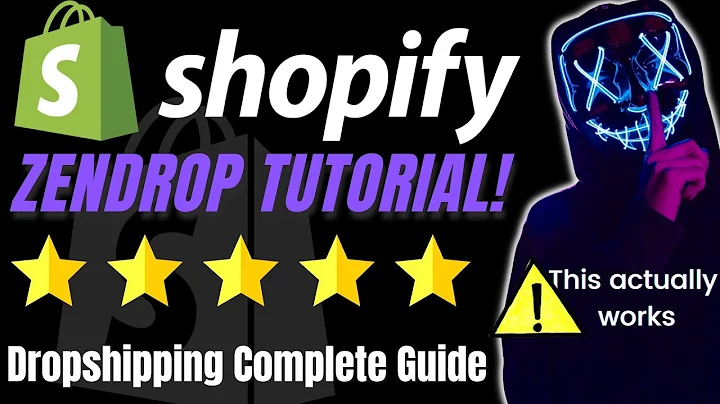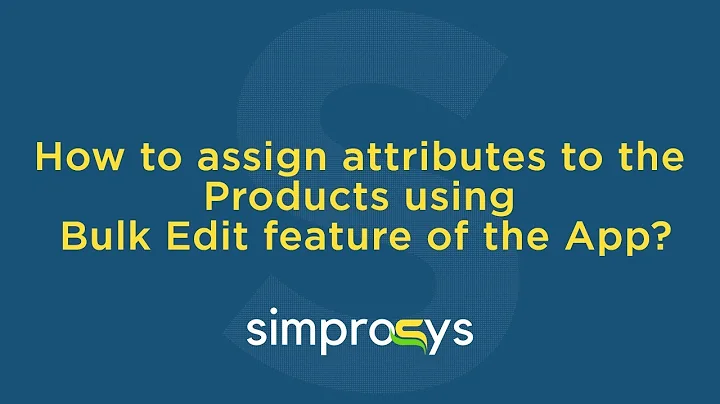Master Shopify Coding: The Complete 2021 Curriculum
Table of Contents
- Introduction
- Getting Started with Coding Shopify Sites
- Understanding the Basics of Web Development
- Learning HTML, CSS, and JavaScript
- Exploring the Odin Project
- Understanding Liquid
- Overview of Liquid as a Programming Language
- Shopify's Basic Liquid Tutorial
- Coding Examples for Liquid
- Shopify Objects and Cheat Sheets
- Shopify Partner Academy
- Exploring the Shopify Partner Program
- Shopify Partner Academy Resources and Certifications
- Tips for Learning to Code
- Additional Resources
- Conclusion
Getting Started with Coding Shopify Sites
Shopify has become one of the most popular platforms for e-commerce websites, and learning to code for Shopify sites can open up new opportunities for customization and enhancing the functionality of your online store. In this guide, we will explore the essential steps you need to take to get started coding Shopify sites in 2021. Whether you are a beginner or have some coding experience, this guide will provide you with the necessary resources to learn the required programming languages and techniques.
1. Understanding the Basics of Web Development
Before diving into coding for Shopify sites, it is crucial to have a basic understanding of web development. Web development involves three main programming languages: HTML, CSS, and JavaScript. HTML provides the structure of a web page, CSS controls the styles and appearance, and JavaScript adds interactivity and logic. Familiarizing yourself with these languages will give you a solid foundation for coding Shopify sites.
2. Learning HTML, CSS, and JavaScript
To learn HTML, CSS, and JavaScript, one highly recommended resource is the Odin Project. The Odin Project is an online boot camp that offers comprehensive web development courses. It combines the best resources available on the internet into a cohesive curriculum that covers both front-end and back-end development. The foundations course provides a brief overview of web development and is an excellent starting point for beginners.
3. Exploring Liquid
In addition to the standard web development languages, Shopify uses a unique programming language called Liquid. Liquid allows you to communicate with the data stored on your Shopify store. You will work with variables, operators, and logic statements to customize your store's functionality. Shopify provides a basic Liquid tutorial on their GitHub page, which gives you a quick overview of the language and its syntax.
Aside from the tutorial, Shopify's coding examples for Liquid are a valuable resource. These examples cover various coding scenarios, such as creating collection pages. By studying these examples, you will gain a better understanding of coding conventions and get inspiration for your own Shopify projects.
Shopify also offers a handy Liquid cheat sheet that lists all the available objects and their corresponding data. This cheat sheet will be your go-to resource when you need to access specific data or understand the syntax for different Liquid tags and filters.
4. Shopify Partner Academy
For those looking to further their knowledge and become certified in Shopify development, the Shopify Partner Academy is a fantastic resource. The Shopify Partner program is open to anyone, and it provides access to a wide range of learning materials and certification tests. The academy covers various topics, such as theme development and app development. Becoming a certified Shopify partner can enhance your credibility as a developer and open doors to new opportunities.
5. Tips for Learning to Code
Learning to code requires hands-on practice and actively working on coding projects. While resources like tutorials and guides are essential, the majority of your learning will come from doing. Embrace the project-based learning approach and immerse yourself in coding. If a particular resource doesn't resonate with you, don't hesitate to explore other options that better suit your learning style.
6. Additional Resources
Apart from the mentioned resources, there are several other valuable sources of information and tutorials available for coding Shopify sites. Be sure to check out the content provided by individual developers on platforms like YouTube, as they often offer practical examples and insights into coding Shopify sites. Additionally, subscribing to channels that focus on Shopify can provide you with regular tips and guidance to improve your coding skills.
7. Conclusion
Coding Shopify sites can be a rewarding skill to acquire, as it allows you to create customized and unique online stores. By understanding the fundamentals of web development, learning HTML, CSS, and JavaScript, and exploring Liquid, you will be well-equipped to code your own Shopify site. Utilize the recommended resources, such as the Odin Project, Shopify's Liquid tutorials, and the Shopify Partner Academy, to enhance your knowledge and skills. Remember to embrace hands-on learning and continuously seek additional resources to keep improving your coding abilities. With dedication and practice, you can become proficient in coding Shopify sites and unlock countless possibilities for your online business.
Highlights
- Learn to code for Shopify sites and enhance their functionality
- Understand the basics of web development, including HTML, CSS, and JavaScript
- Explore the Odin Project for comprehensive web development courses
- Master Liquid, the unique programming language used by Shopify
- Take advantage of Shopify's coding examples and cheat sheets for Liquid
- Join the Shopify Partner Academy to access additional resources and certifications
- Embrace project-based learning and hands-on practice to enhance your skills
- Seek out additional resources and tutorials to improve your coding abilities
- Customize and optimize your Shopify store to stand out in the competitive e-commerce landscape
- Stay updated with the latest coding techniques and best practices to stay ahead in the industry
FAQ
Q: How long does it take to learn coding for Shopify sites?
A: The time required to learn coding for Shopify sites varies depending on your prior knowledge and the amount of time you dedicate to learning. Working through the recommended resources and courses, such as the Odin Project, can take approximately one month to gain a basic understanding. However, becoming proficient in coding and customizing Shopify sites may take longer, as it involves continuous learning and practice.
Q: Can I code Shopify sites without any prior coding experience?
A: Yes, you can learn to code Shopify sites even if you have no prior coding experience. By starting with the foundations course provided by the Odin Project and gradually working through the recommended resources, you can acquire the necessary skills to code Shopify sites. However, it is essential to be dedicated, patient, and willing to put in the effort to learn and practice.
Q: Are the recommended resources and courses free?
A: Yes, the recommended resources, such as the Odin Project, the basic Liquid tutorial by Shopify, and the coding examples, are all available for free. However, the Shopify Partner Academy may require registration and potentially incur costs for certifications. It's important to thoroughly explore each resource to understand any potential fees or requirements.
Q: Can I customize my Shopify site without coding?
A: While Shopify offers various pre-designed themes and customization options, coding allows for more extensive customization and functionality. If you are looking to implement unique features or modify the appearance and behavior of your Shopify site, learning to code will give you greater flexibility and control. However, it is still possible to make basic customizations without coding through the Shopify theme editor.