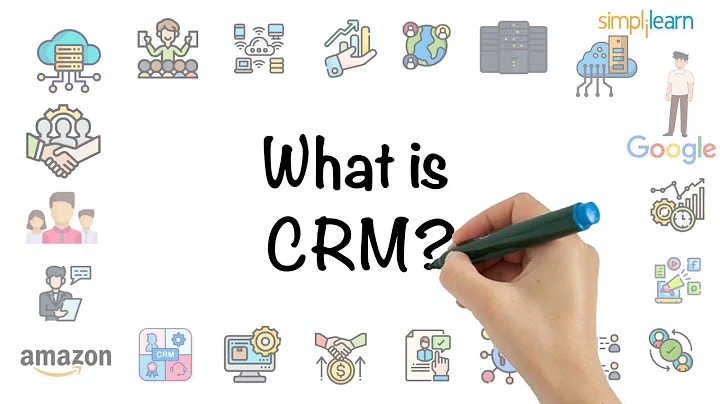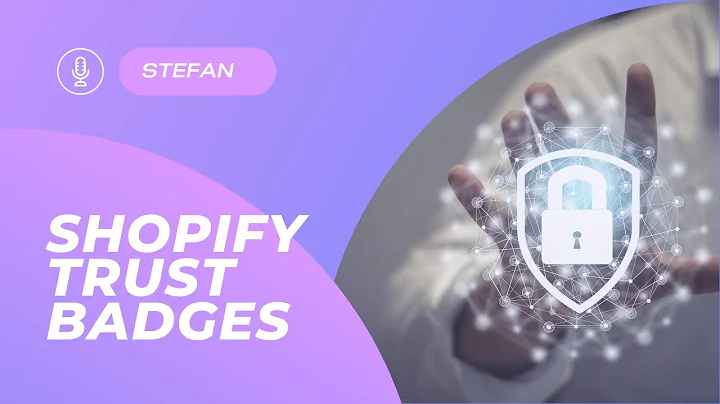Learn How to Remove Items from Wishlist
Table of Contents
- Introduction
- Understanding the Wishlist Feature
- How to Add an Item to the Wishlist
- Removing an Item from the Wishlist
- Sending a Delete Request
- Alternative Approach: Sending a Post Request
- Accessing the API and Passing Parameters
- The Destroy Function
- Specifying the Item to Remove
- Conclusion
Introduction
In this article, we will discuss how to remove an item from a wishlist. We will explore the different methods to achieve this, including sending a delete request or a post request. We will also cover accessing the API, passing parameters, and using the destroy function. By the end of this article, you will have a clear understanding of how to remove items from a wishlist in a web application.
Understanding the Wishlist Feature
Before diving into the removal process, let's briefly discuss the concept of wishlists in web applications. A wishlist is a feature that allows users to save products or items they are interested in, for future purchase or reference. Users can add and remove items from their wishlist, helping them keep track of items they want to explore or purchase later.
How to Add an Item to the Wishlist
To understand how to remove an item from the wishlist, it's important to know the process of adding an item to the wishlist. When a user clicks on a specific button, a function is triggered to add the item. This function can be programmed to send a request to an API, specifying the necessary parameters such as customer ID and product ID. Once the request is processed successfully, the item is added to the wishlist.
Removing an Item from the Wishlist
The process of removing an item from the wishlist is similar to adding one. When a user clicks on the "remove" button for a specific item, a function is called to initiate the removal process. This function can be programmed to send a delete request to the API. Alternatively, a post request can also be used to achieve the same result.
Sending a Delete Request
To send a delete request to the API, the function responsible for removing the item from the wishlist needs to be programmed accordingly. The delete request can be constructed using Axios, a popular JavaScript library for making HTTP requests. However, it's important to note that while axios supports delete requests, it doesn't have built-in support for sending data with the delete request. As a workaround, a post request can be used instead of the delete request.
Alternative Approach: Sending a Post Request
If the API doesn't support delete requests with data, a post request can be used as an alternative method. The post request will have a different URL compared to the delete request, but will still include the necessary data. The API should be configured to handle this post request and perform the removal action accordingly.
Accessing the API and Passing Parameters
To successfully remove an item from the wishlist, the function responsible for removal needs to access the API and pass the required parameters. These parameters typically include the customer ID, the product ID, and any other relevant information. By passing these parameters correctly, the API will be able to identify the specific item to be removed from the user's wishlist.
The Destroy Function
In the back-end code of the web application, there should be a destroy function specifically designed to handle the removal of items from the wishlist. This function takes in the item ID as a parameter and executes the necessary actions to remove the item from the database. By using the where clause in the database query, the function ensures that it removes the correct item that matches the provided customer ID, product ID, and any other necessary criteria.
Specifying the Item to Remove
To specify the item to be removed from the wishlist, the function responsible for removal should include a query that uses the where clause. This query searches the wishlist database for an item that matches the specified criteria, such as the customer ID, product ID, and any other required information. By using this query, the function identifies the specific item and can proceed with removing it.
Conclusion
In conclusion, removing an item from a wishlist can be accomplished by sending the appropriate request to the API and specifying the necessary parameters. Whether using a delete request or a post request, the process involves accessing the API, passing the required data, and utilizing the appropriate function to remove the item from the wishlist. By following these steps and implementing the necessary code, users will be able to easily remove items from their wishlists in web applications.
Highlights:
- Understand the concept of wishlists in web applications
- Learn how to add an item to the wishlist
- Explore different methods to remove an item from the wishlist
- Send a delete request or a post request to initiate the removal process
- Access the API and pass the required parameters
- Utilize the destroy function to handle item removal
- Specify the item to be removed using the where clause in the query
Frequently Asked Questions
Q: Can I use a delete request to remove an item from the wishlist?
Yes, you can use a delete request to remove an item from the wishlist. However, it's important to note that some APIs may not support sending data with the delete request. In such cases, you can use a post request as an alternative method.
Q: What parameters do I need to pass when removing an item from the wishlist?
When removing an item from the wishlist, you typically need to pass the customer ID and the product ID as parameters. These parameters help identify the specific item to be removed from the wishlist.
Q: How does the destroy function work?
The destroy function is a back-end function that handles the removal of items from the wishlist. It takes the item ID as a parameter and performs the necessary actions to delete the item from the database. By using the where clause in the database query, the function ensures it removes the correct item that matches the specified criteria.