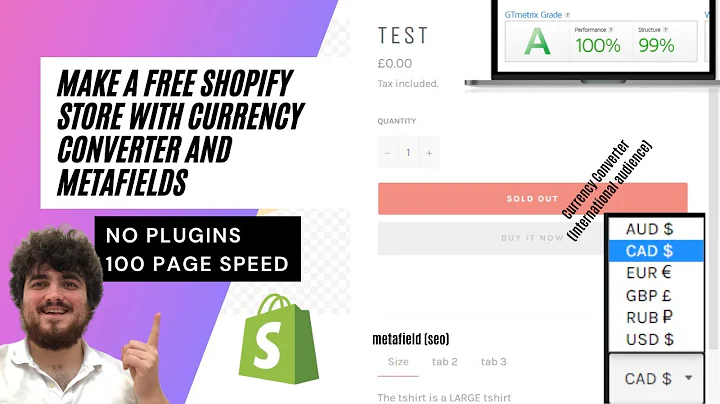Explore the Powerful Features of Shopify Minimal Theme
Table of Contents
- Introduction
- Shopify Minimal Theme Overview
- Customize a Shopify Store with the Minimal Theme
- Home Page Features
- Slideshow
- Home Page Video
- Featured Collections
- Tags and Image Sections
- Map Section
- Header Dropdown Menu
- Product Page Features
- Product Image Zoom
- Product Recommendation
- Collection Page Features
- Product Filtering
- Grid View
- Mobile Versions
- Conclusion
Shopify Minimal Theme: A Detailed Review
The Shopify Minimal theme is highly popular among Shopify users due to its clutter-free and user-friendly web layout. Designed for minimalist e-commerce stores, this theme offers a simple yet responsive web design that is perfect for showcasing products effectively. In this review, we will explore the key features of the Shopify Minimal theme and learn how to leverage its capabilities to create an impressive online store.
Customize a Shopify Store with the Minimal Theme
To begin, let's take a look at how to set up a Shopify store using the Minimal theme. The Shopify editor allows easy customization of the home page, making it possible to create a unique and visually appealing storefront. If you're new to Shopify, you can follow our tutorial video on setting up a Shopify store with a 14-day free trial.
Home Page Features
The home page of the Minimal theme offers several key features that enhance the overall user experience. The slideshow feature allows you to showcase captivating product images with enticing headings and call-to-action buttons. This can significantly attract visitors as soon as they land on your site. Simply add the desired images, customize the text, and link the buttons to relevant product or landing pages.
Another notable feature is the home page video section, where you can embed a video to display on your storefront. Although the Minimal theme currently supports only YouTube or Vimeo video links, it provides an engaging visual element to showcase your products.
The featured collections section, positioned below the slideshow, enables you to showcase a range of products from different categories directly on the homepage. You can select three or four products per collection or add more rows to accommodate a larger inventory.
To visually engage your customers, the Minimal theme allows you to add tags and image sections, providing a captivating visual storytelling experience about your business. Incorporate buttons to link visitors to other pages, encouraging them to explore your products and store further.
For businesses with both an online presence and a physical store, the Minimal theme offers a map section. This feature is particularly useful for displaying your store's address and linking it to Google Maps, allowing visitors to locate and visit your physical store easily.
The header section of the Minimal theme provides a dropdown menu for stores with numerous pages or collections. You can effortlessly create a dropdown menu by editing the header section and adding menu items. By organizing your menus, customers can navigate your store efficiently, enhancing their overall shopping experience.
Product Page Features
When it comes to individual product pages, the Minimal theme offers two essential features to optimize product presentation. The product image zoom feature allows visitors to hover over product images and zoom in for a closer look. This provides a clear view of product details, aiding customers in their purchasing decisions.
To leverage upselling opportunities, the product recommendation feature displays related products on the product page. By customizing the heading, you can guide customers towards additional products that complement their interests or encourage them to explore relevant offerings.
Collection Page Features
The collection page of the Minimal theme includes a significant feature: product filtering. This allows customers to sort products based on various categories, including best-selling items, featured products, and price ranges. With the grid view layout, the Minimal theme creates ample space for product images to shine, leaving a lasting impression on visitors.
Mobile Versions
The Minimal theme ensures a seamless user experience across mobile devices as well. The responsive design adapts to different screen sizes, maintaining a clean and user-friendly interface for mobile users. It is crucial to review and optimize your store's mobile version to cater to the increasing number of customers who shop on their smartphones or tablets.
Conclusion
In conclusion, the Shopify Minimal theme offers a clean and minimalist design that is highly sought after by online store owners. Its key features, such as the slideshow, video sections, featured collections, and efficient navigation options, make it a favorable choice for those seeking simplicity and user-friendliness. Customizable product and collection page features, along with mobile responsiveness, further enhance the overall shopping experience. Consider leveraging the Shopify Minimal theme to create an impressive and visually appealing e-commerce store.
Highlights
- The Shopify Minimal theme is popular due to its clutter-free and user-friendly web layout.
- This theme offers various features for the home page, including a slideshow, video sections, featured collections, and more.
- The Shopify Minimal theme provides product image zoom and product recommendation features for effective product presentation.
- The collection page of the Minimal theme includes a powerful product filtering option, allowing customers to sort products easily.
- The Minimal theme ensures a seamless user experience on mobile devices.
- By leveraging the Shopify Minimal theme, you can create an impressive and visually appealing online store.
FAQ
Q: Can I customize the appearance of the Minimal theme?
A: Yes, you can easily customize the look and feel of the Minimal theme using the Shopify editor.
Q: Does the Minimal theme support video playback on the home page?
A: Yes, the Minimal theme allows you to add videos from YouTube or Vimeo to the home page.
Q: Can I include a map section for my physical store using the Minimal theme?
A: Yes, the Minimal theme offers a dedicated map section where you can display your store's address and link it to Google Maps.
Q: Can I showcase related products on individual product pages?
A: Absolutely! The Minimal theme includes a product recommendation feature to display related products on the product pages.
Q: Is the Minimal theme mobile-friendly?
A: Yes, the Minimal theme is designed to provide a seamless user experience on mobile devices, ensuring your store looks great on smartphones and tablets.