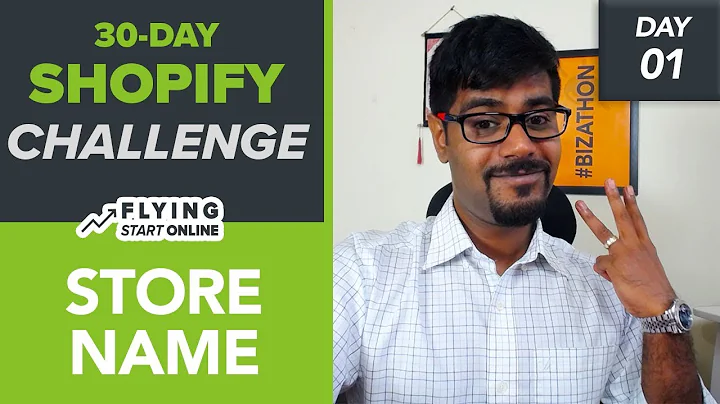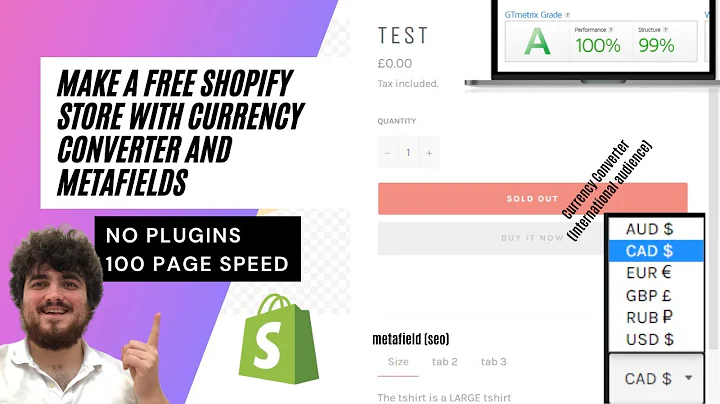Expand Your E-Commerce Business Globally with Shopify Markets
Table of Contents
- Introduction
- What is Shopify Markets?
- Benefits of Shopify Markets
- Setting up Shopify Markets
- Adding a Market
- Managing Domains and Languages
- Managing Pricing and Taxes
- Consolidating Multiple Markets
- Advertising with Shopify Markets
- Who Can Benefit from Shopify Markets?
- Pros and Cons of Shopify Markets
- Conclusion
- FAQ
Shopify Markets: The Ultimate Guide to Selling Internationally
If you're an e-commerce brand owner looking to expand your business globally, Shopify Markets is the perfect solution for you. With its recent updates, Shopify has made it easier than ever to sell in different markets, different countries, and different currencies, while automatically collecting the right taxes from your customers. In this article, we'll take a closer look at Shopify Markets, its benefits, and how to set it up step by step.
What is Shopify Markets?
Shopify Markets is a new feature that simplifies international selling by helping you reach new geographic regions and optimizing your business to drive global sales. With Shopify Markets, you can have different prices, domains, and languages for different markets, sell in each market's local currency, and automatically translate your website based on the customer's location. Additionally, you can include duties and import taxes in your pricing, making it more convenient for your customers.
Benefits of Shopify Markets
The top three benefits of Shopify Markets are:
- Different prices, domains, and languages for different markets
- Local currency for each market
- Automatic translation of your website based on the customer's location
By having different prices, domains, and languages for different markets, you can tailor your website to each market's specific needs and preferences. This can help increase your sales and customer satisfaction. Selling in each market's local currency also makes it easier for customers to make purchases without having to worry about currency conversion. Finally, automatic translation of your website can help you reach a wider audience and improve the customer experience.
Setting up Shopify Markets
Setting up Shopify Markets is a straightforward process. Here's how to do it step by step:
Adding a Market
To add a new market, go to your Shopify dashboard and click on "Markets." Then, click on "Add a Market" in the top right corner. Give your market a name, such as "Europe," and select the countries or regions you want to include in that market.
Managing Domains and Languages
Once you've added a market, you can manage its domains and languages. Click on "Manage" for the market you want to edit, and then click on "Domains and Languages." Here, you can choose a domain extension for that market, such as ".de" for Germany, and select the language you want to translate your website into.
Managing Pricing and Taxes
You can also manage pricing and taxes for each market. Click on "Manage" for the market you want to edit, and then click on "Pricing and Taxes." Here, you can set the currency for that market, include duties and import taxes in your pricing, and manage shipping zones.
Consolidating Multiple Markets
If you have multiple markets set up in the back end of your Shopify store, you can consolidate them into a single store with Shopify Markets. This can simplify your setup of pixels and your overall logistical aspect of the back end of the Shopify store, as well as the connection with any ad platform.
Advertising with Shopify Markets
Advertising with Shopify Markets is also easier than ever. By keeping everything inside a single pixel, you can have one Shopify store, one single business manager, and one single pixel inside of there. This allows you to have all the data in the same place, which can help the advertising platforms learn more about your brand.
Who Can Benefit from Shopify Markets?
Any e-commerce brand owner looking to expand their business globally can benefit from Shopify Markets. Whether you're just starting out or already making 20 to 30 thousand dollars a month with your brand, Shopify Markets can help you reach new customers and increase your sales.
Pros and Cons of Shopify Markets
Pros:
- Simplifies international selling
- Helps you reach new geographic regions
- Optimizes your business to drive global sales
- Different prices, domains, and languages for different markets
- Local currency for each market
- Automatic translation of your website based on the customer's location
- Includes duties and import taxes in your pricing
- Consolidates multiple markets into a single store
- Simplifies advertising with a single pixel
Cons:
- Can be a bit complicated to set up
- May require some logistical adjustments
Conclusion
Shopify Markets is a game-changer for e-commerce brand owners looking to expand their business globally. With its new features, you can sell in different markets, different countries, and different currencies, while automatically collecting the right taxes from your customers. By following the steps outlined in this article, you can set up Shopify Markets and start reaching new customers today.
FAQ
Q: What is Shopify Markets?
A: Shopify Markets is a new feature that simplifies international selling by helping you reach new geographic regions and optimizing your business to drive global sales.
Q: What are the benefits of Shopify Markets?
A: The benefits of Shopify Markets include different prices, domains, and languages for different markets, local currency for each market, and automatic translation of your website based on the customer's location.
Q: How do I set up Shopify Markets?
A: To set up Shopify Markets, go to your Shopify dashboard and click on "Markets." Then, click on "Add a Market" in the top right corner and follow the steps outlined in this article.
Q: Who can benefit from Shopify Markets?
A: Any e-commerce brand owner looking to expand their business globally can benefit from Shopify Markets.
Q: What are the pros and cons of Shopify Markets?
A: The pros of Shopify Markets include simplifying international selling, helping you reach new geographic regions, and optimizing your business to drive global sales. The cons include being a bit complicated to set up and may require some logistical adjustments.