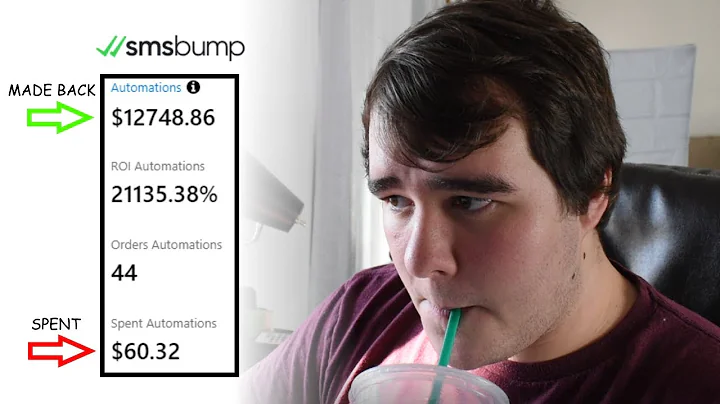Elevate Your Shopify Store with PageFly - Customise Pages Easily!
Table of Contents:
- Introduction to Pagefly
- Why Do You Need a Page Builder for Shopify?
- The Cost of Pagefly
- Features of Pagefly
- No-Code Drag and Drop Builder
- Compatibility with Shopify Themes
- Free Forever Plan
- Paid Plans and Pricing Comparison
- Elements and Layouts Available in Pagefly
- Shopify Elements and Third-Party Integrations
- Save Sections and Pre-Designed Sections
- How to Use Pagefly for Customizing Pages
- Conclusion
Introduction
In this article, we will be discussing Pagefly, a powerful page builder for Shopify store owners. We will explore the features and benefits of using Pagefly, as well as its cost and different pricing plans. We'll also delve into the various elements and layouts available in Pagefly, along with how to use this page builder to customize your Shopify pages. By the end of this article, you'll have a clear understanding of how Pagefly can help you create stunning and customized pages for your Shopify store.
Why Do You Need a Page Builder for Shopify?
Many Shopify store owners wonder if they really need a page builder when they can already build an entire ecommerce store on Shopify without one. While it's true that some store owners have never installed a page builder and their stores work perfectly fine, there are certain situations where using a page builder can be beneficial. If you frequently make changes to your product pages, collection pages, or if you want to create custom landing pages for your store, a page builder can empower you to make these changes yourself without the need to hire a developer. Additionally, using a page builder can be a cost-effective solution compared to hiring a developer, especially if you don't have a large budget.
The Cost of Pagefly
Pagefly offers both free and paid plans for users. The free plan, known as the "Free Forever Plan," is a unique proposition compared to other page builders for Shopify. It allows users to access almost all page elements, templates, and the custom code editor, with the only limitation being that you can only build one page for each page type. While the Free Forever Plan may suffice for small stores, Pagefly also offers three paid plans: Silver, Gold, and Platinum. The main difference between these plans is the number of saved sections, history revisions, and the limit on regular pages, home pages, product pages, collection pages, and blog pages. The Platinum plan offers unlimited saved sections and page types, making it the most value-for-money option for large stores requiring extensive customization.
Features of Pagefly
Pagefly is a no-code drag and drop page builder specifically built for Shopify stores. Its compatibility with almost any Shopify theme makes it a versatile tool for store owners. With Pagefly's features, you can create customized landing pages, sales pages, home pages, product pages, collection pages, blog pages, and even password pages. Some key features of Pagefly include:
-
No-Code Drag and Drop Builder: With Pagefly, you don't need any coding knowledge to design and customize your pages. The intuitive drag and drop interface makes it easy to add and arrange elements on your page.
-
Compatibility with Shopify Themes: Pagefly is designed to be compatible with Shopify themes, ensuring that your customized pages seamlessly integrate with your store's design.
-
Free Forever Plan: The Free Forever Plan allows new users and beginners to test out Pagefly without any cost. While there are limitations on the number of pages you can build, it provides access to almost all features and templates.
-
Paid Plans and Pricing Comparison: Pagefly offers three paid plans with varying features and pricing. The Silver, Gold, and Platinum plans differ in terms of the number of saved sections, history revisions, and the limit on regular pages, home pages, product pages, collection pages, and blog pages.
-
Elements and Layouts Available in Pagefly: Pagefly provides a wide range of elements and layouts to help you customize your pages. These include containers, images, buttons, lists, media, social integrations, and more. There are also different layouts available, such as one-half and half, thirds, tabs, and accordions.
-
Shopify Elements and Third-Party Integrations: Pagefly allows you to easily incorporate Shopify elements into your pages, such as product lists, product details, and trust badges. It also supports third-party integrations with popular apps like product review tools, helping you enhance the functionality of your store.
-
Save Sections and Pre-Designed Sections: Pagefly allows you to save sections of your design for future use. This feature is particularly useful if you plan to reuse specific sections across different pages. Additionally, Pagefly offers pre-designed sections that come with ready-to-use designs, saving you time and effort in creating pages from scratch.
How to Use Pagefly for Customizing Pages
To begin customizing your pages with Pagefly, simply install the Pagefly app in your Shopify store. Once installed, you can access the Pagefly dashboard, where you'll find a variety of options for creating and customizing different types of pages. From regular pages to home pages, product pages, collection pages, blog pages, and password pages, Pagefly offers a user-friendly interface that allows you to add elements, customize layouts, and design your pages without any coding knowledge. By exploring the options available and following the intuitive drag and drop process, you can easily create highly customized pages tailored to your store's needs.
Conclusion
Pagefly is a powerful page builder that can greatly enhance the customization capabilities of your Shopify store. Whether you're looking to make frequent changes to your pages or need to build custom landing pages, Pagefly offers a no-code drag and drop solution that empowers you to take control of your store's design. With its compatibility with Shopify themes, extensive features, and various pricing plans, Pagefly provides a cost-effective and versatile solution for store owners of all sizes. By leveraging the elements, layouts, and pre-designed sections available in Pagefly, you can create stunning and highly customized pages that elevate the visual appeal and functionality of your Shopify store.