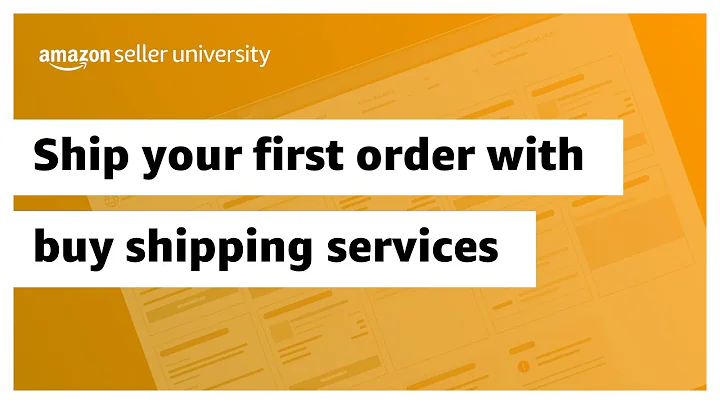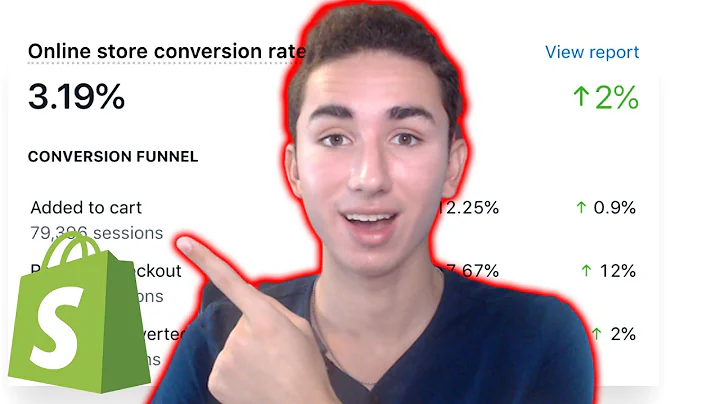The Ultimate Guide to Migrating from 3D Cart to Shopify
Table of Contents
- Introduction
- Why migrate from 3D Cart to Shopify?
- Benefits of migrating to Shopify
- Drawbacks of migrating to Shopify
- Steps to migrate from 3D Cart to Shopify
- Step 1: Analyze your current 3D Cart store
- Step 2: Choose a Shopify plan
- Step 3: Export your data from 3D Cart
- Step 4: Import your data to Shopify
- Step 5: Set up your Shopify store
- Step 6: Design and customize your store
- Step 7: Test and preview your store
- Step 8: Launch your Shopify store
- Step 9: Set up 301 redirects
- Step 10: Monitor and optimize your store
- Conclusion
Migrating from 3D Cart to Shopify: A Step-by-Step Guide
Are you a 3D Cart user considering a migration to Shopify? If so, you've come to the right place. At Optimum 7, we have extensive experience in helping businesses migrate from 3D Cart to Shopify, and in this article, we'll guide you through the step-by-step process of migrating your online store.
Why migrate from 3D Cart to Shopify?
Before we delve into the migration process, let's first understand why you might want to migrate from 3D Cart to Shopify. While 3D Cart is a solid e-commerce platform, Shopify offers several advantages that make it a popular choice among online retailers.
Benefits of migrating to Shopify
- User-friendly interface: Shopify provides a highly intuitive and user-friendly interface, making it easier for beginners to set up and manage their online stores.
- Extensive app store: Shopify boasts a vast app store with thousands of plugins and extensions, allowing you to add additional functionalities to your store effortlessly.
- Better design and customization options: With Shopify, you can choose from a wide range of professionally designed themes and customize them to suit your brand's unique aesthetic.
- Mobile responsiveness: As mobile commerce continues to grow, having a mobile-friendly store is crucial. Shopify's themes are optimized for mobile, ensuring an excellent user experience across all devices.
- Robust SEO capabilities: Shopify has built-in SEO features that make it easier for your store to rank higher in search engine results, leading to increased visibility and organic traffic.
- Reliable customer support: Shopify offers 24/7 customer support, ensuring that you have assistance whenever you need it.
Drawbacks of migrating to Shopify
While Shopify has numerous benefits, it's essential to consider the potential drawbacks before making a decision.
- Monthly subscription fees: Unlike 3D Cart, which offers a one-time, lifetime license, Shopify operates on a monthly subscription model. This recurring expense may not be ideal for some businesses.
- Transaction fees: Shopify charges transaction fees for sales made through third-party payment gateways. However, these fees can be waived or reduced by using Shopify Payments.
- Limited customization for non-developers: While Shopify provides extensive customization options, complex modifications might require coding knowledge or the assistance of a developer.
- App dependency: Shopify relies heavily on its app store for additional functionality. Depending on the complexity of your requirements, you may need to install several apps, which can increase costs and affect store performance.
Steps to migrate from 3D Cart to Shopify
Now that we have discussed the advantages and disadvantages of migrating to Shopify let's walk through the step-by-step process of migrating your store from 3D Cart to Shopify.
Step 1: Analyze your current 3D Cart store
Before you begin the migration process, take the time to assess your current 3D Cart store. Identify what features, functionalities, and customizations you have in place, and make a note of any third-party integrations you're using.
Step 2: Choose a Shopify plan
Select the Shopify plan that best suits your business needs. Shopify offers various plans with different features and pricing options, allowing you to choose the one that aligns with your requirements and budget.
Step 3: Export your data from 3D Cart
To migrate your data to Shopify, you need to export it from your 3D Cart store. This includes data related to products, customers, orders, and other relevant information. Refer to 3D Cart's documentation for guidance on exporting your data.
Step 4: Import your data to Shopify
Once you have exported your data from 3D Cart, it's time to import it into your new Shopify store. Shopify provides easy-to-follow instructions and tools to help you import your data smoothly. Make sure to double-check the data mapping and verify the accuracy of the imported information.
Step 5: Set up your Shopify store
Next, set up your Shopify store by configuring essential settings such as your store name, logo, payment gateways, shipping options, tax settings, and more. Shopify's user-friendly interface makes this process straightforward, even for those without technical expertise.
Step 6: Design and customize your store
Now, it's time to design and customize your Shopify store to align with your brand identity. Choose a responsive theme from the Shopify Theme Store and customize it using the built-in theme editor or CSS and HTML if you have coding knowledge.
Step 7: Test and preview your store
Before going live, thoroughly test your store's functionality and performance. Check all links, buttons, and forms to ensure they are working correctly. Preview your store across different devices to ensure a seamless user experience on desktop and mobile.
Step 8: Launch your Shopify store
Once you are satisfied with the design and functionality of your store, it's time to launch it to the public. Make sure to update your domain settings and DNS records to point to your Shopify store and configure your SSL certificate for secure browsing.
Step 9: Set up 301 redirects
One crucial step often overlooked during migration is setting up 301 redirects. Redirects ensure that any existing URLs from your 3D Cart store are properly redirected to the corresponding pages on your new Shopify store. Failing to set up redirects correctly can result in lost organic rankings and traffic.
Step 10: Monitor and optimize your store
After launching your Shopify store, it's crucial to monitor its performance and continually optimize it for better results. Monitor your website analytics, track user behavior, and make data-driven decisions to improve conversion rates, user experience, and overall performance.
Conclusion
Migrating from 3D Cart to Shopify can be a complex process, but by following the step-by-step guide outlined in this article, you can ensure a smooth and successful transition. Remember to carefully weigh the advantages and disadvantages of Shopify and make an informed decision based on your business requirements. Should you encounter any difficulties, consider seeking assistance from experts with experience in platform migrations. Migrating to Shopify can open new doors for your business, providing better design options, enhanced functionality, and increased visibility, ultimately leading to greater success in the competitive e-commerce landscape.
Highlights
- Migrating from 3D Cart to Shopify offers several benefits such as a user-friendly interface, extensive app store, better design and customization options, mobile responsiveness, and robust SEO capabilities.
- However, there are also drawbacks to consider, such as monthly subscription fees, transaction fees, limited customization for non-developers, and app dependence.
- The step-by-step process for migrating from 3D Cart to Shopify includes analyzing your current store, choosing a Shopify plan, exporting data from 3D Cart, importing data into Shopify, setting up the store, designing and customizing, testing and previewing, launching the store, setting up 301 redirects, and monitoring and optimizing the store.
- Properly setting up 301 redirects is crucial to avoid losing organic rankings and traffic during the migration process.
- Migrating to Shopify can open new opportunities for e-commerce businesses, but careful consideration and expert assistance are recommended to ensure a successful transition.