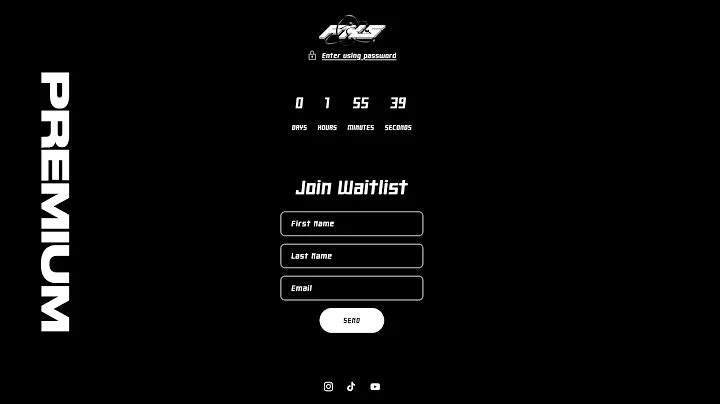Build a Successful Shopify Store in 10 Minutes
Table of Contents
- Introduction
- Setting Up a Shopify Store
- Choosing a Trending Niche
- Importing Drop Shipping Products
- Designing the Store
- Adding Customizations
- Installing Essential Apps
- Optimizing Product Pages
- Creating Product Bundles
- Managing Shipping Rates and Policies
- Finalizing and Launching the Store
How to Design a Shopify Store Quickly and Test a Business Idea
In today's digital age, setting up an online store has become easier than ever. In just a matter of minutes, you can create a fully functional Shopify store and launch your business idea. This article aims to guide you through the process of designing a Shopify store quickly and effectively, allowing you to test your business idea promptly.
Introduction
We're living in an incredible time where the barriers to entry in the e-commerce industry are almost non-existent. With the help of Shopify, anyone can start their own online business without any technical expertise. In this article, we'll explore the step-by-step process of designing a Shopify store around a trending niche and testing the viability of your business idea.
Setting Up a Shopify Store
Before diving into the design aspect, it's crucial to set up your Shopify store properly. This section will walk you through the initial setup process, including choosing a suitable plan, selecting a domain name, and customizing your store settings. We'll also discuss the importance of using a free Shopify link and its benefits.
Choosing a Trending Niche
To ensure the success of your Shopify store, it's essential to select a trending niche. We'll explore how to identify popular trends and evaluate their potential for profitability. Using the example of the growing pickleball trend, we'll demonstrate how to adapt your store's branding and product offerings to cater to a specific niche market.
Importing Drop Shipping Products
One of the main advantages of Shopify is its integration with various dropshipping apps. We'll guide you through the process of selecting and importing high-quality dropshipping products from suppliers. Specifically, we'll showcase the Zen Drop app and walk you through importing a pickleball set to add to your store.
Designing the Store
The visual appeal of your Shopify store plays a significant role in attracting and engaging potential customers. In this section, we'll explore various themes available on Shopify and guide you through the process of selecting and customizing a theme that aligns with your brand's image and the niche you're targeting.
Adding Customizations
To create a unique and personalized shopping experience, we'll delve deeper into customizing your store's elements. This includes designing a logo, choosing cover images, and creating compelling product descriptions. We'll highlight the importance of providing educational content related to your niche, positioning your brand as an authoritative resource.
Installing Essential Apps
Shopify offers a wide range of apps that can enhance your store's functionality. We'll introduce you to Vitals, an all-in-one app that combines multiple useful features, ranging from social proof notifications to product reviews. Additionally, we'll explore options for integrating digital products into your store and maximizing customer satisfaction.
Optimizing Product Pages
The product pages in your Shopify store are crucial in converting visitors into customers. We'll discuss strategies for writing persuasive product descriptions, highlighting product features, and leveraging customer reviews. By addressing potential objections and offering guarantees, you can instill confidence and increase conversions.
Creating Product Bundles
Product bundles are an effective way to boost average order value and encourage customers to explore more of your offerings. We'll delve into the process of creating product bundles that complement and enhance the primary product you're selling. Furthermore, we'll explore volume discounts and the potential for offering digital products as gifts.
Managing Shipping Rates and Policies
Setting clear shipping rates and policies is crucial for providing a seamless customer experience. We'll guide you through the process of establishing transparent shipping rates and creating policies that address common concerns such as refunds and returns. We'll emphasize the importance of thoroughness and clarity in these policy pages.
Finalizing and Launching the Store
As you near the completion of your Shopify store, we'll discuss the final steps to ensure that everything is in place before the official launch. This includes reviewing the store's design and functionality, finalizing shipping and payment settings, and performing a thorough testing process. We'll provide tips on creating an engaging FAQ section on your product page and handling potential objections.
Highlights:
- Learn how to set up a Shopify store and test a business idea quickly
- Choose a trending niche and adapt your store to cater to its audience
- Import high-quality dropshipping products to enhance your store's offerings
- Design and customize your Shopify store to reflect your brand's image
- Utilize essential apps to optimize your store's functionality
- Write persuasive product descriptions and leverage customer reviews
- Increase average order value through product bundles and volume discounts
- Establish clear shipping rates and policies for a seamless customer experience
- Finalize and launch your Shopify store with thorough testing and optimization measures
FAQ
Q: Can I start a Shopify store without any technical experience?
A: Absolutely! Shopify is designed to be user-friendly, allowing anyone to create and manage an online store without technical expertise.
Q: How do I choose a trending niche for my store?
A: Research current trends in various industries and evaluate their potential for sustained growth and profitability. Select a niche that aligns with your interests and has a dedicated, passionate audience.
Q: What are the advantages of using dropshipping for my store?
A: Dropshipping eliminates the need for inventory management, as products are shipped directly from the supplier to the customer. This reduces upfront costs and simplifies the order fulfillment process.
Q: How can I optimize my product pages for higher conversions?
A: Write persuasive product descriptions that highlight the unique features and benefits of your products. Incorporate customer reviews and address potential objections to instill confidence in prospective buyers.
Q: What are the benefits of offering product bundles?
A: Product bundles encourage customers to purchase multiple items, increasing the average order value. Additionally, bundles provide a convenient solution for customers, as they can find complementary products in one package.
Q: How can I create an engaging FAQ section on my product page?
A: Anticipate common questions and concerns that potential customers may have and provide detailed, concise answers. Use headings and subheadings to organize information for easy navigation.
Q: What should I consider when finalizing and launching my Shopify store?
A: Perform thorough testing to ensure all elements of your store are functioning correctly. Optimize your shipping and payment settings and carefully review policies and product descriptions for clarity and accuracy.