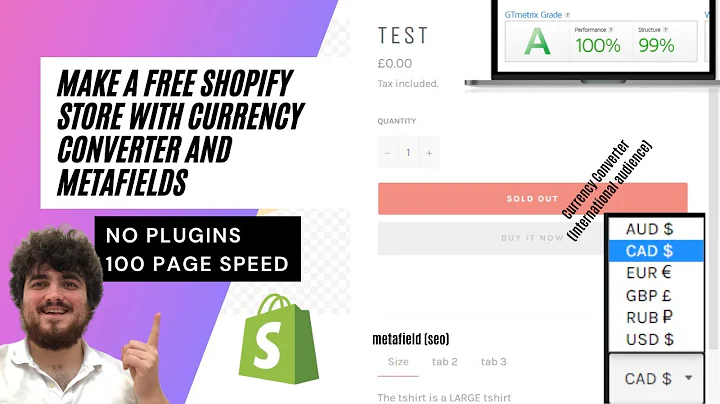Easy DIY: Personalize Your Phone with Custom Printable Covers
Table of Contents
- Introduction
- Materials Needed
- Preparing the Phone Case
- Choosing the Printable Images
- Arranging and Printing the Images
- Cutting the Images
- Marking the Outline and Camera
- Finalizing the Covers
- Variation in Paper Material
- Conclusion
DIY: How to Make Custom Cell Phone Covers with Printable Images
In this article, we will guide you through a simple DIY hack on how to make a custom cover for your cell phone using printable images. This trendy aesthetic hack is not only easy, cheap, and quick, but it also allows you to create multiple covers according to your preference. We will discuss the materials you will need, the step-by-step process of creating these covers, and some tips to enhance the final result. So, let's dive in!
1. Introduction
Are you tired of using the same generic phone case as everyone else? Do you want to personalize your cell phone cover with your favorite images? Look no further! In this DIY tutorial, we will show you how to create unique and stylish covers for your cell phone using printable images.
2. Materials Needed
Before we begin, let's gather the materials you will need for this DIY project. You will require the following items:
- Clear phone case
- Printable images
- Scissors
3. Preparing the Phone Case
The first step is to clean the phone case thoroughly. You can use a damp cloth or an alcohol wipe to disinfect and remove any fingerprints or marks. Allow the case to dry completely before proceeding.
4. Choosing the Printable Images
Next, you need to choose the printable images that will serve as the background for your cell phone cover. Popular websites like Pinterest offer a wide variety of posters and artwork that you can use. Browse through the options and select the images that resonate with your personal style and preferences.
5. Arranging and Printing the Images
Once you have chosen the images, download them to your computer and open a Word document. To save paper and have multiple options, you can arrange multiple images on a single sheet. Adjust the size of the images according to your preference and print them out.
6. Cutting the Images
After printing the images, it's time to cut them according to the size of your phone case. Use the outline of the case as a guide and mark the dimensions on the printed images. Carefully cut along the marked lines to create individual covers for your phone.
7. Marking the Outline and Camera
To ensure a precise fit, mark the outline of the phone case on the back of the printed image. Additionally, mark the location of the camera on the image for accurate alignment. This step will help you to position the image perfectly on your phone case.
8. Finalizing the Covers
With all the necessary markings in place, you can now attach the printed image to your phone case. Align the outline of the image with the edges of the case and ensure that the camera cutout matches the actual camera on your phone. Press the image firmly onto the case to secure it in place.
9. Variation in Paper Material
While the soft paper material is recommended for its ease of manipulation, you can experiment with different types of paper for varied effects. Some papers have a shinier finish, which can add a touch of elegance to your custom covers. Feel free to explore different paper options and choose the one that suits your preference.
10. Conclusion
Congratulations! You have successfully created your own custom cell phone covers using printable images. Not only is this DIY hack easy and affordable, but it also allows you to express your creativity and individuality. Experiment with different images, colors, and materials to create covers that perfectly complement your personal style. Enjoy your newly customized cell phone covers!
Highlights
- Create unique and stylish covers for your cell phone using printable images
- Simple DIY hack that is easy, cheap, and quick
- Customize multiple covers according to your preference
- Gather the materials needed: clear phone case, printable images, and scissors
- Step-by-step process: preparing the phone case, choosing the images, arranging and printing, cutting, marking the outline and camera, and finalizing the covers
- Experiment with different paper materials for varied effects
- Express your creativity and individuality through personalized cell phone covers
FAQ
Q: Can I use any type of printable image for this DIY?
A: Yes, you can choose any image that you like from websites like Pinterest. Just make sure it is suitable for the size of your phone case.
Q: Do I need any special equipment or skills to complete this DIY project?
A: No, this DIY hack is beginner-friendly and requires only basic materials like a clear phone case and scissors.
Q: Can I remove the printed image from the phone case later?
A: Yes, the printed image can be easily removed from the phone case if you wish to change it or try a different design.
Q: Are there any precautions to take when attaching the printed image to the phone case?
A: Ensure that the image is aligned properly and that the camera cutout matches your phone's camera. Press firmly to secure the image in place.
Q: Can I create covers for different phone models using this method?
A: Yes, as long as you accurately mark the dimensions and camera cutout, you can use this DIY hack for various phone models.