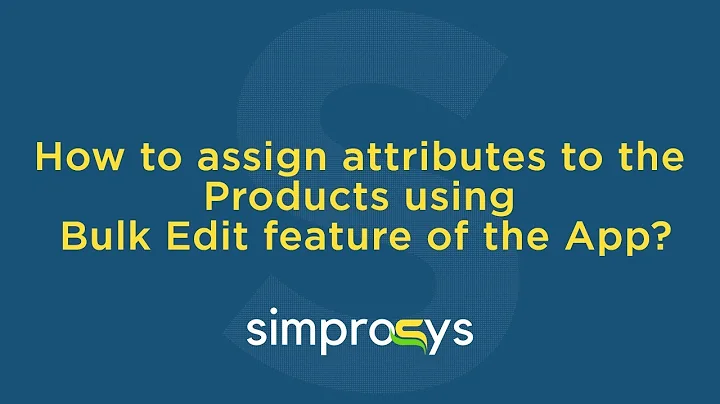Discover and Steal Shopify Store Themes in Seconds
Table of Contents
- Introduction
- Why is Knowing the Theme of a Shopify Store Important?
- Methods to Detect the Theme of a Shopify Store
- The Hard Way: Inspecting the HTML Code
- The Easy Way: Using Shopify Theme Checker
- Step-by-Step Guide: Detecting the Theme Using Inspecting HTML Code
- Right-clicking and Inspecting the Shopify Store
- Searching for the Theme Code in the HTML
- Confirming the Theme in Shopify Theme Store
- Step-by-Step Guide: Detecting the Theme Using Shopify Theme Checker
- Accessing PageFly's Blog Post
- Using the Shopify Theme Checker Tool
- Identifying the Theme for the Shopify Store
- Benefits of Knowing the Theme of a Shopify Store
- How to Use the Detected Theme for Your Own Shopify Store
- Conclusion
Introduction
In this article, we will explore the various methods to detect the theme of a Shopify store. Knowing the theme of a Shopify store can provide valuable inspiration and insights for designing or customizing your own store. Whether you are seeking ideas for layouts, homepages, or product pages, identifying the themes used by successful stores can be a great starting point. We will discuss both the hard way, which involves inspecting the HTML code, and the easy way, which utilizes Shopify Theme Checker. So, let's dive in and learn how to detect what theme a Shopify store is using!
Why is Knowing the Theme of a Shopify Store Important?
Before we dive into the methods of detecting the theme of a Shopify store, let's understand why it is important. In the vast sea of Shopify themes available, finding the right one for your store can be overwhelming. By knowing the specific theme used by successful stores in your niche, you gain insight into the features, customization options, and overall design that may appeal to your target audience. It helps you save time and effort by streamlining the decision-making process and narrowing down your options.
Methods to Detect the Theme of a Shopify Store
There are two main methods to detect the theme of a Shopify store: the hard way and the easy way. We will explore both methods so you can choose the one that suits you best.
1. The Hard Way: Inspecting the HTML Code
One way to determine the theme of a Shopify store is by inspecting the HTML code. Although it might seem complex for those not familiar with coding, it can provide accurate results. Here's a step-by-step guide:
a. Right-clicking and Inspecting the Shopify Store
To begin, right-click on the website of the Shopify store you want to inspect. From the context menu, select "Inspect" to open the developer tools.
b. Searching for the Theme Code in the HTML
Within the developer tools, you will see a panel displaying a lot of code. Don't worry; we only need to focus on finding the theme code. To do this, use the shortcut Ctrl+F (or Command+F for Mac users) to open the find bar. Type "theme" into the find bar, and it will highlight all instances of the word in the HTML code.
c. Confirming the Theme in Shopify Theme Store
Once you have located the theme code in the HTML, it's time to confirm its details. Visit the Shopify Theme Store and search for the identified theme. By comparing the code found in the HTML with the available themes, you can confirm the exact theme used by the Shopify store.
2. The Easy Way: Using Shopify Theme Checker
If inspecting the HTML code seems too complex or time-consuming, there's an easier alternative: using Shopify Theme Checker. This tool simplifies the process by automating the detection of the theme used by a Shopify store. Follow the steps below:
a. Accessing PageFly's Blog Post
Visit PageFly's blog post related to detecting Shopify themes. They provide a link to the Shopify Theme Checker tool.
b. Using the Shopify Theme Checker Tool
Within the Shopify Theme Checker tool, input the URL of the Shopify store you wish to analyze. Click the "Check" button, and the tool will analyze the store's theme.
c. Identifying the Theme for the Shopify Store
After a few seconds, the Shopify Theme Checker tool will display the detected theme for the given store. This quick and user-friendly method saves you time and effort compared to inspecting the HTML code manually.
Benefits of Knowing the Theme of a Shopify Store
Knowing the theme of a successful Shopify store offers various benefits for your own store's growth and development. Some of the advantages include:
- Inspiration for design and layout: Analyzing themes used by successful stores in your niche helps you discover appealing design elements and layouts that resonate with your target audience.
- Customization ideas: By examining the modifications made to the detected theme, you can gain insights into customizations that enhance user experience and strengthen your brand identity.
- Simplified decision-making: With knowledge about the preferred themes in your industry, you can make informed decisions about which themes suit your store's unique requirements.
- Competitive analysis: Detecting the themes of competitor stores enables you to better understand their strategies and identify opportunities for differentiation and improvement.
How to Use the Detected Theme for Your Own Shopify Store
Once you have identified a theme that aligns with your store's goals, you can use it as a foundation for your own Shopify store. Some steps to effectively utilize the detected theme include:
- Purchase or download the theme: If the detected theme is available in the Shopify Theme Store, you can easily add it to your store. Alternatively, if it is a custom theme, you may need to contact the store owner or explore similar themes with comparable features.
- Customize the theme: Make the theme your own by customizing its elements, such as colors, fonts, and layout, to align with your brand and cater to your target audience's preferences.
- Add unique content: Differentiate your store by adding high-quality, engaging content that complements the theme and showcases your products or services effectively.
- Optimize for SEO: Ensure that your store's pages and content are optimized for search engines, improving your visibility and driving targeted organic traffic.
Conclusion
Detecting the theme of a Shopify store can be an invaluable resource for your own store's success. Whether you choose the hard way or the easy way, knowing the theme used by successful stores provides inspiration, insights, and a streamlined decision-making process. By leveraging this information, you can design a visually appealing, user-friendly, and highly customized Shopify store that attracts and converts customers. So, start exploring and discovering the right theme that will elevate your online business presence!
Highlights
- Detecting the theme of a Shopify store can provide valuable inspiration for your own store's design.
- Two methods to detect the theme: inspecting the HTML code or using Shopify Theme Checker.
- Inspecting the HTML code involves searching for the theme code and confirming its details in the Shopify Theme Store.
- Shopify Theme Checker simplifies the process by automatically identifying the theme of a Shopify store.
- Knowing the theme of successful stores aids in decision-making, customization, and competitive analysis.
- Utilize the detected theme by purchasing or downloading it, customizing its elements, and optimizing it for SEO.
- Design a visually appealing, user-friendly, and highly customized Shopify store that stands out from the competition.
FAQ
Q: Can I change the theme of my existing Shopify store?
A: Yes, you can change the theme of your existing Shopify store. By selecting a new theme, you can give your store a refreshed look and feel without losing your products or other essential data. However, it's important to ensure that the new theme is compatible with any customizations or functionalities you have implemented.
Q: Are there any free Shopify themes available?
A: Yes, Shopify offers several free themes that you can use for your store. These themes are a great starting point if you are on a budget or exploring different options before making a purchase. However, keep in mind that free themes may have limited customization options or features compared to premium themes.
Q: Can I modify the detected theme to suit my brand's identity?
A: Absolutely! Customizing the detected theme is an essential step to make it align with your brand's identity and unique requirements. You can modify various aspects of the theme, such as colors, fonts, layout, and even add your own brand elements. This customization allows you to create a distinctive online presence that resonates with your target audience.
Q: How can I optimize my Shopify store for SEO?
A: To optimize your Shopify store for SEO, you can focus on several key areas:
- Ensure your product pages have descriptive and keyword-rich titles and descriptions.
- Optimize your URLs to be concise and include relevant keywords.
- Add alt tags to your product images.
- Create unique and engaging content throughout your store, including blog posts or informational pages.
- Improve your site speed by compressing images and optimizing code.
- Implement a responsive design to provide a seamless user experience across devices.
- Build high-quality backlinks to your store through content marketing and outreach strategies.
Q: Do I need coding knowledge to modify a Shopify theme?
A: While having coding knowledge is beneficial for more advanced customization, you do not necessarily need coding skills to modify a Shopify theme. Shopify provides an intuitive theme editor that allows you to make changes to various elements using a drag-and-drop interface. Additionally, you can find numerous online resources, tutorials, and Shopify apps that offer simplified customization options without requiring coding knowledge.