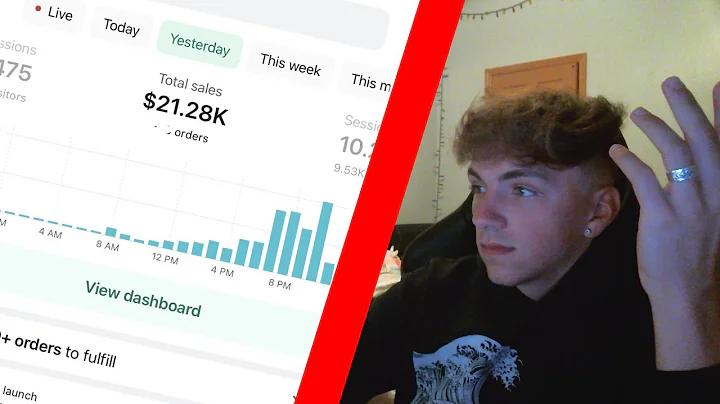Create and Customize Stunning Pages for Your Shopify Store with LayoutHub
Table of Contents
- Introduction
- Installing the Layout Hub Easy Page Builder
- Creating a Page
- Editing a Standard Page
- Editing a Product Page
- Editing a Collection Page
- Editing a Blog Page
- Editing an Article Page
- Customization Options
- Integrations and Additional Features
- Conclusion
Introduction
Welcome to this tutorial on how to use the Layout Hub Easy Page Builder for your Shopify store. In this video, I will guide you through the step-by-step process of using this powerful tool to create and customize pages for your online store. Whether you want to edit a standard page, a product page, a collection page, a blog page, or an article page, Layout Hub makes it easy to design and optimize your website. Let's get started!
1. Installing the Layout Hub Easy Page Builder
The first step is to install the Layout Hub Easy Page Builder app in your Shopify store. Simply click on "Add Application" and follow the installation process. It's quick and simple to set up, and you'll be ready to start building your pages in no time.
2. Creating a Page
Once you have installed the app, go to the Layout Hub dashboard. From here, you can access various features and settings. To create a new page, click on "Create a Page" in the top right corner. You will then be presented with a menu of different page options to choose from.
3. Editing a Standard Page
If you select the standard page option, you will be able to customize the layout and design of your page. You have the option to show or hide the header and footer, depending on your preference. The Layout Hub interface allows you to easily navigate through different sections of your page and make changes to the content.
4. Editing a Product Page
If you want to edit a product page, Layout Hub provides you with all the tools you need. You can add images, titles, descriptions, and background images to create an attractive and informative product page. You also have the option to include advanced features such as merging padding, open code editor for CSS editing, and section actions for managing and removing sections.
5. Editing a Collection Page
For collection pages, Layout Hub allows you to showcase your product collections in a visually appealing way. You can add blocks, call-to-actions, client collections, and more to optimize the layout and design of your collection page. With a wide range of customization options, you can create a unique and engaging browsing experience for your customers.
6. Editing a Blog Page
If you have a blog page on your Shopify store, Layout Hub can help you enhance its design and functionality. You can add sections such as banners, titles, descriptions, and background images to make your blog page more visually appealing. The easy-to-use interface allows you to preview and edit the changes in real-time.
7. Editing an Article Page
Layout Hub also provides you with the tools to edit and optimize your article pages. You can add sections, customize the layout, and change the content of your articles. Whether you want to include images, videos, or text, Layout Hub makes it easy to create visually stunning and engaging article pages.
8. Customization Options
Layout Hub offers a wide range of customization options to help you create the perfect website for your Shopify store. You can easily change the primary color, font family, and font size to match your brand's style. The intuitive interface allows you to make changes and preview them in real-time, ensuring that your website reflects your unique vision.
9. Integrations and Additional Features
Layout Hub integrates seamlessly with other Shopify apps and features, allowing you to enhance your website's functionality. You can easily manage integrations, referrals, and sales tools directly from the Layout Hub dashboard. Additionally, you have access to a library of templates and blocks that you can use to further optimize and personalize your website.
10. Conclusion
In conclusion, the Layout Hub Easy Page Builder is a powerful tool for creating and customizing pages on your Shopify store. Whether you want to edit standard pages, product pages, collection pages, blog pages, or article pages, this app provides you with all the features and flexibility you need. With its user-friendly interface and extensive customization options, Layout Hub makes it easy to design a visually stunning and engaging website. Install the app today and start building your dream website!
Highlights
- Easily create and customize pages for your Shopify store with the Layout Hub Easy Page Builder.
- Choose from a variety of page options, including standard pages, product pages, collection pages, blog pages, and article pages.
- Customization options allow you to change colors, fonts, and layouts to match your brand's style.
- Integrations and additional features enhance the functionality of your website.
- User-friendly interface makes it easy to navigate and make changes in real-time.
FAQs
Q: Can I use the Layout Hub Easy Page Builder for multiple Shopify stores?
A: Yes, you can use the Layout Hub Easy Page Builder for multiple Shopify stores. Simply install the app in each store and you'll be able to create and customize pages for each one.
Q: Can I revert back to the original design of a page if I don't like the changes I made?
A: Yes, you can easily revert back to the original design of a page. Layout Hub saves previous versions of your pages, allowing you to undo any changes and restore the original layout.
Q: Are there any limitations or restrictions in using the Layout Hub Easy Page Builder?
A: While Layout Hub provides a wide range of customization options, there may be certain limitations or restrictions depending on your Shopify theme. It's recommended to test different features and sections to ensure compatibility with your theme.