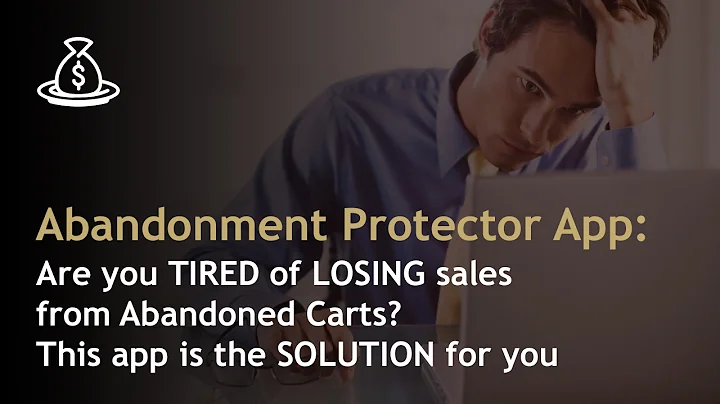Boost Your Shopify Store's SEO in Just 6 Minutes
Table of Contents
- Introduction
- Fixing Incorrect URLs for Product Links
- No Indexing Unnecessary Product Tags
- No Indexing Unnecessary Blog Tags
- No Indexing Default Collection Pages
- Checking and Optimizing Heading Tags
- Removing Vendor Links
- Conclusion
Fixing Shopify SEO Issues to Increase Traffic to Your Store
As a Shopify store owner, you understand the importance of SEO in driving traffic and boosting sales. However, there are certain common SEO issues that can hinder the visibility of your store in search results. In this article, I'll walk you through six simple fixes that you can make within just six minutes to improve your store's SEO and attract more visitors.
1. Fixing Incorrect URLs for Product Links
One of the common issues with Shopify stores is incorrect URLs for product links. By default, when you access a product via a collection, Shopify adds the collection name to the URL. This leads to duplicate content and wastes crawl budget. To fix this issue, you need to modify your theme files and remove the code that adds the collection name to the URL. This simple fix will save crawl budget and ensure that products are indexed under the correct URL.
2. No Indexing Unnecessary Product Tags
Product tags allow you to categorize and filter your products. However, having too many product tags can lead to a large number of low-quality pages indexed by search engines. These pages are often not optimized for ranking and only contain duplicate content. To address this issue, you can use the "noindex" tag to prevent search engines from indexing these pages. By selectively no indexing tags that you don't intend to rank for, you can improve the overall quality of your website.
3. No Indexing Unnecessary Blog Tags
Similar to product tags, blog tags can also result in numerous low-quality pages being indexed by search engines. These pages usually lack substantial content and are not intended for ranking. By applying the same "noindex" tag to these blog tags, you can eliminate thin content and improve the overall SEO of your site.
4. No Indexing Default Collection Pages
Shopify creates default collection pages such as "/collections" or "/shopping" that contain lists of products and collections. While these pages may be useful for navigation, they are not helpful for search engines. Visitors are more likely to search for specific products or categories rather than browsing these generic collection pages. By identifying and no indexing these default collection pages, you can focus search engine crawling on the pages that matter most.
5. Checking and Optimizing Heading Tags
Heading tags play a crucial role in SEO as they indicate the main topics of your pages. Ensure that you have only one H1 heading, which should contain the main keyword you want to rank for. Additionally, check the heading tags on product collection pages to ensure there is only one H1 and that it accurately represents the collection's topic. Google can determine the main topic even with multiple H1s, but it's best to make it clear and easy for them.
6. Removing Vendor Links
If your store features products from different vendors, you may have vendor links that lead to vendor collection pages. However, these pages often lack substantial content and optimization for ranking. To address this issue, you can delete the vendor links in your theme files. Additionally, you can use the "noindex" tag to prevent search engines from indexing the entire vendor collection pages or any URLs containing "/vendors/". By doing so, you'll improve crawl budget and avoid thin content issues.
By implementing these six simple fixes, you can quickly improve the SEO of your Shopify store and drive more organic traffic. Don't overlook these small but impactful adjustments that can make a significant difference in your store's visibility and sales. Start fixing these SEO issues now and watch your traffic soar.
Pros:
- Quick and easy to implement
- Improves crawl budget
- Fixes duplicate content and thin content issues
- Enhances website quality
Cons:
- Requires modifications to theme files
- May need additional technical knowledge
- Cannot be done through robots.txt alone
Conclusion
Optimizing your Shopify store for SEO is essential for increasing visibility and driving targeted traffic. By addressing issues like incorrect URLs, unnecessary tags, default collection pages, and improper heading tags, you can significantly improve your store's search engine rankings. Remember to prioritize the user's search intent and provide valuable content to enhance the overall user experience. Implement these simple fixes today and start reaping the benefits of an SEO-optimized Shopify store.
Highlights:
- Fix incorrect URLs for product links
- No index unnecessary product tags
- No index unnecessary blog tags
- No index default collection pages
- Check and optimize heading tags
- Remove vendor links
FAQ
Q: How can I fix incorrect URLs for product links in my Shopify store?
A: You can modify your theme files and remove the code that adds the collection name to the URL. This will ensure that the correct product URLs are indexed and improve crawl budget.
Q: Why is it important to no index unnecessary tags in Shopify?
A: Having too many tags can result in numerous low-quality pages indexed by search engines. By no indexing tags that you don't intend to rank for, you can eliminate duplicate content and improve SEO.
Q: Can default collection pages affect the SEO of my Shopify store?
A: Default collection pages, such as "/collections" or "/shopping", provide little value for search engines. By no indexing these pages, you can focus on the pages that actually matter for ranking.
Q: How can I optimize heading tags in my Shopify store?
A: Ensure that you have only one H1 heading, ideally containing the main keyword you want to rank for. Additionally, check the heading tags on product collection pages to ensure accuracy.
Q: Why should I remove vendor links in my Shopify store?
A: Vendor collection pages often lack substantial content and optimization for ranking. By removing vendor links and no indexing these pages, you can improve crawl budget and avoid thin content issues.