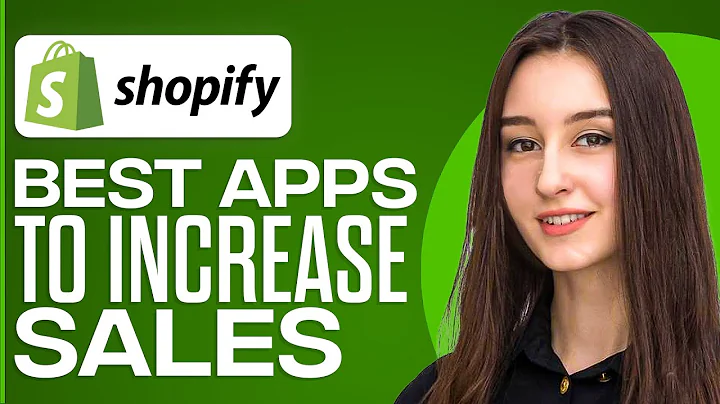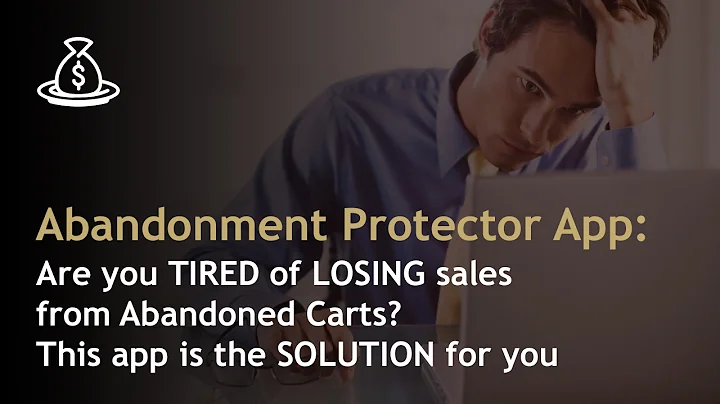Boost Your Shopify Store with the Beautify Theme
Table of Contents:
- Introduction
- Paid vs. Free Themes
- The Debut Theme
- The Beautify Theme
- The Benefits of Using the Beautify Theme
- Customization Options with Beautify Theme
- Widgets Included in the Beautify Theme
- Upsell Bundle
- Product Recommendation
- Related Product Testimonials
- Upsell Pop-up
- The Cost of the Beautify Theme
- Choosing the Right Widgets for Your Store
- Conclusion
Article:
Paid vs. Free Themes
When it comes to launching a new brand store on Shopify, choosing the right theme is crucial. But should you go for a paid theme or a free one? In this article, we'll discuss the pros and cons of both options to help you make an informed decision.
The Debut Theme
One of the most popular free themes on Shopify is the Debut theme. It offers a range of features, including page layout, testimonial sections, and customizable product pages. While the Debut theme is a good starting point, it may require some tweaking and the addition of apps to fully optimize its conversion rate.
The Beautify Theme
If you're looking for a free theme that is already optimized for conversion, the Beautify theme is an excellent choice. Created by Ricky, the founder and creator of this theme, Beautify offers a seamless and user-friendly experience. Not only is it free, but it also includes a range of built-in features that can save you money on app installations or hiring developers.
The Benefits of Using the Beautify Theme
One of the main benefits of using the Beautify theme is its cost-effectiveness. Unlike paid themes, which can be quite expensive, Beautify provides all the essential conversion optimization features without requiring additional purchases. Additionally, the Beautify theme comes with a supportive Facebook group where you can ask questions and get assistance in customizing your store.
Customization Options with Beautify Theme
Customizing your store with the Beautify theme is a breeze. With a simple and intuitive editor, you can easily make changes to your home page, product pages, and more. The editor displays options tailored to each page, allowing you to add new sections like content, blog posts, galleries, and slideshows. Beyond the basic layout, you can also fine-tune colors, add reviews, and make other tweaks to create the desired look and feel for your store.
Widgets Included in the Beautify Theme
The Beautify theme offers a wide range of built-in widgets that can enhance your store's functionality and improve user experience. These widgets include:
- Upsell Bundle: Encourage customers to buy additional products by showing them frequently bought together options.
- Product Recommendation: Display related products to increase the average order value.
- Related Product Testimonials: Showcase reviews and testimonials on specific product pages to build trust and add social proof.
- Upsell Pop-up: Create pop-ups that promote upsells during the checkout process.
The Cost of the Beautify Theme
While the Beautify theme itself is free, there is an option to upgrade to a paid version for $19 per month. This upgraded version includes three add-ons that would otherwise require separate purchases. By upgrading, you can save money on app installations, as each of these add-ons costs around the same as the entire theme. This upgrade also unlocks access to additional features and customization options.
Choosing the Right Widgets for Your Store
When selecting which widgets to incorporate into your store, consider your specific needs and goals. If you prioritize customer reviews, go for the reviews widget. To create a sense of urgency, incorporate a countdown timer. Other recommended widgets include sales pop-ups and product videos, which can significantly enhance your store's user experience and boost conversions.
Conclusion
In conclusion, when starting a new Shopify store, choosing the right theme is crucial. While the Debut theme offers a good starting point, the Beautify theme provides additional benefits with its conversion optimization features and supportive community. Whether you decide to stick with a free theme or upgrade to the paid version, remember to choose the right widgets that align with your store's goals. With the right theme and widgets, you can create a visually appealing and user-friendly store that drives sales and helps you build a successful brand.
Highlights:
- The Debut and Beautify themes are popular choices for Shopify store owners.
- The Debut theme is free but may require additional apps for full optimization.
- The Beautify theme is free and provides built-in conversion optimization features.
- Customizing your store with the Beautify theme is simple and intuitive.
- The Beautify theme offers a variety of pre-built widgets to enhance functionality and user experience.
- Upgrading to the paid version of the Beautify theme unlocks additional features and customization options.
- Consider your store's specific needs when choosing which widgets to incorporate.
- Proper theme selection and widget integration can significantly impact store performance and sales.
FAQs:
Q: How much does the Beautify theme cost?
A: The Beautify theme is free to use. However, there is an option to upgrade to the paid version, which costs $19 per month and includes three add-ons.
Q: Can I customize the Beautify theme to match my brand's aesthetics?
A: Yes, the Beautify theme offers customization options, allowing you to adjust colors, layouts, and more to align with your brand's aesthetics.
Q: Is the support provided by the Beautify theme creators reliable?
A: Yes, the creators of the Beautify theme offer support through their Facebook group, where you can ask questions and get assistance with any issues or customization needs.
Q: Can I switch from the Debut theme to the Beautify theme without losing my store's content?
A: Yes, you can switch themes without losing any content. However, you may need to reconfigure some settings and adjustments to fit the new theme's structure.
Q: Are the Beautify theme widgets compatible with mobile devices?
A: Yes, the Beautify theme and its included widgets are designed to be fully responsive, ensuring a seamless experience on both desktop and mobile devices.