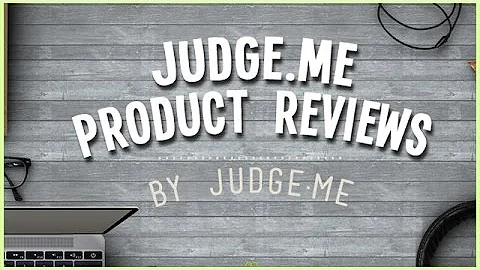Boost Your Email Marketing with Klaviyo and Judge.me Integration
Table of Contents
- Introduction
- Benefits of integrating Clavio with Judge Me
- How to integrate Clavio with Judge Me
- Step 1: Install Judge Me app in your Shopify store
- Step 2: Access the integration tab in Judge Me settings
- Step 3: Obtain the private API key from your Clavio account
- Step 4: Paste the private API key in Judge Me integration settings
- Step 5: Confirm the integration
Integrating Clavio with Judge Me: Boost Your Email Marketing
Email marketing plays a crucial role in the success of e-commerce businesses. It helps drive customer engagement, increase conversions, and build brand loyalty. In this article, we'll discuss the process of integrating Clavio with Judge Me, a product review app, to enhance your email marketing game.
Benefits of integrating Clavio with Judge Me
-
Streamlined review generation: With Judge Me, you can easily collect product reviews from your customers. By integrating Clavio with Judge Me, you can automatically send review requests to customers, increasing the chances of receiving valuable feedback.
-
Personalization opportunities: The integration allows you to receive events from Judge Me and use them to split your flows for better personalization. This enables you to tailor your email campaigns based on customer behavior, preferences, and reviews.
-
Dynamic rating and testimonials: Clavio's recent updates enable the display of dynamic rating and testimonials for products. By integrating Clavio with Judge Me, you can showcase these valuable social proof elements in your email campaigns, driving higher trust and engagement.
-
Automate review reminders: In case a customer hasn't submitted a review, Judge Me integrated with Clavio can automatically send review reminders. This helps you maintain a steady flow of reviews and ensure customer satisfaction.
How to integrate Clavio with Judge Me
Follow these steps to seamlessly integrate Clavio with Judge Me:
Step 1: Install Judge Me app in your Shopify store
If you haven't already installed Judge Me, head to your Shopify store's app section and install it. Judge Me is a powerful review app that enables you to collect and showcase customer reviews.
Step 2: Access the integration tab in Judge Me settings
After installing Judge Me, navigate to the settings section of the app. Look for the integration tab and click on it. This is where you'll find options to integrate Judge Me with different email marketing platforms, including Clavio.
Step 3: Obtain the private API key from your Clavio account
To integrate Clavio with Judge Me, you'll need the private API key of your Clavio account. Log in to your Clavio account, go to settings, and find the API Keys tab. Here, you can create a private API key with the required access level.
Step 4: Paste the private API key in Judge Me integration settings
Once you have the private API key, navigate back to the Judge Me integration tab. Look for the section where you can paste the Clavio private API key. Paste the API key and click on the check button to confirm the integration.
Step 5: Confirm the integration
Once you click the check button, Judge Me will verify the integration with Clavio. If the integration is successful, you'll receive a notification indicating the successful integration. This means that Judge Me and Clavio are working together to enhance your email marketing efforts.
By following these steps, you can take advantage of the integration between Clavio and Judge Me to optimize your email marketing campaigns, generate valuable product reviews, and boost customer engagement. Remember to leverage the automation capabilities of both platforms to drive higher conversions and customer satisfaction.
Highlights
- Integrate Clavio with Judge Me to enhance your email marketing campaigns
- Streamline review generation and automate review reminders
- Leverage personalization opportunities with dynamic rating and testimonials
- Follow the step-by-step process to integrate Clavio with Judge Me
Frequently Asked Questions (FAQ)
Q: Why is integrating Clavio with Judge Me beneficial for an e-commerce store?
A: Integrating Clavio with Judge Me allows you to automate review requests and reminders, collect valuable feedback, and personalize your email campaigns based on customer behavior and preferences.
Q: Can I use Clavio with Judge Me without a paid plan?
A: To integrate Clavio with Judge Me, you need to have the awesome plan in Judge Me, which is a paid plan. This plan offers additional benefits and features, such as integrating flag events, dynamic ratings, and dynamic testimonials.
Q: How do I obtain the private API key from Clavio for integration?
A: To obtain the private API key from Clavio, access your Clavio account's settings, go to the API Keys tab, and create a private API key with the necessary access level. Copy the API key and paste it in the Judge Me integration settings.
Q: Is it possible to integrate Judge Me with email marketing platforms other than Clavio?
A: Yes, Judge Me offers integration with various email marketing platforms. In addition to Clavio, you can explore other integration options available in the Judge Me integration settings.
Q: Are there any specific requirements or limitations related to the Clavio integration with Judge Me?
A: Currently, Clavio's dynamic rating and dynamic testimonials features are only enabled for certain types of pages, such as abundant checkout, abundant cart, and abundant browse pages. Ensure that you meet the requirements for these features to leverage them effectively.