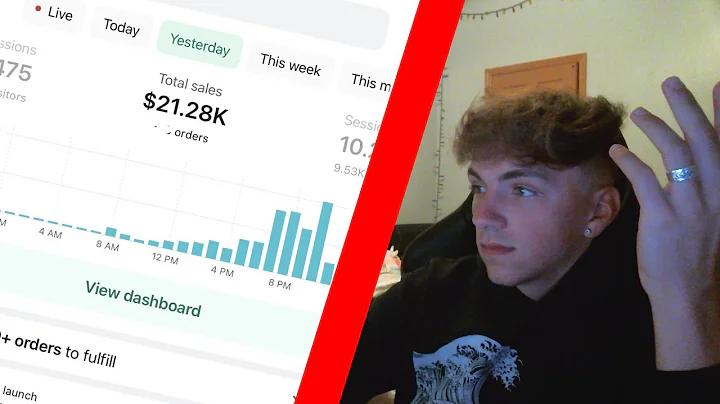Boost Trust and Sales: Add Trust Badges to Your Shopify Store!
Table of Contents
- Introduction
- Importance of Trust Badges in E-commerce
- Choosing Trust Badges for Your Shopify Store
- 3.1 Payment Processing Trust Badges
- 3.2 Security and Privacy Trust Badges
- Installing the Trust Hero App
- 4.1 Accessing the Shopify App Store
- 4.2 Installing the Trust Hero App
- Configuring Trust Hero for Your Store
- 5.1 Enabling Trust Badges
- 5.2 Customizing Text and Appearance
- 5.3 Selecting Payment Icons
- 5.4 Adjusting Colors and Sizes
- Previewing and Updating Trust Badges
- Conclusion
Adding Trust Badges to Your Shopify Store
When it comes to e-commerce, creating trust and credibility with your customers is essential for driving sales and maintaining loyal customers. One effective way to establish trust is by adding trust badges to your product pages on your Shopify store. These trust badges act as visual indicators for customers, assuring them that your store is secure and trustworthy. In this article, we will guide you through the process of adding trust badges to your Shopify store using the Trust Hero app by Booster Apps.
Importance of Trust Badges in E-commerce
In the online shopping world, customers are often wary of sharing their personal and financial information. Trust badges play a crucial role in alleviating these concerns by displaying icons that represent secure payment methods. These icons are universally recognized by customers and indicate that your store accepts trusted payment providers such as Mastercard and Visa. By including trust badges on your product pages, you convey a sense of security and reliability, increasing customer confidence and reducing cart abandonment rates.
Choosing Trust Badges for Your Shopify Store
Before adding trust badges to your Shopify store, it's important to consider which badges are most relevant to your business and target audience. There are two main types of trust badges that you can choose from: payment processing trust badges and security/privacy trust badges.
3.1 Payment Processing Trust Badges
Payment processing trust badges are icons that represent the accepted payment methods on your store. These icons include popular options such as Apple Pay, Amazon Pay, and American Express. It's essential to display the payment icons that align with the payment options you offer to ensure transparency and avoid confusion during the checkout process.
3.2 Security and Privacy Trust Badges
In addition to payment processing trust badges, you can also include security and privacy trust badges on your store. These badges indicate that your store takes the necessary measures to protect customer data and ensure privacy. Common security and privacy badges include SSL certificates, McAfee Secure, and TRUSTe. By showcasing these badges, you showcase your commitment to safeguarding your customers' sensitive information.
Installing the Trust Hero App
To easily add trust badges to your Shopify store, we recommend using the Trust Hero app developed by Booster Apps. The Trust Hero app provides a user-friendly interface and requires no coding or technical skills. Here's how you can install the app on your Shopify store:
4.1 Accessing the Shopify App Store
- Log in to your Shopify admin dashboard.
- Navigate to the "Apps" section by clicking on the "Apps" tab on the left-hand side menu.
- Click on "Visit Shopify App Store" to access the app store.
4.2 Installing the Trust Hero App
- In the Shopify App Store, search for "Trust Hero" in the search bar.
- Locate the Trust Hero app and click on it to view the app details.
- Click on the "Add app" button to start the installation process.
- Follow the on-screen instructions to grant permissions and install the app on your store.
Configuring Trust Hero for Your Store
Once you have successfully installed the Trust Hero app, you can begin configuring it according to your preferences. The app offers various customization options to ensure the trust badges align with your store's branding and design. Here's how you can configure Trust Hero for your Shopify store:
5.1 Enabling Trust Badges
After installing the app, open Trust Hero from your Shopify apps section. By default, the trust badges will be disabled. Toggle the switch to enable the trust badges on your product pages.
5.2 Customizing Text and Appearance
In the app settings, you have the option to customize the text displayed alongside the trust badges. You can add text such as "Check out securely with" or any other message that suits your store's tone and style. Additionally, adjust the alignment of the text according to your preference.
5.3 Selecting Payment Icons
Trust Hero provides a range of payment icons to choose from. Select the payment icons that align with the payment methods offered on your store. Icons include Mastercard, Visa, Apple Pay, and numerous others. Displaying only the relevant payment icons helps customers easily identify the payment options available to them.
5.4 Adjusting Colors and Sizes
To match the trust badges with your store's theme and design, you can customize the colors and sizes. Trust Hero allows you to choose the text color, icon color, font size, and icon size. Experiment with different combinations to find the optimal appearance that enhances your store's visual appeal.
Previewing and Updating Trust Badges
After making the necessary configurations, preview how the trust badges appear on your product pages. Trust Hero offers a convenient "Preview" feature to visualize the changes before applying them. If you're satisfied with the results, click "Save" to update the changes on your Shopify store.
Conclusion
Adding trust badges to your Shopify store is a simple yet impactful way to build trust and credibility with your customers. Utilize the Trust Hero app to effortlessly incorporate trust badges onto your product pages, allowing customers to shop with confidence. Enhancing the security and reliability of your store boosts customer satisfaction, reduces cart abandonment rates, and ultimately leads to increased sales. Take advantage of trust badges and start growing your online business today.
Highlights:
- Build trust and credibility with customers by adding trust badges to your Shopify store.
- Trust badges act as visual indicators of secure and trusted payment methods.
- There are two main types of trust badges: payment processing and security/privacy badges.
- The Trust Hero app by Booster Apps simplifies the process of adding trust badges to your store.
- Configure the app to enable trust badges, customize text and appearance, and select payment icons.
- Preview and update trust badges to ensure they align with your store's branding and design.
- Trust badges enhance customer confidence, leading to increased sales and reduced cart abandonment rates.
FAQ
Q: Can I customize the trust badges to match my store's branding?
A: Yes, the Trust Hero app allows you to customize the text, colors, and sizes of the trust badges to align with your store's branding.
Q: Are there any extra costs associated with using the Trust Hero app?
A: The Trust Hero app offers a free plan that provides all the essential features. However, they also offer premium plans with additional benefits at a cost.
Q: Will the Trust Hero app slow down my Shopify store's loading speed?
A: No, the Trust Hero app is designed to be lightweight and optimized for performance, ensuring that it doesn't affect your store's loading speed.
Q: Can I add trust badges to specific product pages only?
A: Yes, the Trust Hero app allows you to choose on which product pages you want the trust badges to appear, giving you control over their placement.
Q: Can I change the trust badges and their respective icons at any time?
A: Yes, you can easily update the trust badges and choose different payment icons from the Trust Hero app settings whenever needed.