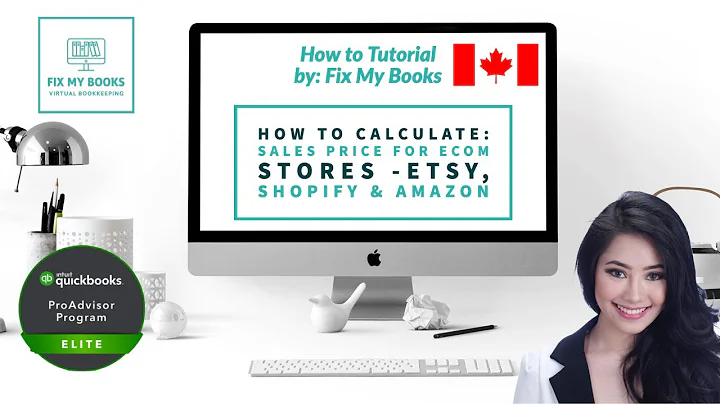Boost Sales with Product Bundles in Shopify
Table of Contents:
- Introduction
- Installing the Simple Bundles and Kits app
- Creating a bundle for multiple products
3.1. Creating a product in Shopify
3.2. Building the bundle with Simple Bundles and Kits
3.3. Setting the bundle price and inventory
- Single price bundle vs separately priced items
- Creating an infinite options bundle
5.1. Setting up option groups
5.2. Adding products and assigning options
5.3. Enabling the infinite options bundle on your theme
- Other types of bundles you can create
- Conclusion
How to Create Product Bundles in Your Shopify Store Using Simple Bundles and Kits
Introduction
As an online store owner, finding new ways to increase sales and encourage customers to purchase more items is essential. One effective strategy is to create product bundles, which offer a combination of complementary products at a discounted price. In this article, we'll explore how you can create product bundles in your Shopify store using the Simple Bundles and Kits app.
Installing the Simple Bundles and Kits app
To get started with creating product bundles, you'll need to install the Simple Bundles and Kits app from the Shopify App Store. You can find the app by clicking on the first link in the description below. Once installed, open the app to access the dashboard.
Creating a bundle for multiple products
To create a bundle for multiple products, you'll first need to have the individual products set up in your Shopify store. If you haven't done so already, navigate to the "Products" section in your Shopify admin and add the necessary products.
Building the bundle with Simple Bundles and Kits
Once you have the products set up, open the Simple Bundles and Kits app from your Shopify dashboard. In the app's dashboard, click on "Build Bundle" in the top right corner.
Setting the bundle price and inventory
In the bundle builder, select the product that will represent the bundle and click on "Add." You can then add the individual products that make up the bundle by clicking on "Add Products." Specify the quantity in stock for each product and set the bundle price. You can choose to offer a discount or have the bundle price match the total value of the included products. Save the bundle, and it will be ready to display in your store.
Single price bundle vs separately priced items
When creating a bundle, you have the option to choose between a single price bundle and separately priced items. A single price bundle offers the entire bundle at one price, while separately priced items allow each product within the bundle to retain its individual price. The choice between the two depends on how you want to display and track your bundle sales.
Creating an infinite options bundle
Another type of bundle you can create using Simple Bundles and Kits is the infinite options bundle. This allows customers to create their own custom bundles by selecting various options. To create an infinite options bundle, you'll need to set up option groups, assign option values, and add the corresponding products.
Other types of bundles you can create
Simple Bundles and Kits offers various bundle types that go beyond the single price and infinite options bundles. You can explore options like buy one get one free bundles, mix and match bundles, mystery boxes, and subscriptions. Each type follows a similar creation process, ensuring simplicity and flexibility.
Conclusion
Creating product bundles can be a powerful strategy for boosting sales in your Shopify store. With the help of the Simple Bundles and Kits app, you can easily create and manage different types of bundles to attract customers and increase their average order value. Install the app today and start creating enticing product bundles for your customers.
Highlights:
- Increase sales and encourage customers to purchase more items
- Easy installation of Simple Bundles and Kits app from Shopify App Store
- Create bundles for multiple products
- Choose between single price bundle and separately priced items
- Create infinite options bundles for customizable bundles
- Explore other types of bundles for promotional offers
- Boost sales and average order value in your Shopify store
FAQ:
Q: How do I install the Simple Bundles and Kits app on my Shopify store?
A: To install the Simple Bundles and Kits app, go to the Shopify App Store and search for it. Click on the app and then click on "Add app" to install it. Follow the prompts to complete the installation.
Q: Can I offer discounts on my product bundles?
A: Yes, with the Simple Bundles and Kits app, you can set discounted prices for your bundles to attract customers and increase sales. You can choose between a fixed discount or have the bundle price match the total value of the included products.
Q: Can I create custom bundles where customers can choose their own options?
A: Yes, the Simple Bundles and Kits app allows you to create infinite options bundles. This enables customers to select different options and create their own custom bundles based on their preferences.
Q: Are there other types of bundles I can create?
A: Yes, aside from single price bundles and infinite options bundles, the Simple Bundles and Kits app offers various other bundle types. These include buy one get one free bundles, mix and match bundles, mystery boxes, and subscriptions.
Q: How can product bundles help increase my sales?
A: Product bundles provide customers with a value proposition by offering complementary products at a discounted price. This encourages them to purchase more items, increasing their average order value and boosting your sales.