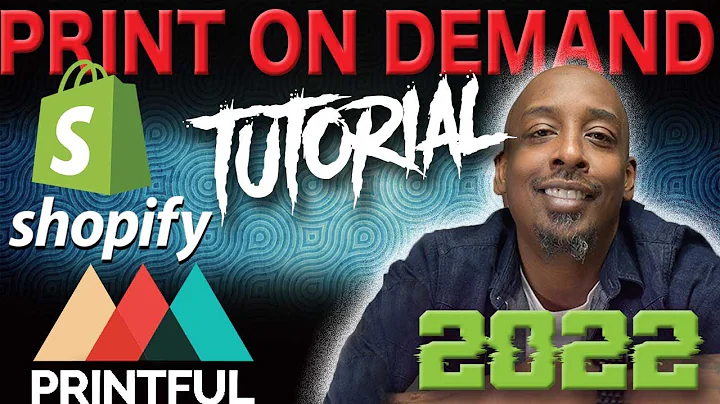Boost Sales with COD: A Step-by-Step Guide for Shopify
Table of Contents:
- Introduction
- What is Cash on Delivery?
- Setting Up Cash on Delivery on Shopify
3.1 Logging into your Shopify Store
3.2 Accessing Payment Settings
3.3 Adding Manual Payment Method
3.4 Activating Cash on Delivery
3.5 Adding Additional Details
3.6 Saving and Managing Payment Instructions
- Viewing Cash on Delivery in the Shopify Store
- Pros and Cons of Cash on Delivery
- Conclusion
Introduction
What is Cash on Delivery?
Setting Up Cash on Delivery on Shopify
Logging into your Shopify Store
Accessing Payment Settings
Adding Manual Payment Method
Activating Cash on Delivery
Adding Additional Details
Saving and Managing Payment Instructions
Viewing Cash on Delivery in the Shopify Store
Pros and Cons of Cash on Delivery
Conclusion
How to Add Cash on Delivery (COD) on Shopify: A Step-by-Step Guide
Introduction
Running an e-commerce store often involves providing customers with various payment options to cater to their preferences and needs. One such popular payment method is Cash on Delivery (COD). In this article, we will guide you through the process of adding COD as a payment option on your Shopify store. Whether you are trying to reach a wider global audience or targeting specific regions where COD is prevalent, integrating this payment method can enhance customer satisfaction and boost sales.
What is Cash on Delivery?
Cash on Delivery, also known as COD, is a payment method where customers have the option to pay for their purchases in cash upon delivery. Similar to ordering a pizza, customers receive the product first and then make the payment to the courier. COD is particularly popular in regions where credit card or other online payment methods are not widely accessible. This payment option allows customers without traditional banking facilities to enjoy convenient online shopping experiences.
Setting Up Cash on Delivery on Shopify
Logging into your Shopify Store
To begin adding COD as a payment method, log in to your Shopify store's dashboard using your credentials.
Accessing Payment Settings
Once logged in, navigate to the "Settings" option located either in the bottom left-hand corner or through the search bar.
Adding Manual Payment Method
Within the settings, select "Payments" from the left-hand menu to access the payment settings for your Shopify store. Scroll down to find the "Manual Payment Methods" section.
Activating Cash on Delivery
Under "Manual Payment Methods," click on "Add Manual Payment Method" and choose "Cash on Delivery." By selecting COD, you enable this payment option for your customers.
Adding Additional Details
After selecting COD, a menu will appear where you can add additional details such as terms and conditions for cash on delivery orders. Explaining the process to customers in the "Additional Details" section will make it clearer for them to understand how COD works. You can provide instructions, limitations, or any other relevant information to ensure a smooth transaction.
Saving and Managing Payment Instructions
Once you have entered the necessary details, click the save button to add the cash on delivery option to your online store. To make any changes or edits in the future, you can access the settings by clicking on "Manage." This allows you to update payment instructions or modify the information as needed.
Viewing Cash on Delivery in the Shopify Store
To visualize how COD appears in your Shopify store, you can open a sample cart or go through the checkout process. Upon reaching the payment stage, customers will see the COD option alongside any other active payment methods. Customers can then choose the cash on delivery option to proceed with their purchase.
Pros and Cons of Cash on Delivery
As with any payment method, cash on delivery comes with both advantages and disadvantages. It is important to consider these factors before deciding to implement COD in your business.
Pros of Cash on Delivery:
- Increases customer trust: COD offers a sense of security and trust as customers can physically inspect the product before making payment.
- Expands customer base: By providing an alternative payment option, you can reach customers who do not have access to credit or online payment methods.
- Reduces fraud risk: With cash transactions, the risk of chargebacks or fraudulent activities is significantly reduced.
Cons of Cash on Delivery:
- Cash flow management: Collecting payments upon delivery can create cash flow challenges, requiring careful monitoring and tracking.
- Operational complexity: Handling physical cash and coordinating deliveries require additional logistical efforts.
- Higher return rates: Customers opting for COD might change their minds upon delivery, resulting in higher return rates.
Conclusion
Integrating Cash on Delivery as a payment method on your Shopify store can open up new opportunities for your business. It allows you to cater to a wider audience and build trust with customers who prefer this payment option. By following the step-by-step guide provided, you can seamlessly add COD to your store and offer a convenient and reliable shopping experience for your customers.
Highlights:
- Cash on Delivery (COD) is a popular payment method in e-commerce.
- COD allows customers to pay in cash upon delivery.
- Shopify provides a user-friendly setup for COD integration.
- Adding COD can expand your customer base and build trust.
- Cash flow management and logistical challenges should be considered.
FAQ:
Q: Is Cash on Delivery available worldwide?
A: Cash on Delivery is available in many regions, but its popularity varies. It is commonly used in regions where online payment options are limited.
Q: Can I enable both online and Cash on Delivery payments on Shopify?
A: Yes, Shopify allows you to enable multiple payment methods, including online payment gateways and COD.
Q: Are there additional fees associated with enabling Cash on Delivery on Shopify?
A: Shopify does not charge extra fees for enabling Cash on Delivery. However, check with your courier service for any additional charges related to collecting cash on delivery.
Q: Can I offer Cash on Delivery as a temporary payment option?
A: Yes, you can activate and deactivate Cash on Delivery based on your business needs. Shopify provides flexibility in managing payment methods.