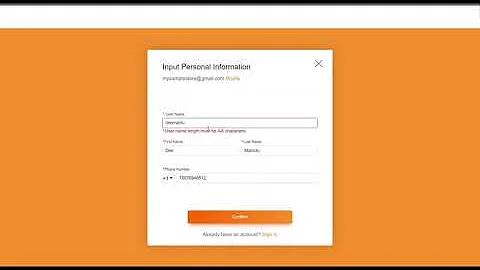Boost Sales with AliExpress Reviews
Table of Contents
- Introduction
- Installing the Judge Me app
- Installing the Judge Me AliExpress Reviews app
- Importing AliExpress reviews to Shopify
- Selecting the product from AliExpress
- Choosing the number of reviews to import
- Filter reviews by country
- Setting review content criteria
- Selecting reviews with pictures
- Translating reviews to English
- Saving settings and initiating import
- Checking imported reviews on Shopify
How to Import AliExpress Reviews to Your Shopify Store
Introduction
Hello everyone, welcome back to our channel. In this video, I will show you how to add reviews to your Shopify store from AliExpress. Reviews play a crucial role in building customer trust and increasing sales. By importing AliExpress reviews to your Shopify store, you can provide social proof and build credibility for your products. In a previous video, I explained how to add customer reviews to your Shopify product using pictures. However, in this video, I will show you a different method - importing the actual AliExpress reviews with pictures directly to your store.
Installing the Judge Me App
To begin, you will need to install an app called Judge Me. This app will allow you to import AliExpress reviews to your Shopify store. To install Judge Me, go to your Shopify dashboard and click on "Apps" in the sidebar. Then, click on "Recommended Apps" and search for Judge Me. Click on the app and install it. Give it a few seconds to install and then proceed to set it up.
Installing the Judge Me AliExpress Reviews App
Next, you need to install another app from the same company that will enable you to import AliExpress reviews directly from the product page. To do this, go to the Shopify App Store within your dashboard and search for "Judge Me AliExpress Reviews." Install the app and wait for it to be completely installed on your Shopify store.
Importing AliExpress Reviews to Shopify
Once both apps are installed, you can start importing the AliExpress reviews to your Shopify store. Click on the "Import Reviews from AliExpress" option in Judge Me. Then, enter the product URL from AliExpress and select the corresponding product on your Shopify store. Choose the number of reviews you want to import, filter reviews by country if necessary, and set criteria for review content. Additionally, you can choose to import reviews with pictures for added credibility. If you're targeting an English-speaking audience, enable the translation feature to convert the reviews to English. After saving the settings, initiate the import process. It may take a few minutes for the reviews to be imported, especially if you've selected to import images as well.
Checking Imported Reviews on Shopify
Once the import is completed, you can check the imported reviews on your Shopify store. Navigate to the product page and scroll down to the reviews section. You should see the imported reviews with their associated pictures, ratings, and comments. Make sure to reload the page if the images do not appear initially. You have successfully added AliExpress reviews to your Shopify store without the need for manual copying or saving of pictures.
In conclusion, importing AliExpress reviews to your Shopify store can greatly enhance the credibility of your products and boost customer trust. With the help of apps like Judge Me and Judge Me AliExpress Reviews, you can easily import and showcase these reviews on your store. Remember to customize the import settings according to your preferences, such as the number of reviews, filter by country, and inclusion of pictures. Start importing AliExpress reviews today and watch your sales soar.
Pros of Importing AliExpress Reviews
- Builds trust and credibility for your products
- Increases conversion rates and sales
- Saves time by automating the review import process
- Provides social proof to potential customers
- Enhances the overall customer shopping experience
Cons of Importing AliExpress Reviews
- Some imported reviews may not be relevant to your products
- Imported reviews may not always align with the buyer's experience on your store
- Updating and managing imported reviews can be time-consuming
- The quality of imported reviews may vary
Highlights
- Import AliExpress reviews directly to your Shopify store
- Enhance trust and credibility for your products
- Choose the number of reviews and filter by country
- Include reviews with pictures for added impact
- Easily manage and update imported reviews
FAQ
Q: How do I install the Judge Me app?
A: To install the Judge Me app, go to your Shopify dashboard, click on "Apps" in the sidebar, and search for Judge Me in the App Store. Click on the app and install it.
Q: Can I choose the number of reviews to import from AliExpress?
A: Yes, you can select the desired number of reviews to import during the setup process. Choose the amount that best suits your needs.
Q: Do I need to manually copy and save review pictures from AliExpress?
A: No, the Judge Me AliExpress Reviews app automatically imports the reviews along with their pictures from the product page on AliExpress.
Q: Can I filter the imported reviews by country?
A: Yes, you have the option to filter the reviews by country. This allows you to showcase reviews specifically from the desired regions.
Q: How long does it take for the reviews to be imported?
A: The import process typically takes a few minutes. However, if you've selected to import images, it may take up to 10 minutes to complete.
Q: Can I translate the imported reviews to English?
A: Yes, if you want the reviews to be in English, you can enable the translation feature provided by AliExpress. This ensures that the reviews are easily understandable by English-speaking customers.